Test message failures – ThermoWorks RTR-500GSM WIRELESS LAN OR GSM (CELLULAR) LOGGERS User Manual
Page 4
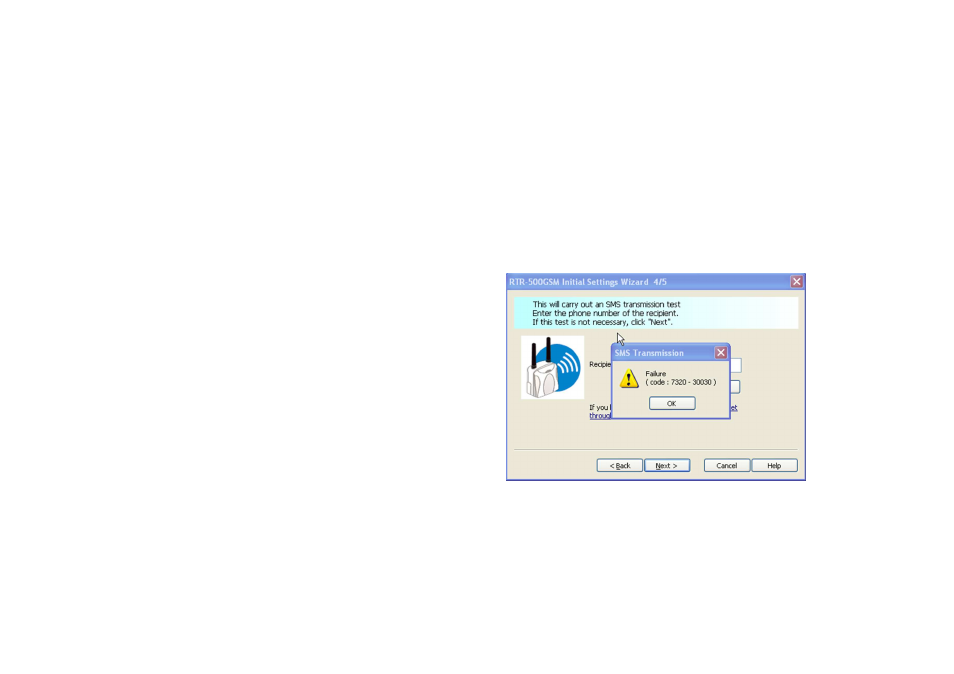
Test Message Failures
If your test SMS Transmission completed successfully you can skip this section. If it did not, however, you will most likely see a
Transmission Failure message like the one pictured here. There is a complete list of Error Codes in the Documents section of the
Operation Guide. Some of the more likely failure codes and their causes are as follows:
Note: Using the SIM card to send an SMS message from a cell phone does not confirm that the GPRS plan is active. To do
this you must be able to send an email from the phone.
1) Failure Code 7320 - 30030
No GSM connection or signal from the Cell Tower. Most
likely, the RTR-500GSM is either not in a Cell system service area
or is in a “dead zone”. Try relocating the unit near a window.
Radio reception can be poor in steel reinforced concrete buildings.
2) Failure Code 7320 -30013
Failure to locate APN: The APN entered in the Initial
Settings Wizard cannot be found. Double check the entry. It
should read “wap.cingular” for the AT&T system.
3) Failure Code 7326 - 30000
Failure to log onto APN or to find destination phone Check
that the User ID and Password for the APN are correct and that the
phone number you entered is a valid one.
4) Failure Code 7320-30007
Failure to recognize SIM card: The most likely cause for this
is a bad connection. Try reseating the SIM card in the holder.
