ThermoWorks RTR-500GSM WIRELESS LAN OR GSM (CELLULAR) LOGGERS User Manual
Page 10
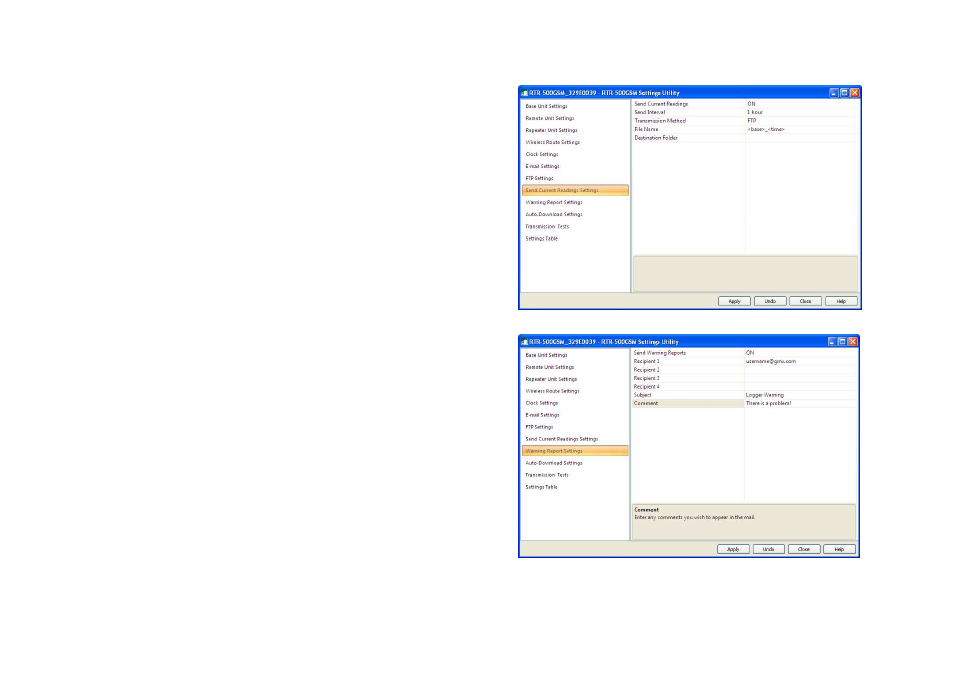
of having an XML file with the readings included as an attachment.
The next choice is to send via FTP. This will result in an XML file
with the Current Readings being uploaded to the specified FTP server
and the selected sending interval.
If you select FTP you should be aware that if you choose
the File Name each upload will overwrite the previous one, so that
there will be only one file created on the server. If you want to create
a sequential series of files you will need to select a File Name that
includes
9
Warning Report Settings
To enable warning reports to be sent when loggers go into an alarm
condition set Warning Monitoring to On. Warnings can be sent to up
to four recipients. These can be either Emails or SMS messages to
cell phones. To send a warning message as an SMS simply enter the
mobile phone number in the Recipient field. Note that warnings will
only be sent for loggers that have had Warning Monitoring set to On
during remote unit registration. When the alarm condition has ceased
to exist a Recovery message will be sent.
Note: The RTR-500GSM is triggered by transitions from normal to
alarm condition, and visa versa. When testing this function before
deploying it is important to understand that a warning will not be sent
if the logger is already in an alarm condition when the unit is first
placed into Run. In order for an alarm to be sent the logger must be
first in a normal condition and then move into alarm.
