Cautions about using the sensors – ThermoWorks TR-73U 2 CHANNEL LOGGERS WITH USB User Manual
Page 10
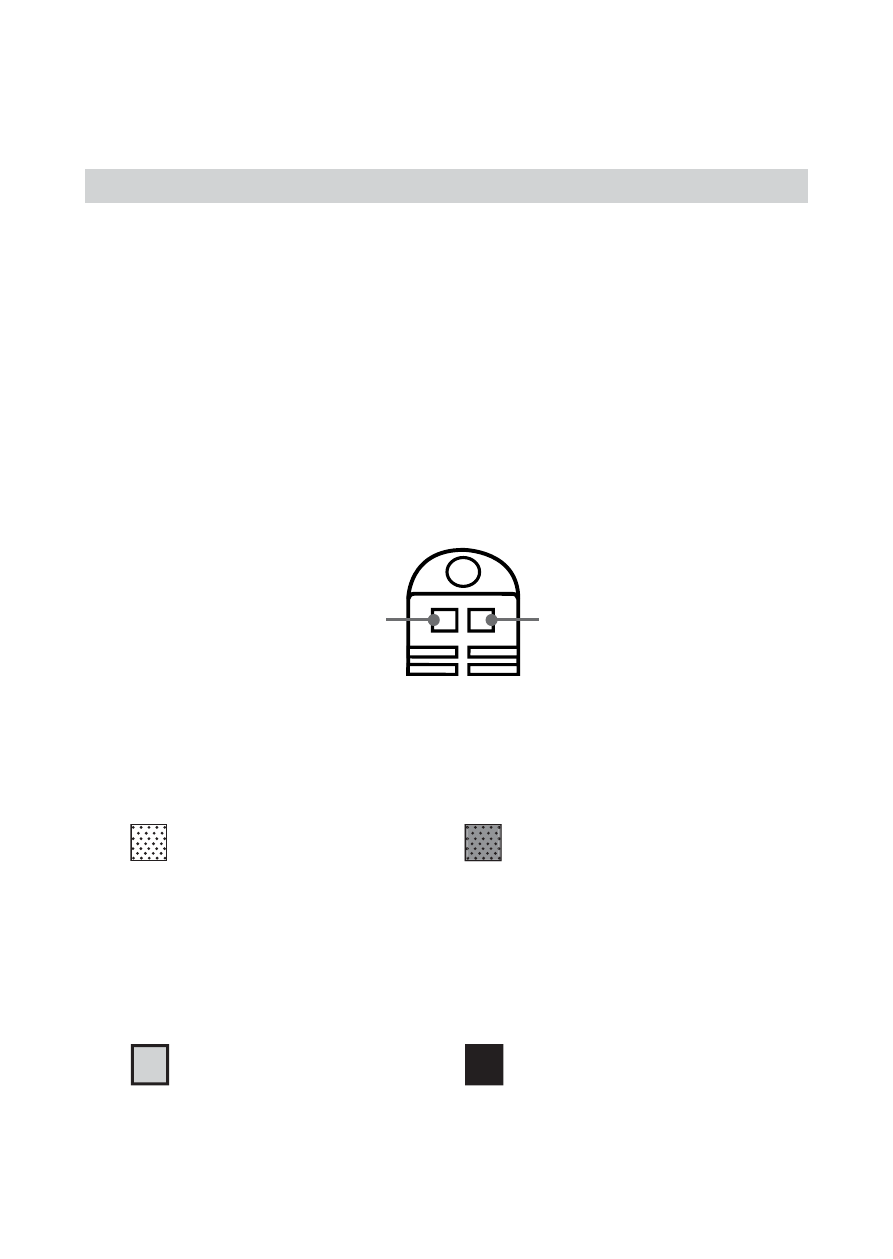
1
Cautions about using the Sensors
[Handling the temperature/humidity sensor]
- The temperature/humidity sensor should probably be changed after a period of about
one year. After removing the sensor from its package, please change the
temperature/humidity sensor after one year's usage.
During use the temperature/humidity sensor will accumulate impurities (dirt) on the
surface of the sensor is being used in a bad environment (smoky or dusty places) it
may be necessary to change the sensor sooner.
- When the temperature/humidity sensor is not being used, please place it in the
attached vinyl bag with the drying agent included and store it in a cool dark place with
a temperature of between 5 to 25
Ɏ and a humidity of below 30%RH.
- Attached to the temperature/humidity sensor are two stickers: a wetness detection
sticker and a temperature detection sticker. If either of the stickers shows abnormality,
you should change the old sensor to a new one immediately.
Wetness Detection Sticker
Temperature Detection Sticker
-Wetness Detection Sticker
Informs you that the sensor has been wet.
Normal
Abnormal
Under normal conditions,
black dots will appear on a
white
Under abnormal conditions, it will
turn to red.
-Temperature Detection Sticker
Informs you that the sensor measured a temperature measurement over 60
Ɏ .
Normal
Abnormal
60
Under normal conditions,
the number 60 will lightly
appear on a pinkish white
background.
60
Under abnormal conditions, the
number 60 will clearly appear on
a red background.
