ThermoWorks TW8060 TWO-CHANNEL THERMOCOUPLE WITH ALARM User Manual
Page 8
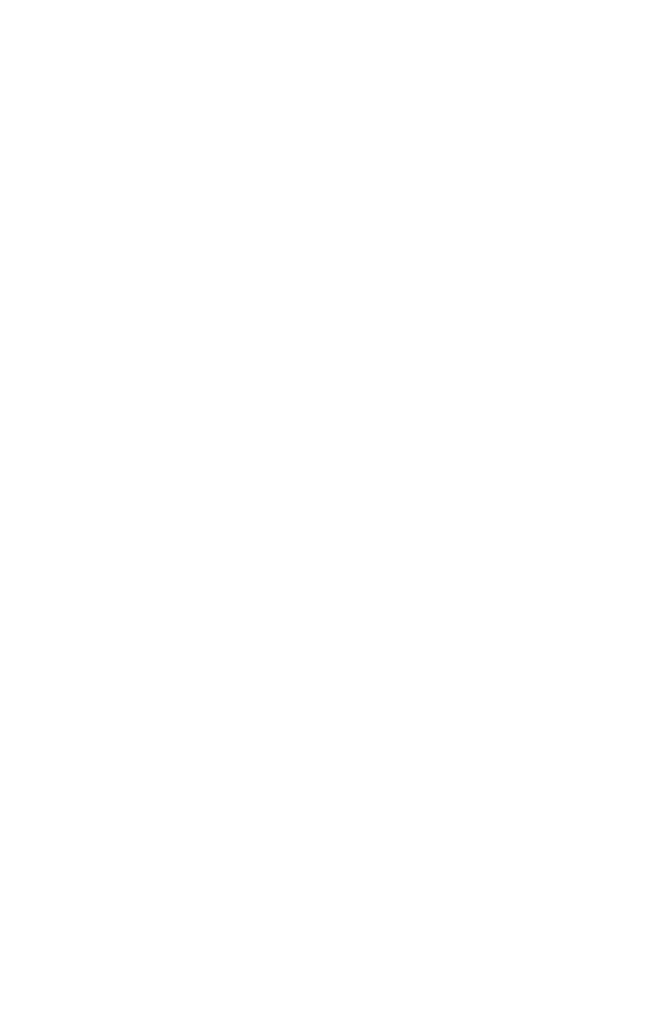
To clear the Max/Min temperatures, press and hold the MAX/
MIN button for 3 seconds. CLER will be displayed momentarily.
Note: if the maximum or minimum display shows OL, clear the
Max/Min function and continue. It is recommended to reset the
maximum and minimum temperatures after replacing probes.
OL will display if a probe is not connected or has failed.
Setting the High/Low Alarm Limits:
The high and low alarm can only be set on channel 1 (T1).
To set the high and low alarm values, press the HI/LO button
on the front panel. The high limit will be displayed. Press the
up and down arrows to adjust to the maximum temperature
desired. Press the HI/LO button again and the low limit will be
displayed. Once again, use the up and down arrows to adjust
the minimum temperature required.
To cancel the high and low limit and return the unit to the
factory settings, press and hold the HI/LO button for 3 seconds.
CLER will be displayed momentarily.
Note: If you hold the up or down arrow for a longer consecutive
time, the temperature readings will scroll faster.
Alarm On/Off
After the alarm high and low values are set, the user can turn
the alarm function on or off. When temperature values for input
channel 1 reach above or below the preset high and low values,
the alarm beep will sound. To turn the alarm function on, press
the ALARM ON/OFF button and the word LIMIT will be displayed
