Interface menu: (battery unit) – ThermoProbe TL2 User Manual
Page 4
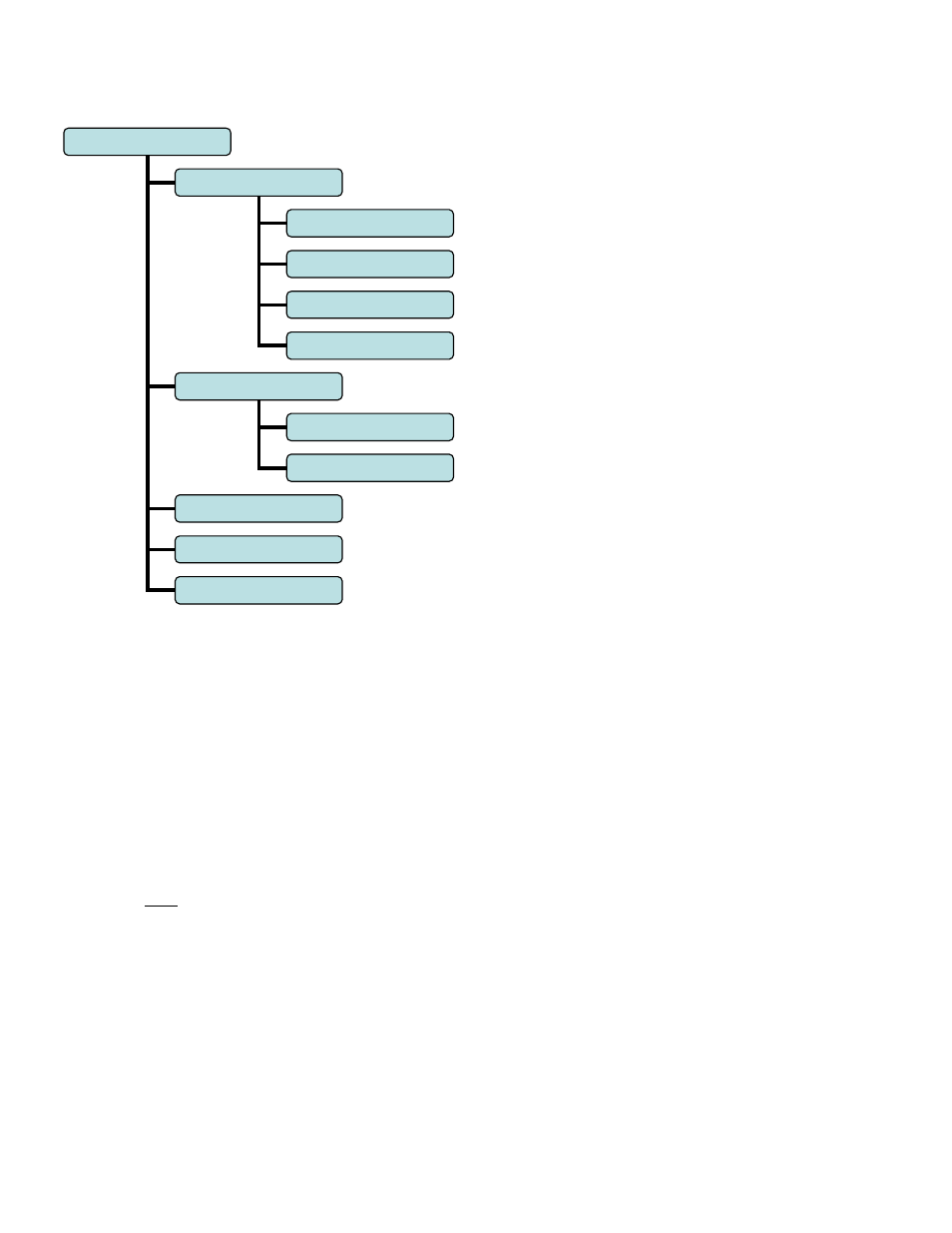
4
02/2013, JK
Interface Menu: (Battery Unit)
NOTES:
•
All displayed values and changes are for the current selected channel only.
•
To save settings, the Power Button must be pressed. This will set the unit to ‘Standby’.
•
The low, average and high readings are cumulative from the time the TL2 is powered on. They are not
saved when the TL2 is shut down or put in standby and will re-start when the unit is turned on. The
low, average, and high readings will be displayed once the TL2's readings have stabilized (about 22
seconds.)
SELECT
UnItS
dEC
L-A-H – Displays Low, Average
& High readings
Corr - Displays Zero Correction
C (Celsius)
F (Fahrenheit)
AbS (Kelvin)
o (Ohms)
Hds(Hundredths)
tHoU(Thousandths)
donE - Select to Exit Menu
