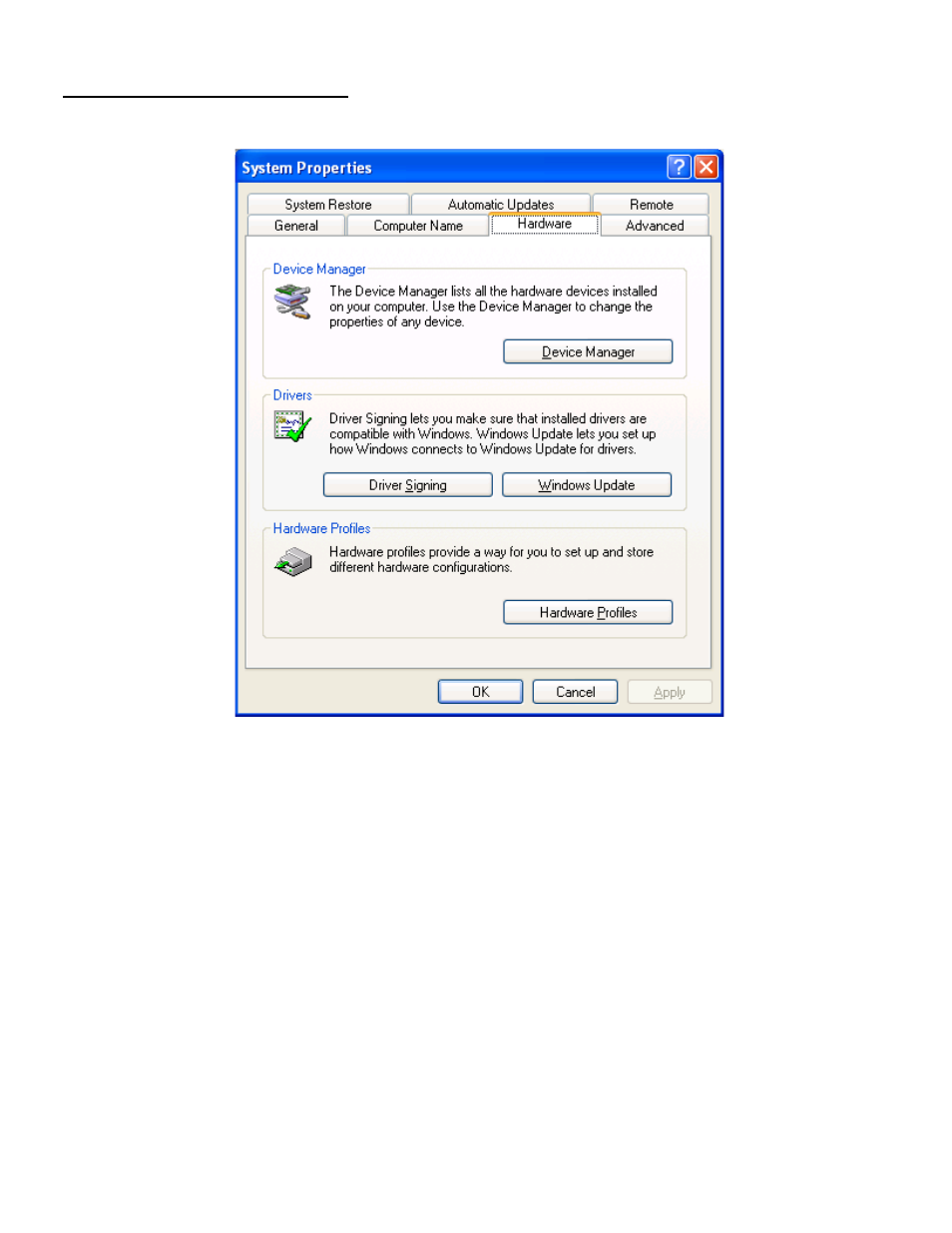
16
02/2013, JK
Finding the TL2 Com Port
You can find the Com Port that was installed by clicking on "start", choosing Settings, choosing "Control Panel" and then opening the
"System" application.
Click the "Hardware" tab and then click the "Device Manager" button.