ThermoProbe TP5-C User Manual
ThermoProbe Measuring instruments
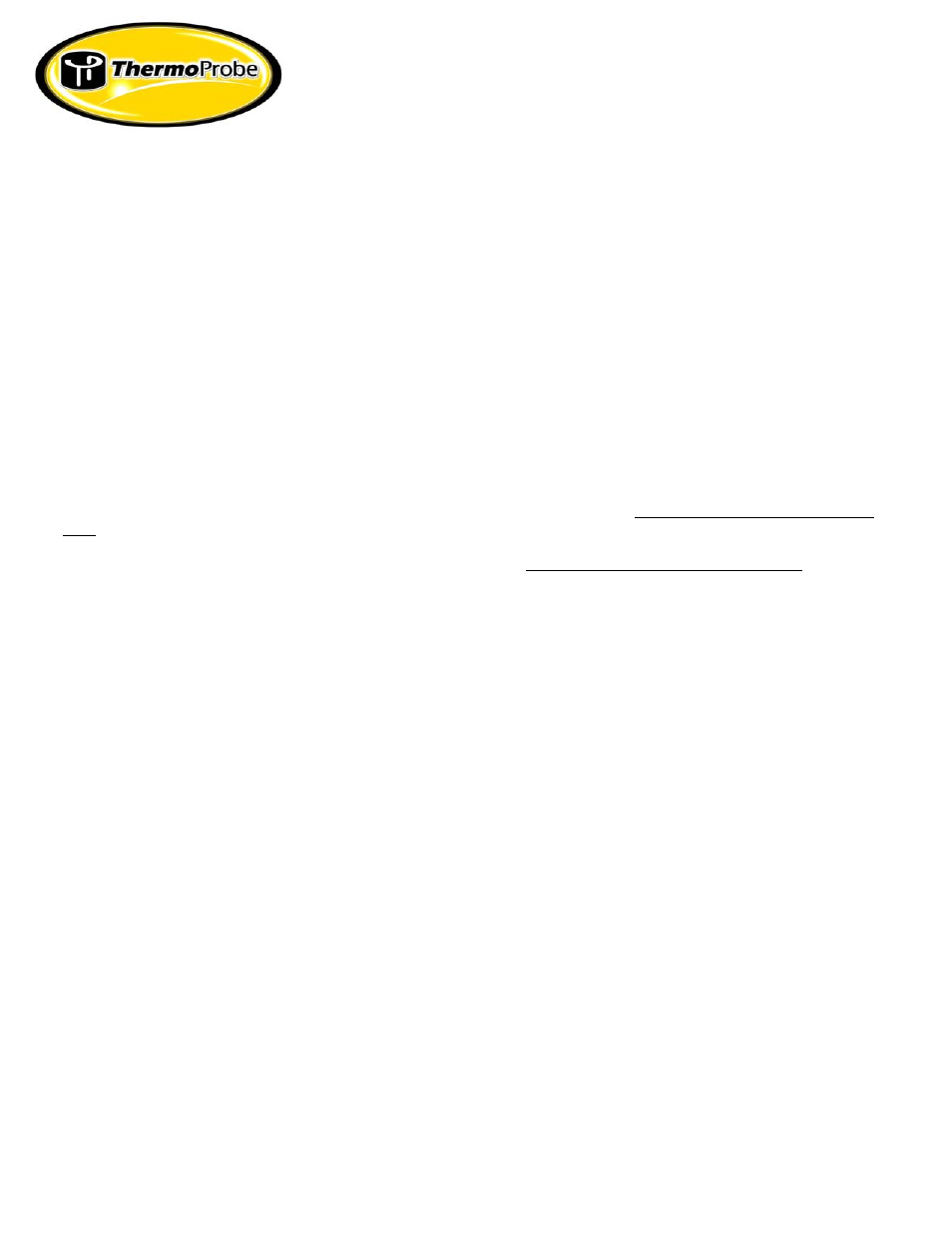
09/14/06 LB, 06/07/06, 5/14/06, 01/15/06, 01/11/06, 12/15/05, 11/23/04, 11/16/04, 10/04 LB
TP2-C & TP5-C User Manual for Maintenance and Calibration.
See “Instructions for Use” for safety information.
BATTERY CHECK
When the voltage of the batteries is low, the device will indicate “
Lo bAtt
” on the display before resuming normal display functions.
When the batteries are low the backlight will not operate in order to conserve power while the user completes his operations. Replace
batteries as soon as possible in a safe location after “
Lo bAtt
” is noticed, this will ensure backlight operation, and avoid possible
malfunctioning. Do not attempt to calibrate the instrument if the “
Lo bAtt
” has been displayed since the new calibration values may
not be properly stored to memory.
REPLACING BATTERY
a) Move into a non-hazardous area.
b) Remove the screws holding the back cover on the TP2-C or front cover of TP5-C.
c) On TP2-C unfasten battery retaining device, push one battery towards the spring contact and lift battery up from the holder, then
remove the remaining battery.
d) Mount each new battery by aligning the (+) end of the battery with (+) embossed in the battery case.
e) Reinstall the cover plate.
PROBE ASSEMBLY ERROR CODES
ErrHI
indicates the sensor is operating above its temperature limit, the Probe Assembly is open circuited from a cut or broken
section, the sensor is open or the cable is not properly inserted at the circuit board terminal. The most common event is a damaged
cable.
ErrLO
indicates the sensor is operating below its temperature limit, the Probe Assembly is short circuited due to a smashed or cut
section, or the cable wire polarity is reversed at the circuit board terminal. The most common event is a damaged cable.
REPLACING THE PROBE ASSEMBLY
Replacement should only be done if calibration equipment is available and personnel experienced with this procedure.
a) First follow above instructions and remove batteries.
b) On the TP2-C remove the cable from the case and remove the back cover. On the TP5-C remove the cable and left side cover.
c) Push the terminal clamps back and pull out the wires noting the color code
d) Remove the stra in relief knot, pull the cable out from the outside remove the assembly.
e) Push the new cable wire through the rubber grommet and then pull several inches of cable into the inside of the case.
f) Tie a simple square knot in the cable and then push it against the case.
g) Push the terminal clamps back and push the wires in, noting the color code.
h) Replace the cover, install the cable and calibrate.
CALIBRATION PROCEDURE
Refer to API 7 for Calibration Verification Procedures:
Calibration is not to be performed in any environment considered to be hazardous.
ThermoProbes should be calibrated at least annually to keep the highest accuracy. Please check for accuracy error against a stable
temperature bath. Calibration requires at least two precision temperature reference points, for example; 0.0°C (32.0°F) and 90.0 °C
(194°F) stable liquid calibration baths or similar certified temperature calibration equipment.
The device has the option of being calibrated at 2, 3 or even 4 points. The 3 or 4 point calibration is only necessary when a probe
assembly has been replaced or it is necessary to ensure high accuracy at 150°C/300°F and above. Normally a 2 point calibration will
serve to provide high accuracy below 100°C/200°F and enough accuracy to meet the API requirements for above 100°C/200°F.
Equipment needed:
• Ice Bath or other low temperature bath with certified reference thermometer.
• Warm to hot fluid bath between 20°C (approx 68°F), or higher up to 90°C (approx 194°F) with certified reference
thermometer. (see Note)*
