Area trip and area total, Area trip counter area total counter, Area trip counter – TeeJet LH 1600M User Manual
Page 13: Area total counter
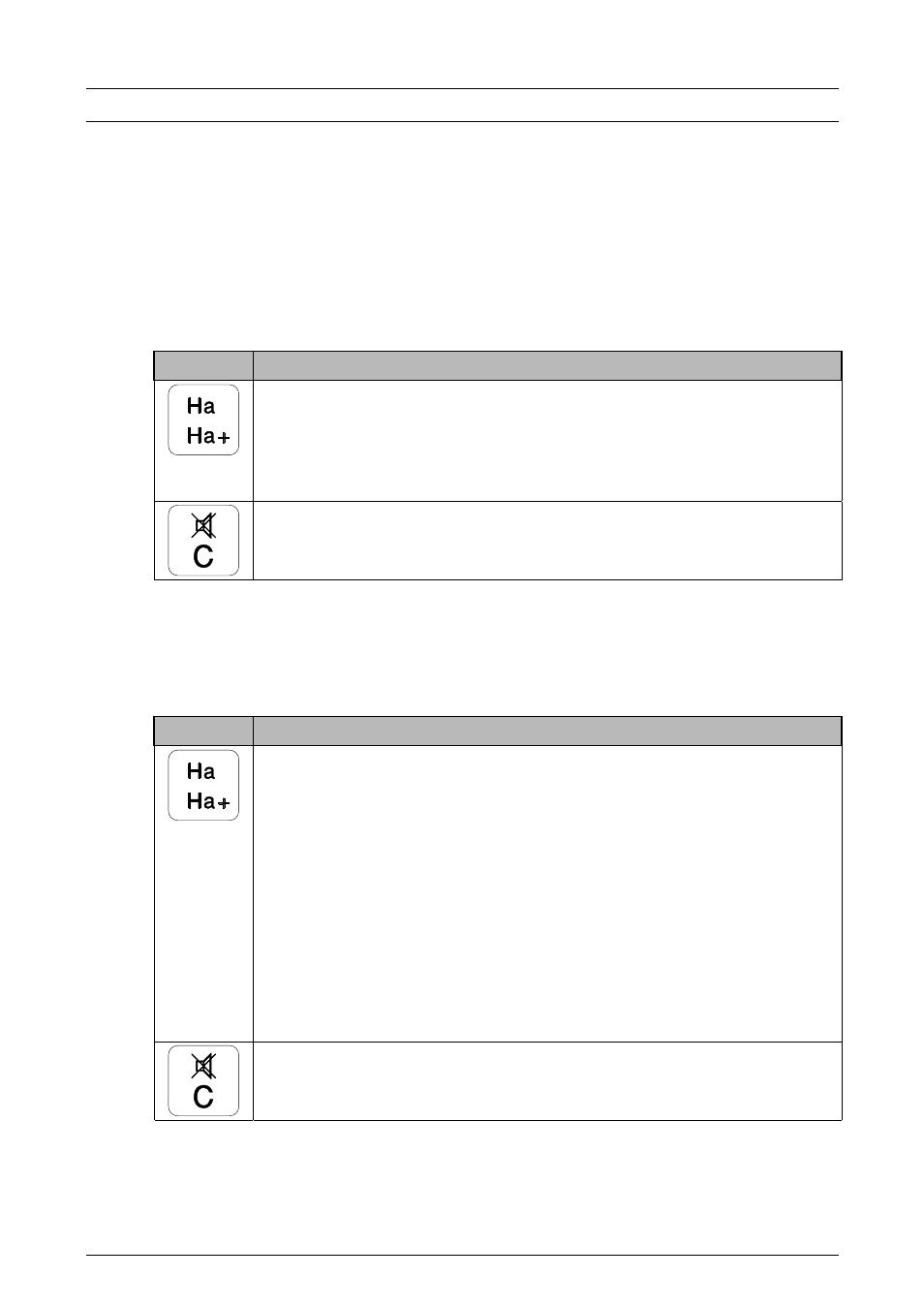
LH 1600M O
PERATORS MANUAL
LH A
GRO
13
AREA TRIP AND AREA TOTAL
The area trip and the area total counters are on the same key in the LH 1600M.
The first time the key is pressed the area trip counter is displayed as this is the
counter most regularly used.
Pressing the key for approx. 2 seconds displays the area total counter.
AREA TRIP COUNTER
Key
Function
Pressing this key displays the worked area in ha. The area is shown
with 2 decimals from 0 - 99.99 ha and thereafter with 1 decimal from
100.0 - 999.9 ha. and without decimals from 1000 – 9999 ha.
Area counting is started and stopped by the implement sensor so that
area is only counted when the drill is in the working position.
Pressing this key for approx. 2 seconds resets the area trip counter.
AREA TOTAL COUNTER
Key
Function
Pressing and holding this key for approx. 2 seconds displays the total
area in ha.
The area is shown with 2 decimals from 0 - 99.99 ha and thereafter
with 1 decimal from 100.0 - 999.9 ha. and without decimals from 1000
– 9999 ha.
This function is used to sum up the worked area for a season or a
year.
The area total counter counts synchronously with the area trip
counter.
Pressing this key again returns to the area trip counter.
NOTE! If the bout number changes or if a warning is given, the
monitor will automatically display the tramlining function.
Pressing this key for approx. 2 seconds resets the area total counter.
