Front & back panel descriptions, Key switch, On switch – TC-Helicon HarmonyControl Guitar User Manual
Page 11: Power input, Midi connections, Guitar connections
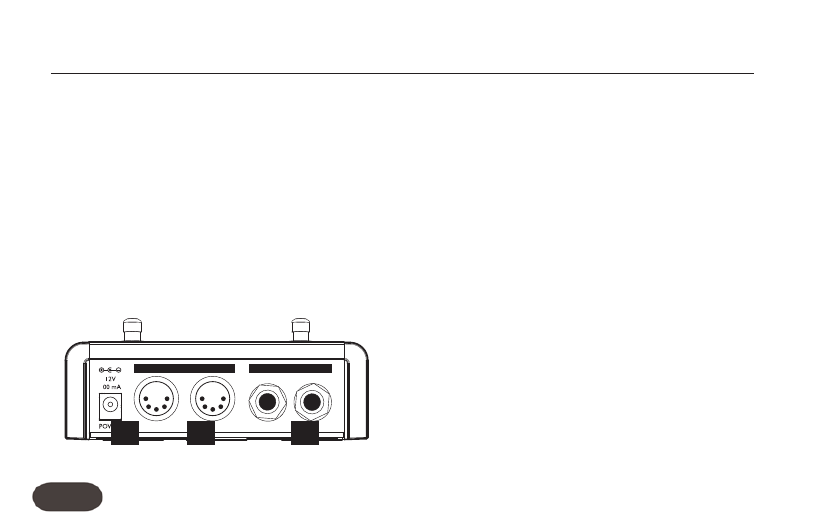
12
5. Key Switch
This allows you to work with fixed scale harmony when
required. This is described in more detail in the “Using
the Key Footswitch” section later in this manual.
6. On Switch
When the On LED is lit, HarmonyControl will send a
changing stream of chords or scale information as you
play.When it’s turned off, no musical information will be
sent from the MIDI Out which usually means you prefer
to stay in a fixed key and scale for the current song.
7. Power Input
Connect the supplied power adapter here.
8. MIDI Connections
The MIDI Out jack supplies the musical information
that drives your harmony processor.The MIDI In jack is
used to provide the return communication link from
your compatible harmony processor which enables
Auto mode.
9. Guitar Connections
The In jack receives a standard 1/4” guitar cable from
your guitar. The Out jack supplies the unprocessed
guitar signal to the next effect in your chain or to an
amplifier/PA system. Note that when using the Tuner
function, the guitar signal from the Out jack is muted.
Front & Back Panel Descriptions
4
MIDI
GUITAR
IN
OUT
IN
OUT
9
8
7
