Importing a profile, Exporting a profile, Deleting a profile – Candle-lite DB2 User Manual
Page 51: Modifying a profile description
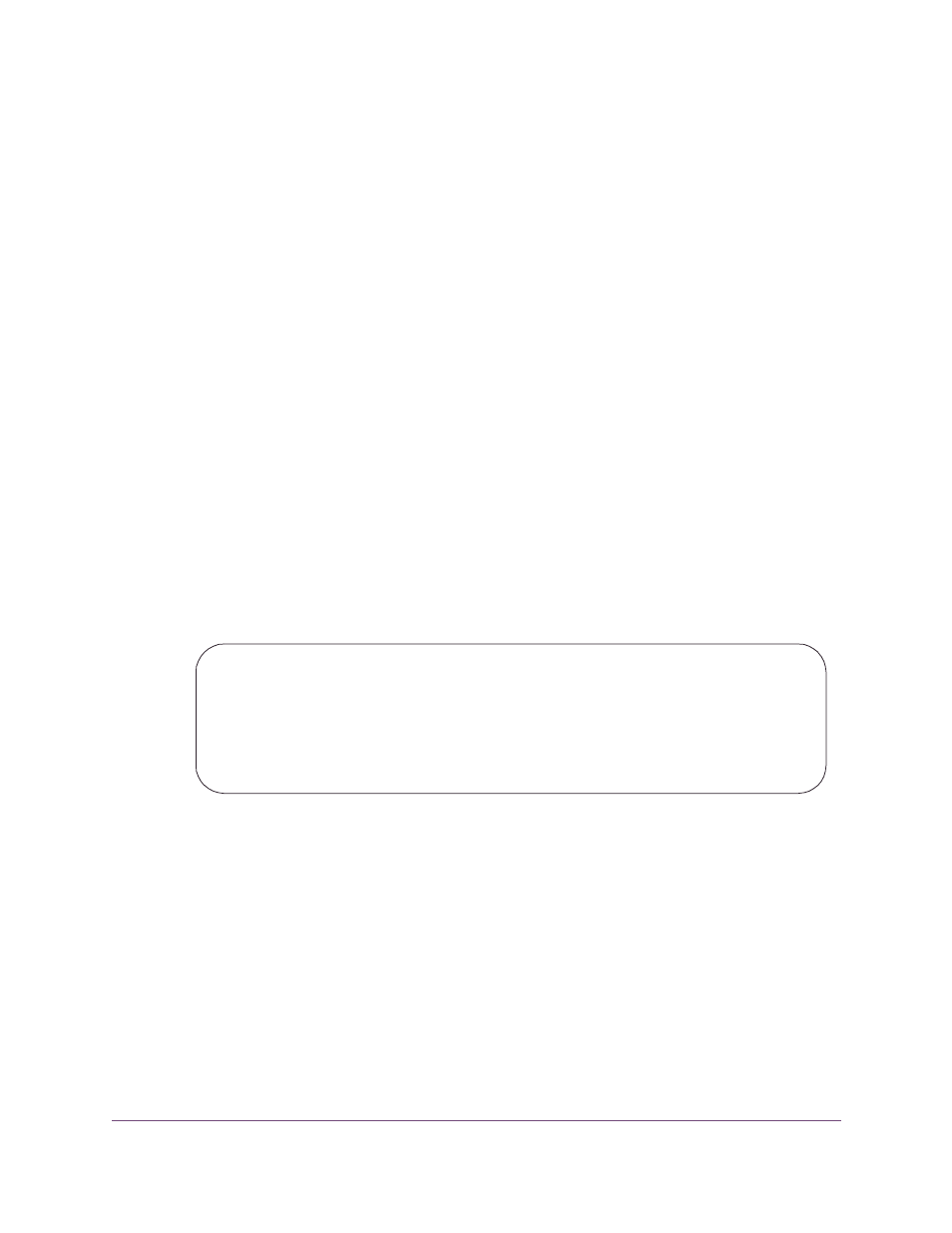
Customizing OMEGAMON II
51
Maintaining Profiles
Importing a Profile
You can import a profile by copying the partitioned dataset member into the profile. The
MVS Modify command for importing a profile is as follows:
/F OMIIDB2,NTD KD2IMP ‘PDSNAME MEMBER PROFILE’
Where
PDSNAME
is the name of the source partitioned dataset,
MEMBER
is the source
partitioned dataset member, and
PROFILE
is the target profile.
Exporting a Profile
You can export a profile by copying the profile to the target partitioned dataset member.
The MVS Modify command for exporting a profile is as follows:
/F OMIIDB2,NTD KD2EXP ‘PDSNAME MEMBER PROFILE’
Where
PDSNAME
is the name of the target partitioned dataset,
MEMBER
is the target
partitioned dataset member, and
PROFILE
is the source profile.
Deleting a profile
If you own a profile or have authorization, you can delete a profile that is no longer
needed. If you delete a profile that is currently active, sessions that were started with that
profile are not affected.
To delete a profile:
1.
Type
D
next to the profile you want to delete, and press Enter.
Result: The Delete a Profile window appears.
2.
Select Delete Profile profile name, and press Enter. (You can not delete $DEFAULT.)
Result: The profile is deleted from the Profile Maintenance panel.
Modifying a profile description
If you own a profile or have authorization, you can modify the description of a profile on
the Profile Maintenance panel.
Delete a Profile
1.- Delete Profile TDTDA3A
2.- Do not delete profile
F12=Cancel
