Using the glossary, Searching the glossary – Candle-lite DB2 User Manual
Page 37
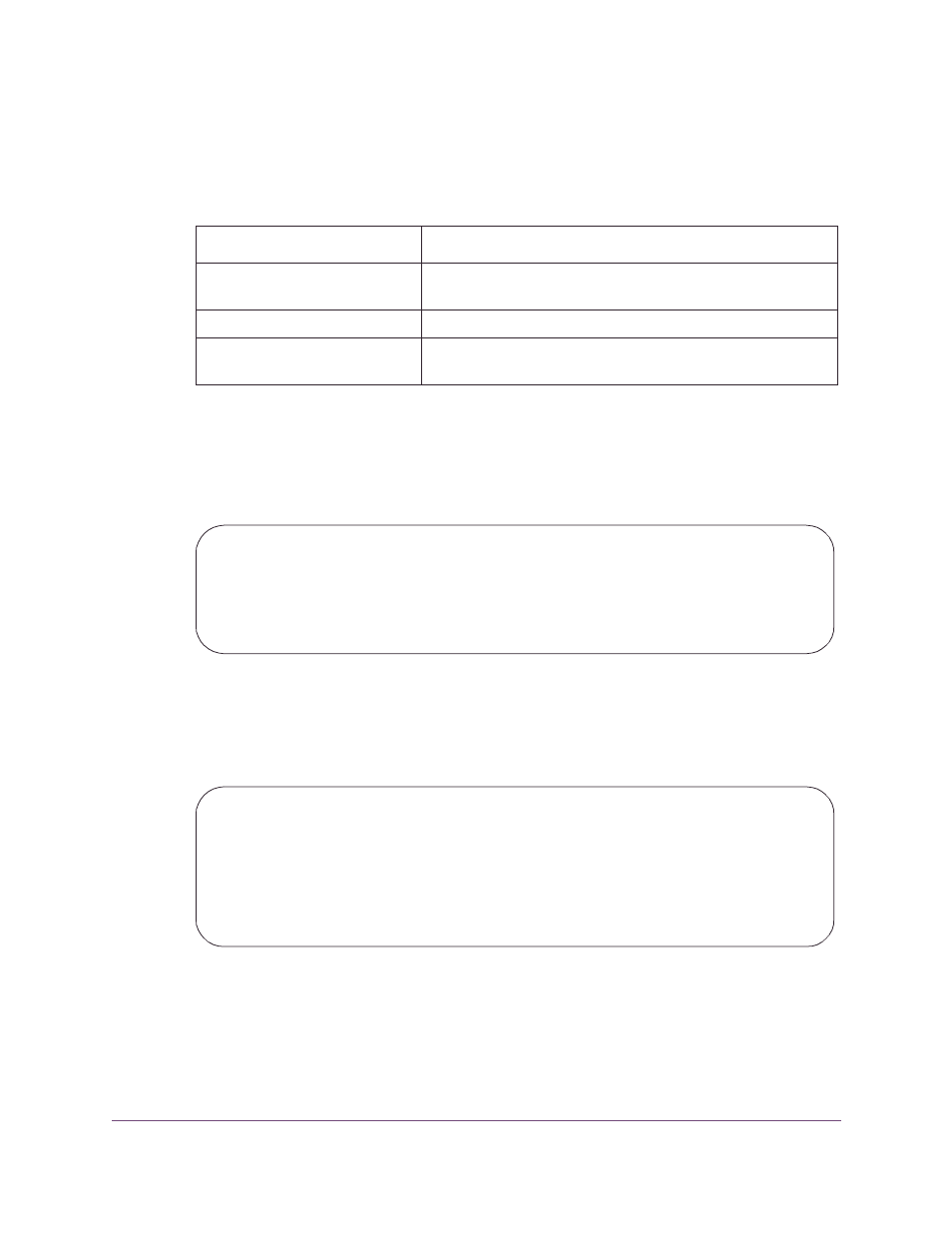
Getting Started
37
Getting Help
Using the Glossary
The glossary contains definitions of terms used in OMEGAMON II. The glossary is
available from any help window or from any panel through the Help menu.
There are three ways to access the glossary.
Searching the glossary
The glossary allows you to search for a specific term without scrolling through the list of
entries.
1.
Press F6 to display the Search Glossary window.
2.
Type in the term that you want to find (drain, in the example), and press Enter.
Result: All glossary entries containing the word drain appear.
3.
Select from the list, and press Enter.
Result: The glossary definition of drain appears, as shown in the figure below.
IF you are...
THEN...
on the action bar of any panel
enter fast path hg to bypass the Help menu and go straight to
the glossary
in a help window
press F5
in a help window containing a
highlighted phrase
tab to the phrase, and press Enter
Search Glossary
Type a search term, then press Enter.
Search term . . drain
F1=Help F3=Exit F12=Cancel
Glossary Term - Drain
To acquire a locked resource by quiescing access to
that object.
F1=Help F2=Ex Help F3=Exit F9=Keys F11=Index
F12=Cancel
