Effect descriptions – TC-Helicon VoiceTone C1 Manual User Manual
Page 8
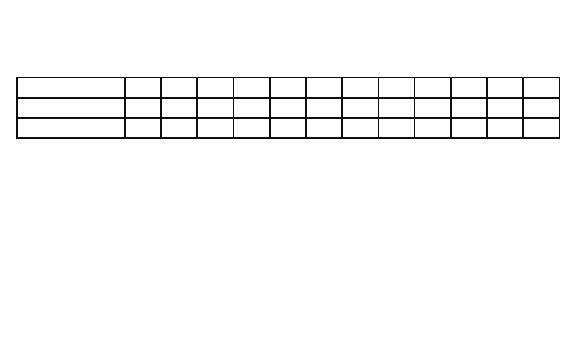
Effect Descriptions
Key control - Setting this control to your song’s accompaniment key is essential for HardTune and
pitch correction to be musically useful. While this selector only offers major keys, you are able to select
relative minor keys according to the chart following:
In the key of C, the Natural Minor has a G# where Dorian has an A. The CH (chromatic) setting works
with accompaniment in any key. It is used with a slow attack control setting for subtle, overall pitch cor-
rection. When an instrument is connected, the CH setting enables chord recognition.
Attack control - At left, no pitch correction is heard, allowing Gender-only effects. Up to the notch are
useful pitch correction attack rates. Towards the Hard setting tuning becomes an effect.
Gender control - The center notch setting is neutral (no gender). The left side offers thickened, “male”
gender effects. To the right are “female” to “alien” gender effects. These can be used in combination
with correction if desired.
INST IN - A chordal instrument (with no effects) such as a guitar will guide the correction to match your
music. This is the most flexible method because key alone may not match all your songs.
Major
C
C#
D
D#
E
F
F#
G
G#
A
A#
B
Natural Minor
Am A#m Bm
Cm C#m Dm D#m Em
Fm F#m Gm G#m
Dorian Minor
Dm D#m Em
Fm F#m Gm G#m Am A#m Bm
Cm C#m
