Water contacts – SUUNTO MOSQUITO User Manual
Page 21
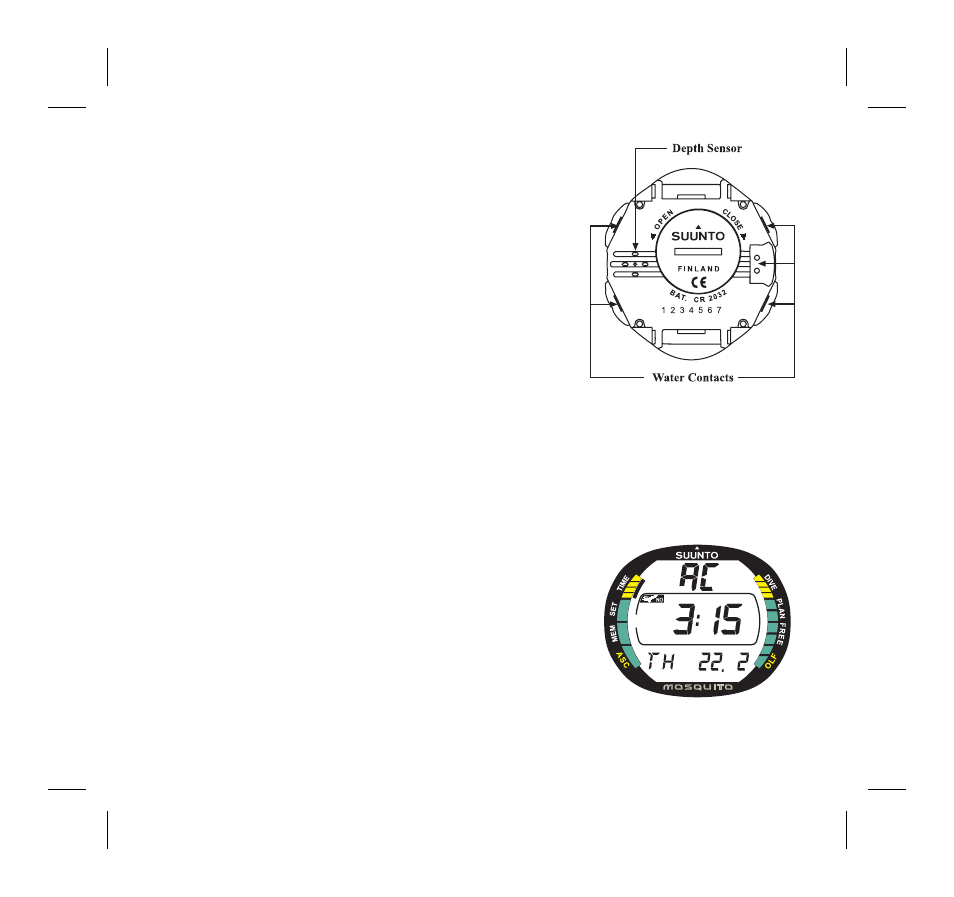
19
2.3. WATER
CONTACTS
The Mosquito is automatically activated when
submerged in water. This function is made possible by
the use of water contacts. The water contacts consist
of the PC-interface poles and the four push-buttons
of the Mosquito (Fig. 2.2). When the PC-interface
poles and one of the push-buttons are connected by
the conductivity of the water the Surface or Diving
Mode is automatically activated.
Contamination or dirt on the PC-interface poles may
prevent this automatic operation. It is, therefore,
important that the poles are kept clean. The poles
can be cleaned with fresh water and a soft brush (e.g.
tooth brush).
NOTE: Water or moisture build-up around the
wa ter contacts may cause the contact to activate auto-
matically. This can happen, e.g., when washing your
hands or sweating. If the water contact activates in
the Time Mode, an AC text will appear on display
(Fig. 2.3.), and it will be shown until the water con tact
deactivates, or the Mosquito enters the Dive Mode
automatically. To save the battery power, you should
deactivate the water contact by cleaning it and/or dry-
ing it with a soft towel.
Fig. 2.3. Active water contact is
indicated by the text AC.
Fig. 2.2. The water contact and
depth sensor.
