1 sleep mode and initial settings, Pairing, 34 14.1 sleep mode and initial settings – SUUNTO M5 User Manual
Page 34
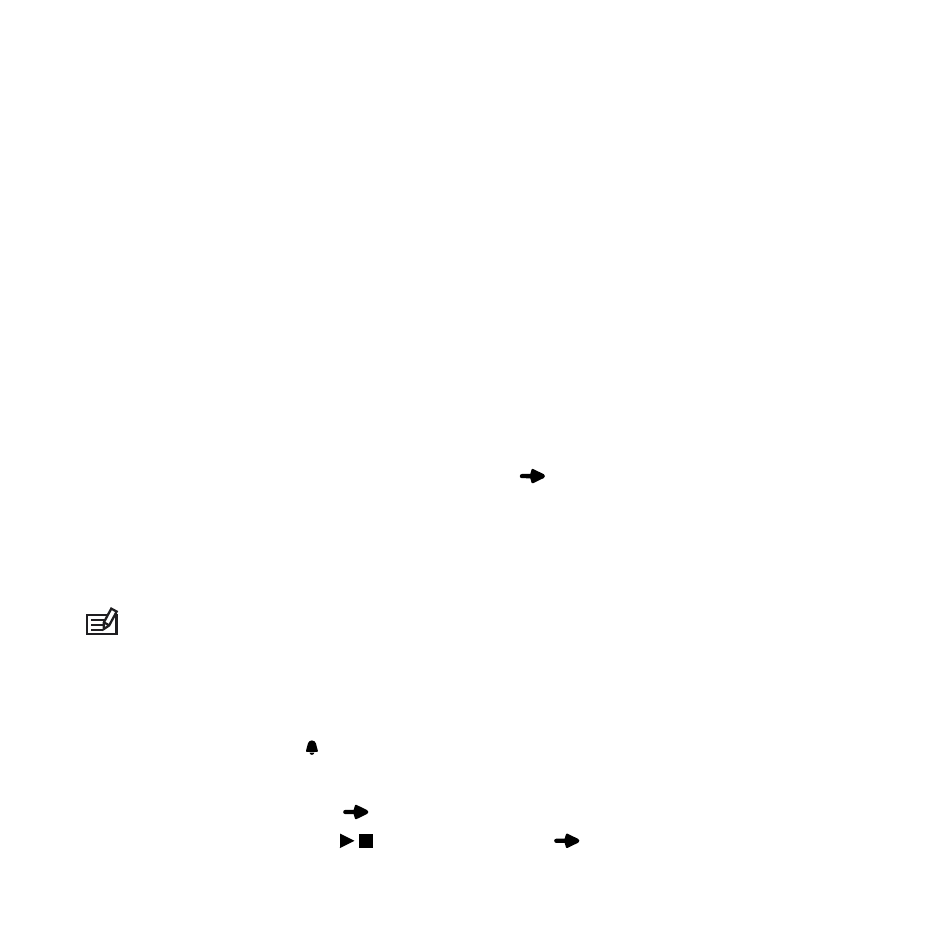
Speed/pace unit (with optional speed and distance POD):
●
km/h, mph
●
min/km, min/mile
Pairing
●
skip: skip pairing
●
belt: pair HR belt
●
POD: pair a POD
14.1 Sleep mode and initial settings
To change the initial settings, you have to put the device into sleep mode.
To put the device into sleep mode:
1. After the last step of general settings, when the device asks you to confirm
that the setting changes are done, keep
pressed until the device goes
into sleep mode.
2. Press any button to activate the device again.
3. Set the initial settings, see Chapter 5 Getting started on page 11.
NOTE: When replacing the battery, only the time and date change. The device
remembers your previous initial settings and recorded exercises.
Example: adjusting alarm settings
When the alarm is on, is shown on the display.
To set the alarm on/off:
1. In the time view, keep
pressed to enter the settings.
2. Browse to alarm with
and confirm with
.
34
