Transmitting data – SUUNTO D9tx User Manual
Page 52
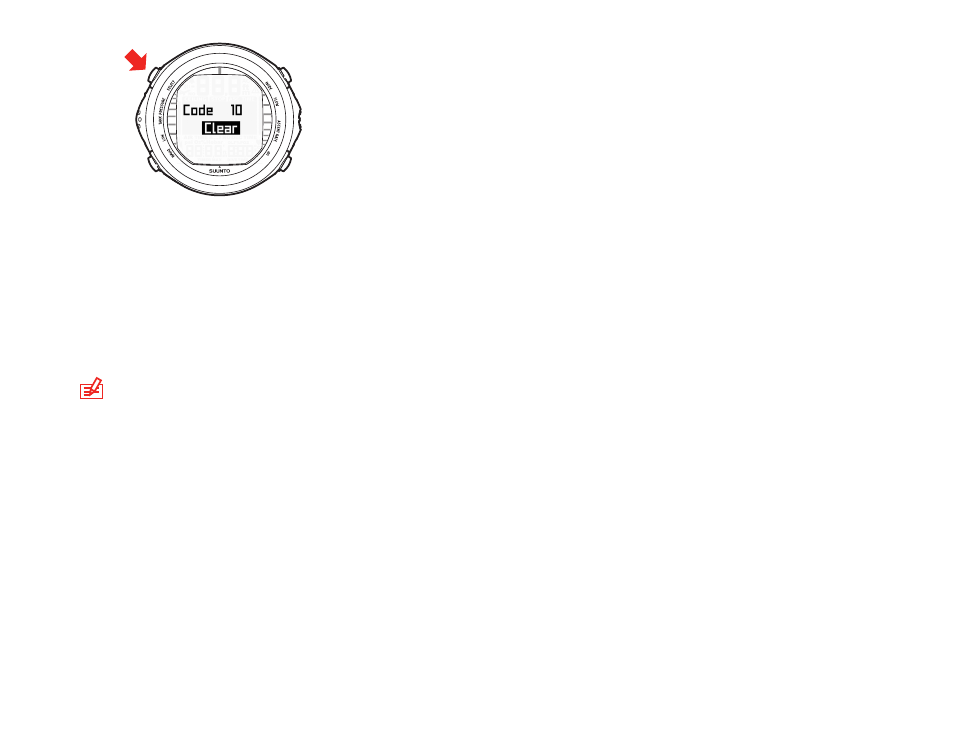
3.
Short-press the MODE button to exit the DIVE settings.
4.
Take the Suunto D9tx unit close to the transmitter (the system must be pressurized
to above 15bar/300 psi). The dive computer displays the received new code
number and then start displaying the transmitted cylinder pressure. The wireless
transmitter indicator (flash symbol) is displayed every time the Suunto D9tx re-
ceives a valid signal.
NOTE
In order to save battery energy, the transmitter enters power
saving mode with slower data transmission rate if the tank
pressure remains unchanged for more than five (5) minutes.
The transmitter continues transmitting with the saved code
when any pressure change is detected (e.g., the user presses
the purge button on regulator or breathes from the regulator).
5.7.3. Transmitting data
After the pairing procedure, the Suunto D9tx will receive cylinder pressure data from
the transmitter. The pressure is displayed in either bars or psi, depending on the unit
selected. Any time the Suunto D9tx receives an appropriate signal, a flash symbol is
displayed in the lower left corner.
53
