Memory mode – SUUNTO COBRA3 User Guide User Manual
Page 81
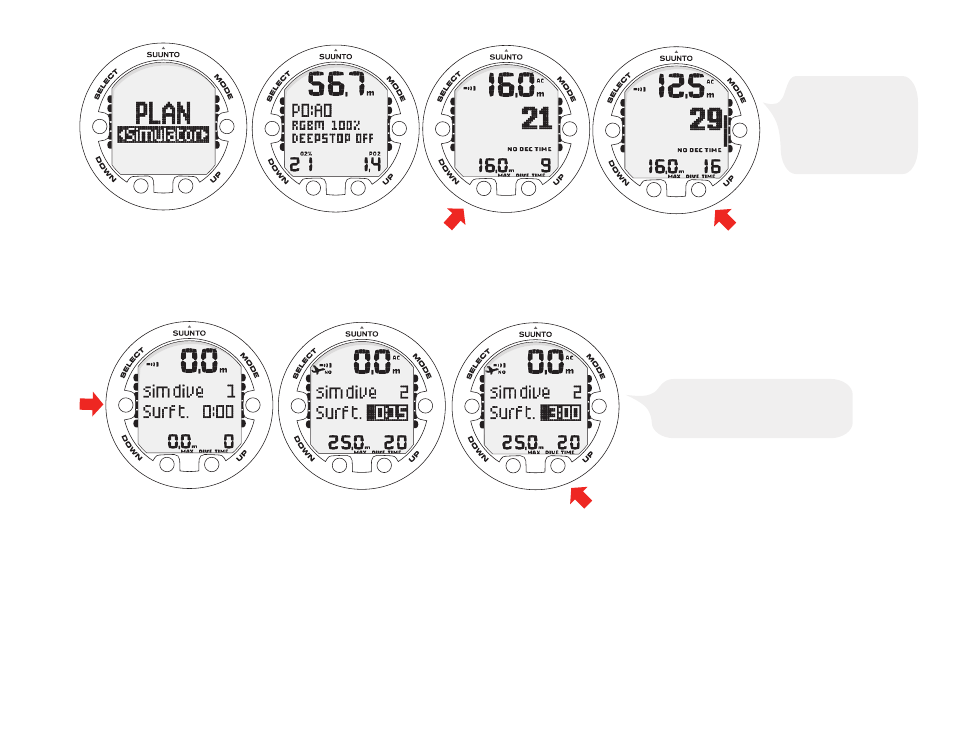
PRESS UP OR
DOWN BUTTONS
TO DESCEND OR
ASCEND.
The mode can also be used to add the desired surface intervals for dive simulations.
Add the desired surface interval increments to the present surface interval by pressing
the UP and DOWN buttons.
ADD SURFACE TIME IN
15 MINUTES INCREMENTS.
7.6. MEMORY mode
The memory options include a dive logbook (MEM Logbook) and dive history (MEM
History).
The dive entry time and date is registered in the Logbook memory. Always check before
diving that the time and date are correctly set, especially after travelling between dif-
ferent time zones.
81
See also other documents in the category SUUNTO Sports and recreation:
- HELO2 (64 pages)
- HELO2 (116 pages)
- D6I (130 pages)
- D6I (135 pages)
- A-10 (5 pages)
- AMBIT (120 pages)
- AMBIT2 User Guide (145 pages)
- AMBIT2 S User Guide (128 pages)
- AMBIT3 PEAK (127 pages)
- AMBIT3 SPORT (112 pages)
- BIKE POD (11 pages)
- CADENCE POD (7 pages)
- COBRA User Guide (123 pages)
- COBRA Quick Start (2 pages)
- COBRA3 Quick Start (2 pages)
- COMFORT BELT CODED (12 pages)
- DX (134 pages)
- EON STEEL (78 pages)
- FOOT POD (8 pages)
- Golf (32 pages)
- GPS POD (84 pages)
- GPS TRACK POD (32 pages)
- KB-20 (3 pages)
- LUMI User Guide (49 pages)
- LUMI Quick Start (13 pages)
- M9 (79 pages)
- M-9 (3 pages)
- MB-6 (6 pages)
- MC-2 (8 pages)
- MEMORY BELT (22 pages)
- MOSQUITO (122 pages)
- FAVOR AIR (40 pages)
- OCTOPUS II (66 pages)
- FAVOR S (65 pages)
- PC POD (9 pages)
- QUEST (53 pages)
- SK-7 DIVE COMPASS (12 pages)
- SK-8 DIVE COMPASS NH (6 pages)
- SMART BELT (22 pages)
- SOLUTION Alpha (41 pages)
- SPYDER (93 pages)
- T1 User Guide (44 pages)
- T1 Quick Start (12 pages)
- T3C User Guide (49 pages)
