Control panel, Volume, How functions are shown in this manual – Studiologic Numa Organ User Manual
Page 9
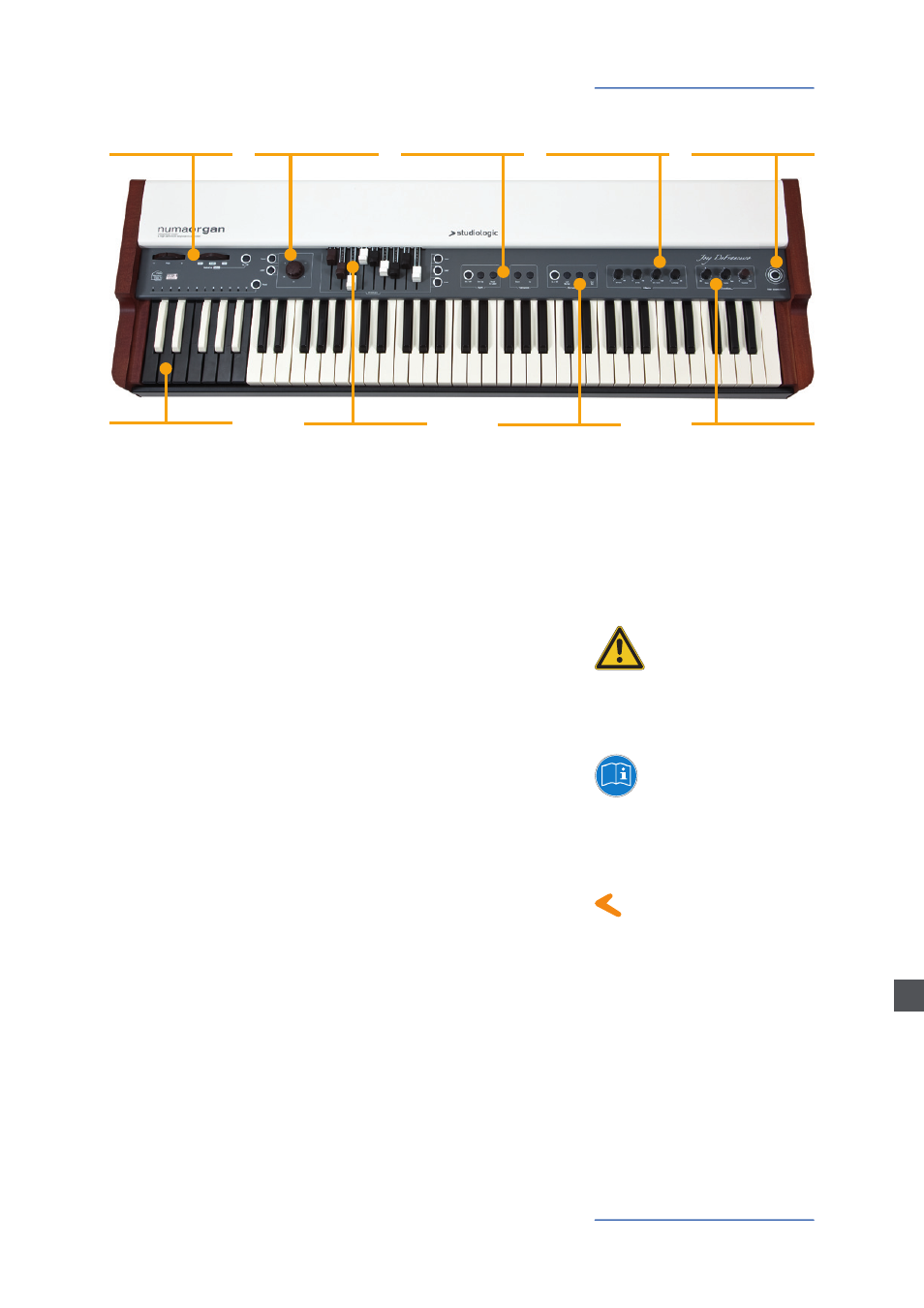
NUMA Organ by Studiologic®
9
Control panel
Volume
How functions are shown in this
manual
E
When you use the NUMA Organ for the fi rst time, we recommend
you to turn the Volume knob on the Output section to not more
than half way between 0 and Full. While you are playing you can
adjust the volume as you choose. Adjusting the Volume knob
eff ects all audio and headphone outputs at the same time.
CAUTION:
To prevent hearing damage you should – as with all audio devices –
avoid using the NUMA Organ at high volume for long periods.
All operation buttons are marked in bold italics in this manual
(eg Leakage).
In classic organs, the keyboard is called a manual. We will use that
term for the NUMA Organ too. The NUMA Organ can be played with
three manuals:
Upper manual (Upper)
Lower manual (Lower)
Bass-Pedalboard (Pedal)
You will fi nd tips and further information in text passages marked by the
Studiologic logo.
Presets
Recall / store
Page 15
Pitch / Modulation /
Rotary
Page 12
Chorus • Vibrato
2 x 3 variations
Page 12
Drawbars
for Upper, Lower, Pedal
Page 10 - 11
Split • Transpose •Tune
Keyboard functions
Page 13
Percussion
Page 14
Eff ects
Reverb, Drive, Click,
Leakage, Page 14
EQ / Volume
Output section
Page 14
Fatar dynamic TOUCH
Page 15
