StarTech.com AP150WN1X1OG User Manual
Page 19
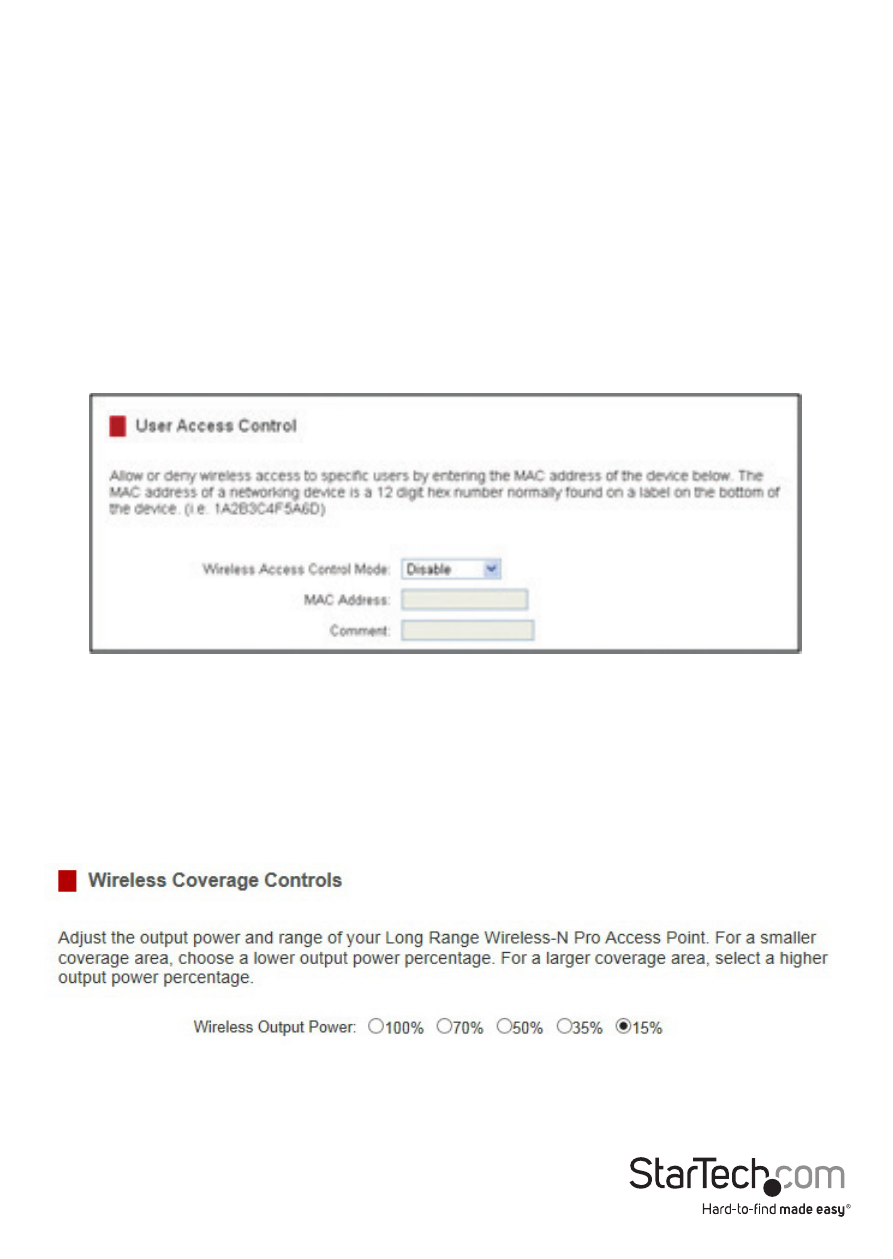
Instruction Manual
15
To do so:
a) Click Enable Access Schedule
b) Select which days you wish for your Wi-Fi to be available
c) Select the time frame during that day that you wish for Wi-Fi to be available
d) Apply Changes
User Access Control
User Access lets you deny / allow access to specific users connecting wirelessly to your
network by MAC address. By inputting the MAC address(es) into this area, you can
define whether that device is allowed into your network or not allowed. When entering
the MAC addresses, only enter alpha-numerical characters (e.g. A1B233C45566).
Wireless Coverage Controls
Adjust the output power of the Access Point to control the coverage distance of your
wireless network. For a smaller coverage area you can select a lower output power
percentage. For the maximum wireless coverage, select 100%.
Note: If you select a lower output power, your connection to your Home Network will
also decrease in range. So be sure to test your signal strength after each adjustment.
