Operation – StarTech.com AP150WN1X1OG User Manual
Page 10
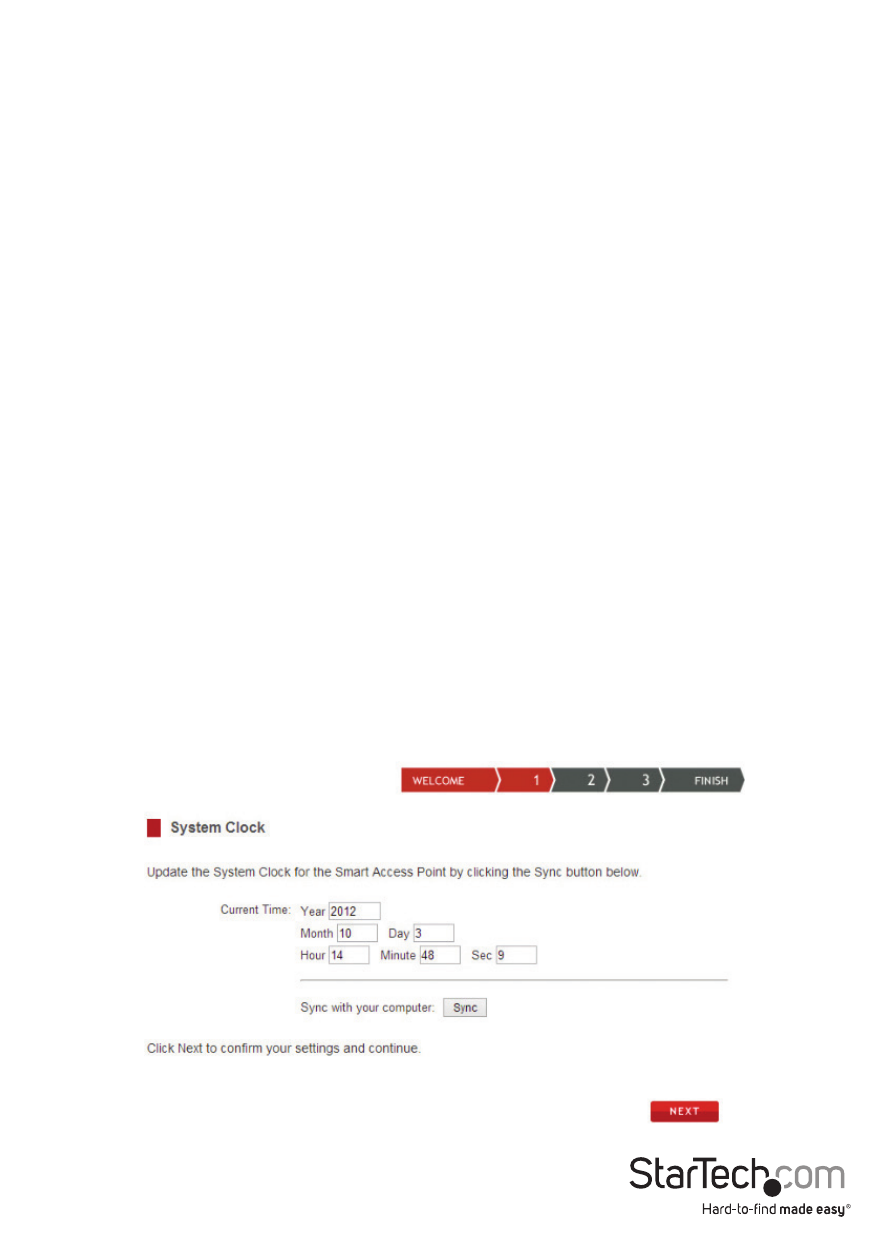
Instruction Manual
6
Operation
Default Settings
SSID: AP150WN1X1OD
Security: None
Default IP Address: 192.168.1.200
ID: admin; PW: admin
DHCP: Auto
1. Scan for available wireless networks on your PC and connect to the
AP150WN1X1OD network
2. Open a web browser and enter the IP address 192.168.1.200 into the address bar,
then press Enter.
3. When the web menu appears, click the Start button at the bottom of your screen to
begin the Setup Wizard. The wizard will guide you through the following basic setup
options:
a.
System
Clock
b. Network Name (wireless SSID)
c.
Network
Security
System Clock
The System Clock is used for system logs and setting schedules for Internet access.
Click the Sync button to synchronize the System Clock with the time on your computer,
or set manually.
Click Next to continue
Before operation, it is recommended that you ensure the Access Point is using the latest
firmware version. Check www.startech.com/downloads for the latest firmware version.
