How to use – StarTech.com WIFI2VGA User Manual
Page 10
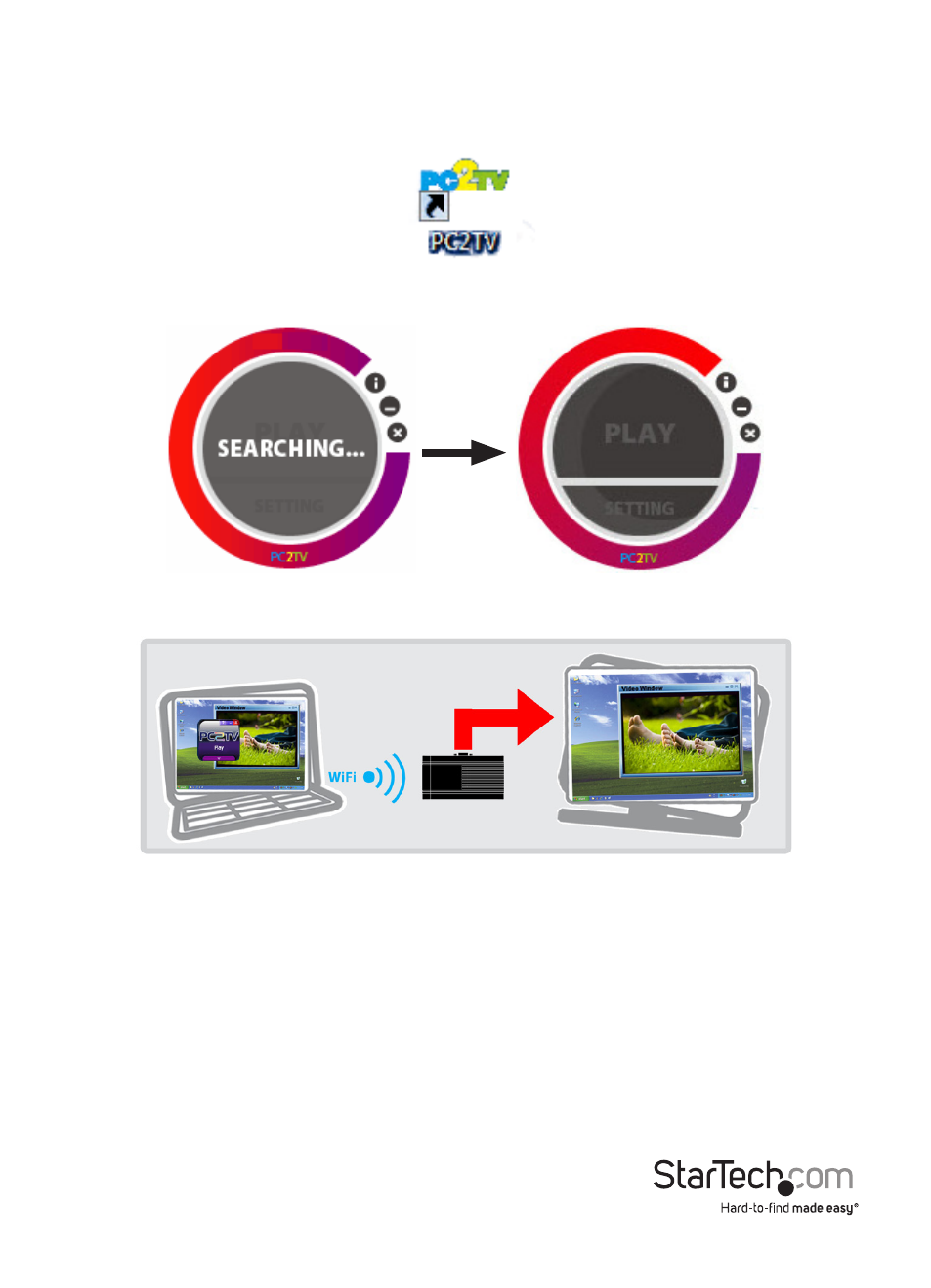
Instruction Manual
7
How to Use
1. Double-click the PC2TV icon from the desktop.
2. Once the PC2TV application is ready to connect to the wireless video extender,
the “Play” button will appear.
3. Clicking the “Play” button will automatically begin streaming the computer
desktop to the remote display.
NOTE: Additional users may connect to the wireless video extender at any time.
This will cause the currently connected user to be automatically disconnected.
4. To stop the video streaming, click “Play” once more on the PC2TV application.
See also other documents in the category StarTech.com Accessories for video:
- USB32VGAEH (13 pages)
- USB32HDES (13 pages)
- USB2DVIE3 (14 pages)
- USB32DP4K (12 pages)
- USB32HDE (12 pages)
- USB2DVIE2 (12 pages)
- USB2VGAPRO2 (8 pages)
- USB32HDDVII (16 pages)
- USB32HDEH3 (14 pages)
- USB32VGAPRO (15 pages)
- USB2DVIPRO2 (15 pages)
- USB32HDEH (13 pages)
- USB32DVIEH (13 pages)
- USB32DPPRO (15 pages)
- USB2DVI (14 pages)
- USB2DVIMM6 (14 pages)
- USB2VGA2 (15 pages)
- USB2DVIPRO (17 pages)
- COMPUTPEXTA (2 pages)
- IREXT2 (8 pages)
- SVIDUTPEXT (2 pages)
- COMPUTPWALLA (2 pages)
- CPNTUTPEXT (2 pages)
- SVIDUTPEXTA (2 pages)
- CPNTUTPWALLA (2 pages)
- ST121UTPDVI (2 pages)
- ST121SHD50 (13 pages)
- ST121WHDST (12 pages)
- ST121HDBTPW (9 pages)
- ST121UTPHD2 (11 pages)
- ST12MHDLAN (12 pages)
- ST121HDBTE (9 pages)
- ST12MHDLANRX (10 pages)
- ST121WHD (13 pages)
- ST121SHD30 (10 pages)
- ST12MHDDC (12 pages)
- IPUSB2HD2 (18 pages)
- WIF2HDMC Quick Start (20 pages)
- WIFI2HDMCGE Manual (34 pages)
- ST121HDBT5 (10 pages)
- ST424HDBT (34 pages)
- ST12MHDDCRP (12 pages)
- ST121HDWP (11 pages)
- ST121HDT4P (10 pages)
- ST121HDFXA (11 pages)
