Sonics VCX1500HV User Manual
Page 12
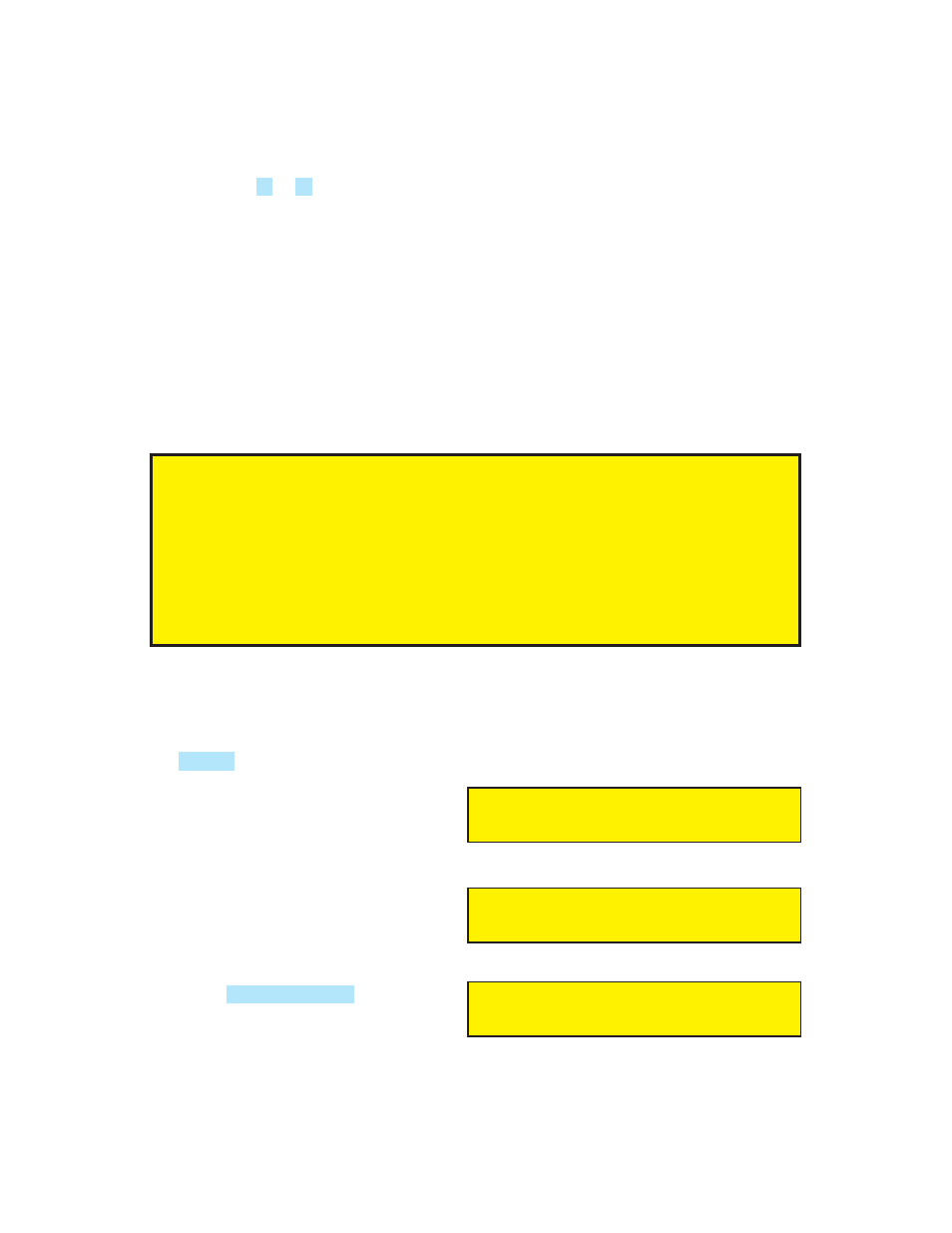
9
4. Using the
▲
or
▼
keys, increase or decrease the amplitude as required.
5. Process the material at different flow rates, while maintaining the pressure
constant.
6. Evaluate the sample.
7. If the sample is overprocessed or has overheated, reduce the amplitude. Since the
amplitude required is application dependent and subject to the composition of the
sample, it is recommended that the amplitude be selected empirically by
increasing or decreasing the level of intensity as required as the sample is being
processed.
TIMER: In the pulsed mode* the processing time will be different from the elapsed
time because the processing time function monitors and controls only the ON portion
of the duty cycle. For example, for 1 hour processing time, the elapsed time will be 2
hours if the ON and OFF cycle are set for 1 second. To set the processing time, press
the TIMER key.
The screen will display:
Using the numeric keys, set the
processing time as required:
Press the ENTER/REVIEW key. The
screen will display:
* Should not be used when working with the High Volume Flow Cell.
Time Setting
Hrs:__ Min:_ _ Sec:_ _
NOTE
When working with a temperature-sensitive sample, it might be necessary to
circulate the sample through a coiled tube immersed in a salted ice bath to
compensate for the temperature elevation that may take place during
processing.
When working with high viscosity material, it is recommended that (if possible)
the viscosity be reduced as much as possible prior to processing.
TIME 5:30:25
TEMP __ __°C
PULSE _ _ _ _
AMPL
40%
Time Setting
Hrs: 5 Min: 30 Sec: 25
