Ordering information, Fcc statement, 2 ordering information – Solvline Eddy Serial Ver 2.1.0.3 User Manual
Page 62: 3 fcc statement
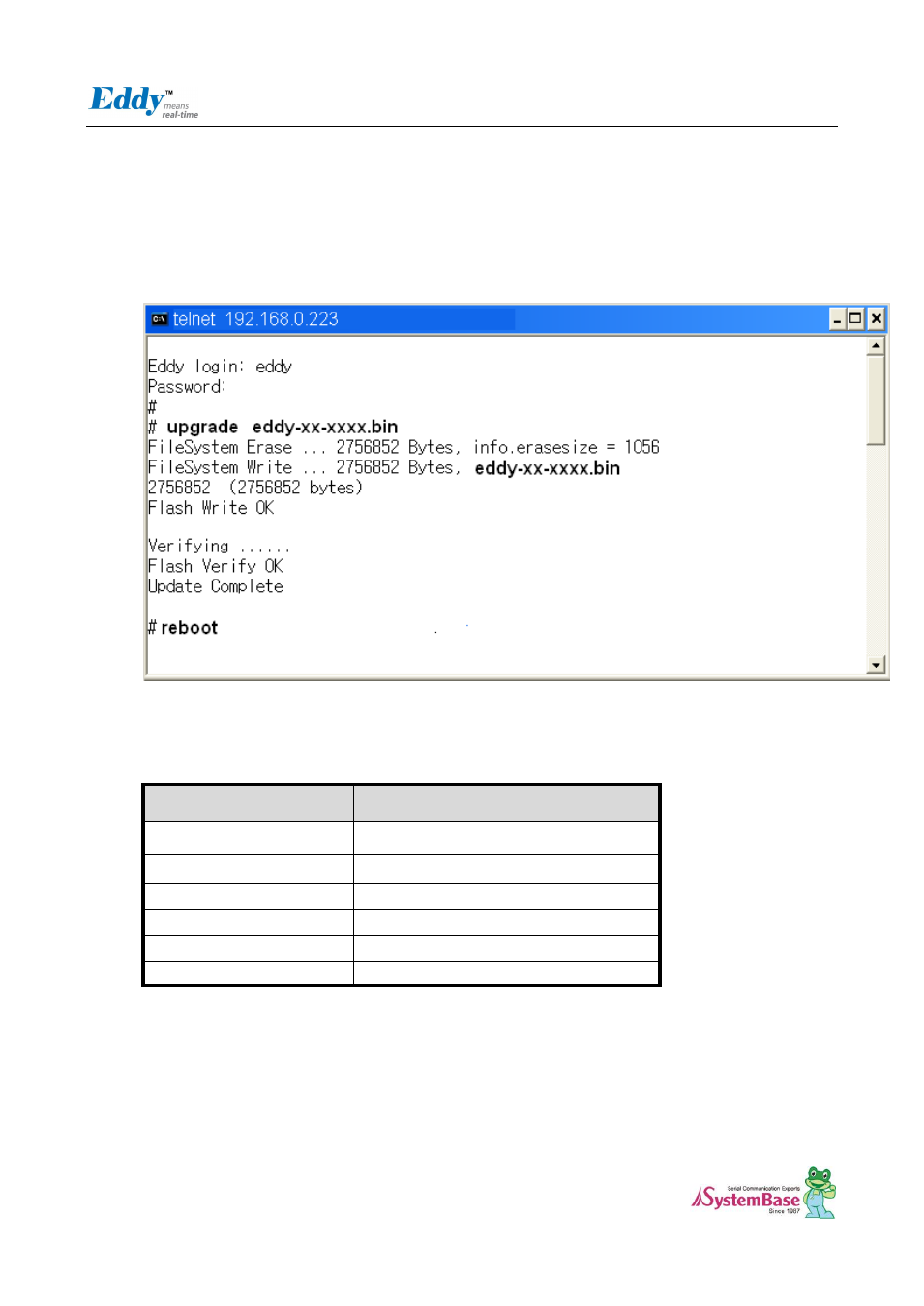
Chapter7. Appendix
62
away.
7)
Issue a command ‘ls’ to make sure firmware files are both successfully uploaded.
8)
Use ‘ upgrade ’ command to write this file into Eddy ’ s Flash memory. Upgrade application
automatically detects whether the given firmware is kernel or file system.
9)
Usage: upgrade
10) Make sure ‘Flash Write OK’ and ‘Flash Verify OK’ messages are displayed.
11) Enter ‘reboot’ to restart Eddy. Now Eddy will run with the new firmware.
7.2 Ordering Information
Product
Version
Descriptions
Eddy-CPU
2.1
Embedded CPU Module
Eddy-DK
2.1
Eddy V2.1 Development Kit
Eddy-S4M
2.1
Embedded CPU Module (Mini PCI Type)
Eddy-S4M-DK
2.1
Eddy-S4M v2.1 Development Kit
Eddy-S4M-JIG
2.1
Eddy-S4M v2.1 JIG Board
Eddy-WiFi
2.1
802.11 a/b/g WiFi Module
7.3 FCC Statement
THIS DEVICE COMPLIES WITH PART 15 OF THE FCC FULES. OPERATION IS SUBJECT TO
THE FOLLOWING TWO CONDITIONS:
