Wireless settings – Solvline Eddy Serial Ver 2.1.0.3 User Manual
Page 42
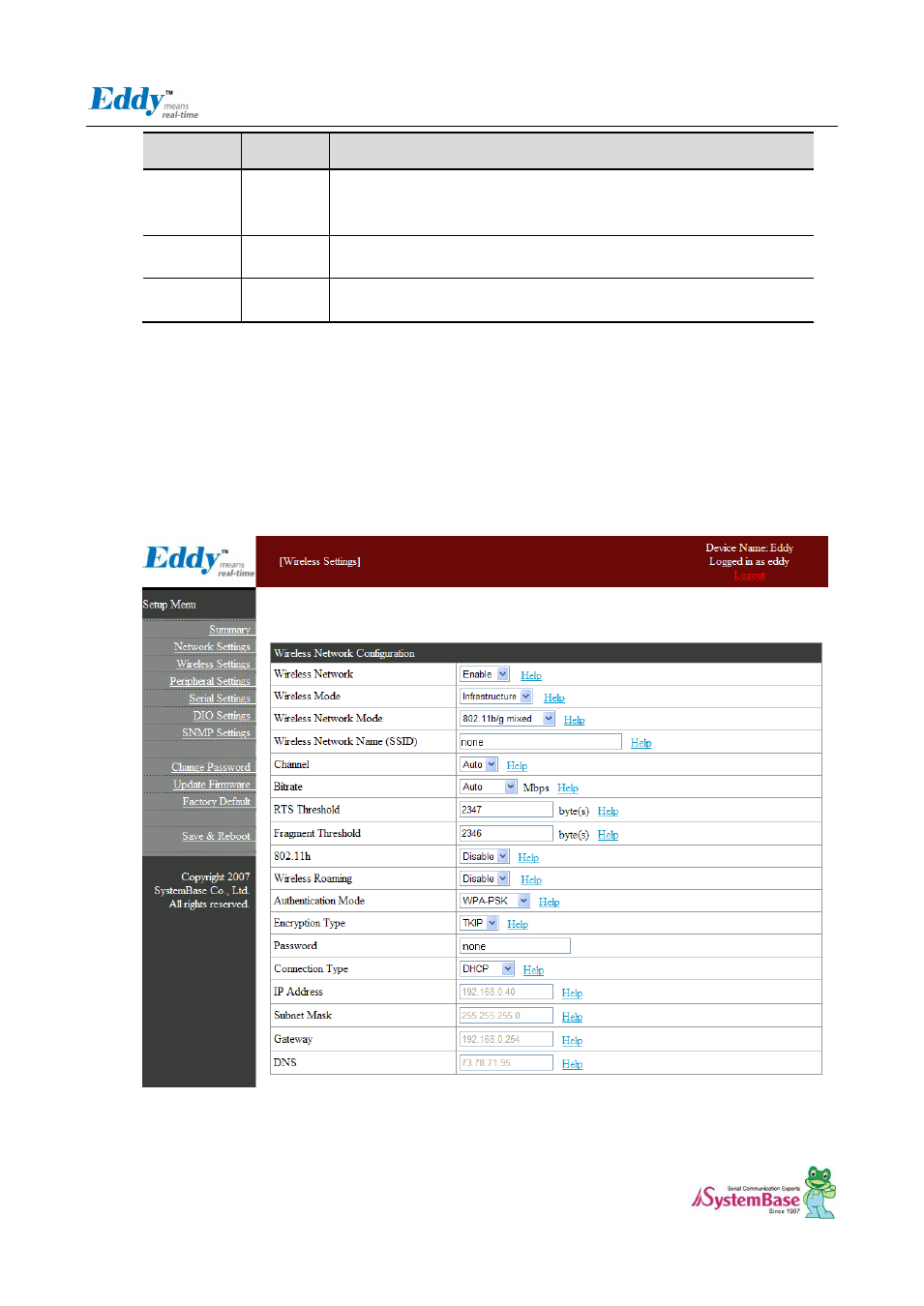
Chapter7. Appendix
42
Menu
Default
Descriptions
Port Login
Disable
When the Operation Mode is set to TCP Server, ask for the username
and password when the client tries to connect
(Options: Enable, Disable)
Passive
Username
eddy
When the Operation Mode is set to TCP Server, set the username to ask
for. 16 Characters at maximum.
Passive
Password
99999999
When the Operation Mode is set as TCP Server, set the password to ask
for. 16 Characters at maximum.
5.5
Wireless Settings
You can set the wireless network parameters. After changing values, you need to click [Submit] button. Then you will
see the same page with modified values. Please note that you have to [Save & Reboot] in order to see these changes
in effect. Changes will be discarded if you do not save current settings.
