Configuration via telnet, Connection, Chapter 6 – Solvline Eddy Serial Ver 2.1.0.3 User Manual
Page 54: Chapter 6. configuration via telnet, 1 connection
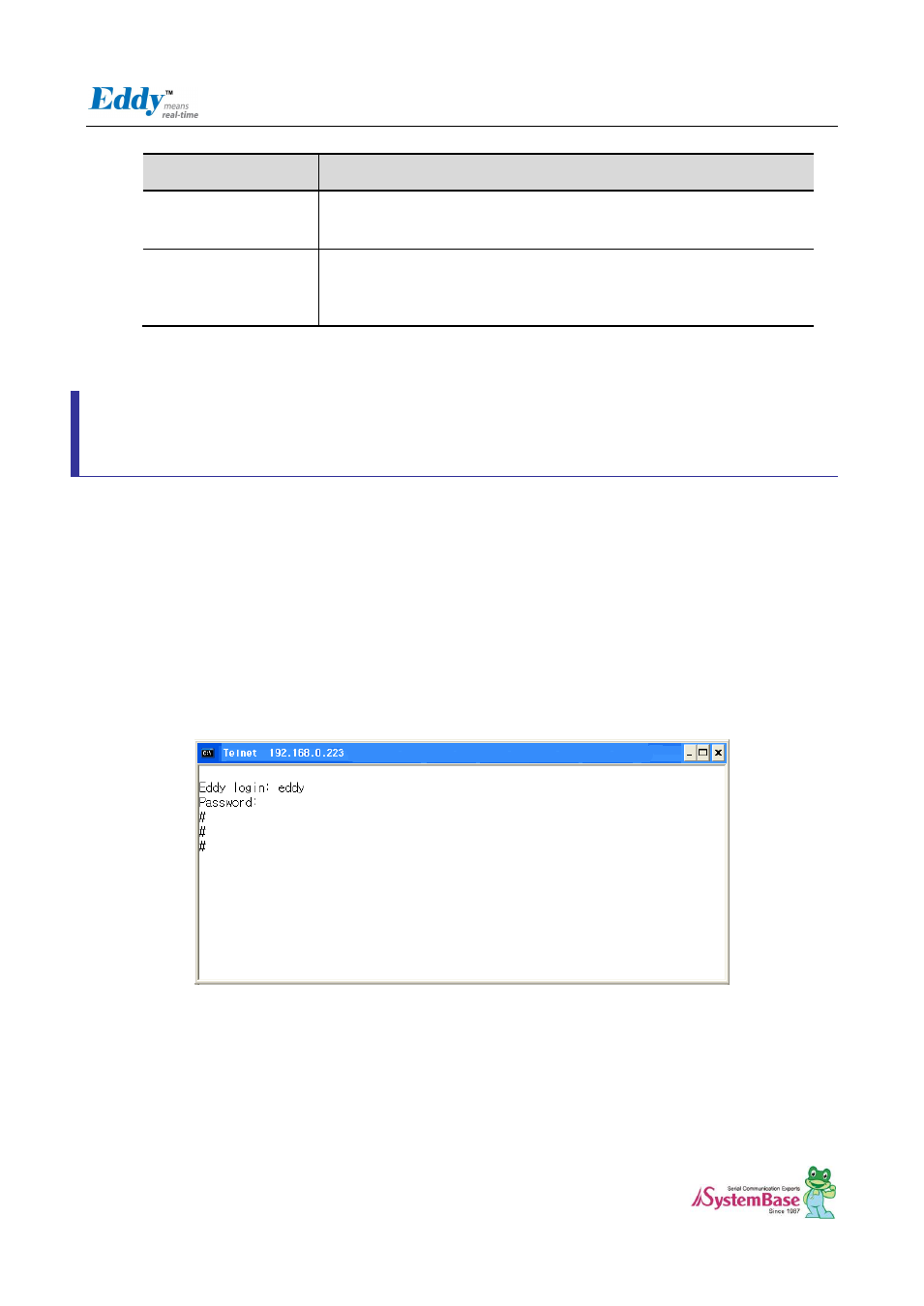
Chapter7. Appendix
54
Main features for Save & Reboot are as follows
Menu
Descriptions
Save and Reboot
‘Save & Reboot’ reboots Eddy after saving changes to Flash memory.
Reboot Only
‘Reboot Only’ option just reboots Eddy without saving changes. This
option can be used to rollback the changes you have mistakenly made.
Chapter 6. Configuration via Telnet
6.1 Connection
Open your telnet client and enter Eddy’s IP address to connect. You need to enter appropriate username and
password to login. Please note that this username and password is used as authentication method for Web as well.
This means if username or/and password has been modified from the telnet interface, modified values have to be
entered to connect to web, and vice versa.
◆ Factory default username
: eddy
◆ Factory default password
: 99999999
Connection via Telnet
[def] command - you can view or configure Eddy’s settings
[def help] command - you can see help for [def] command
After changing values, you can see modified values with [def view] commands. But be careful because these values
are not in effect unless you issue a [def save] command. Changes will be discarded if you do not save current
settings.
