Commands, Command format, How to use the commands – Solvline Eddy- ZB v1.0 User Manual
Page 12: Basic commands
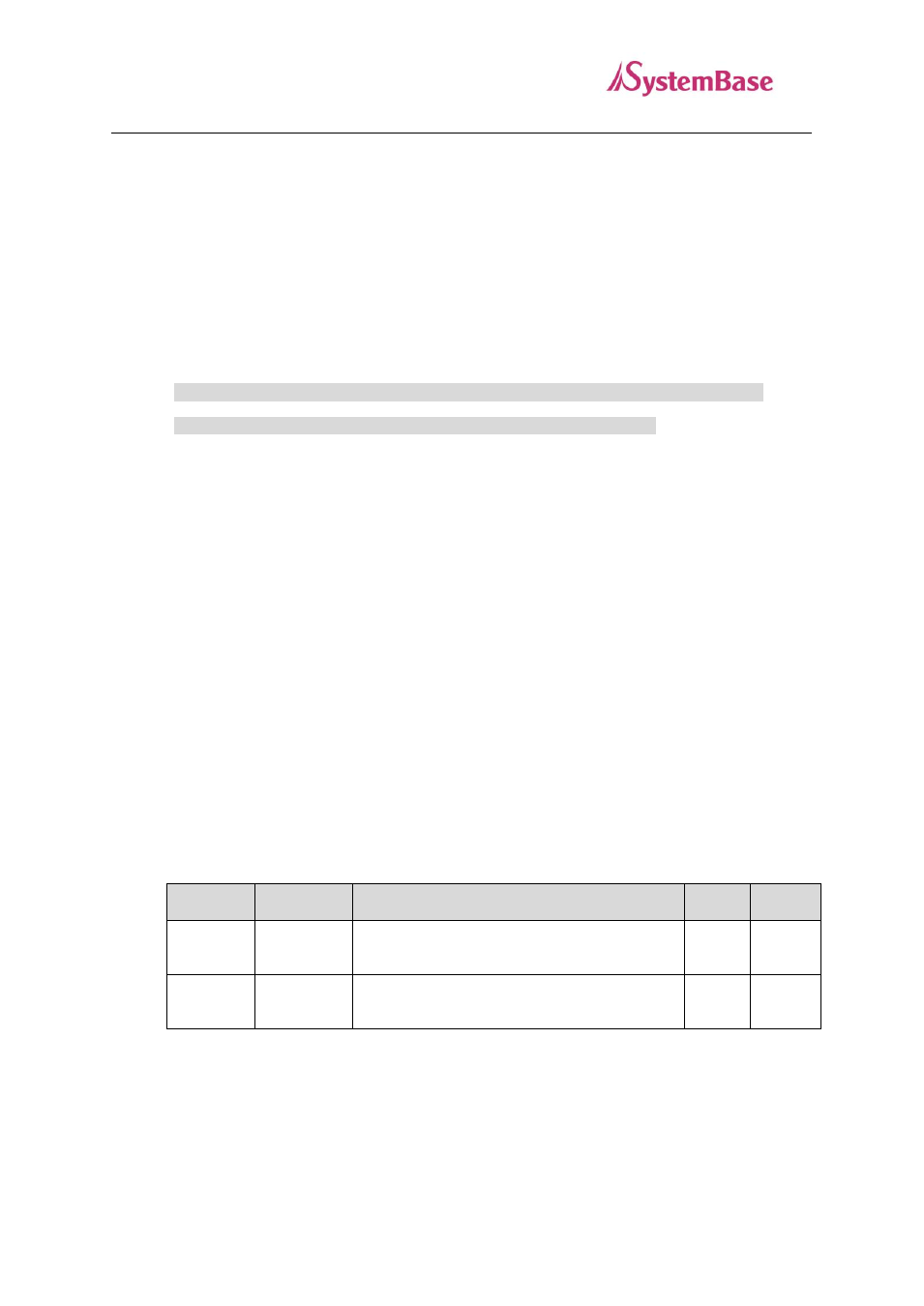
Eddy-ZB User Guide
6.
Commands
When following commands are used to modify the values, reset command(ATSR) or rebooting by
turning off and then on the unit are require to apply the changed values.
A. Command Format
The format of all the commands are as follows.
Syntax
“AT”
+
Command
+
Values +
Carriage Return:
2Bytes
2Bytes
even Bytes
1Bytes
B. How to use the commands
Select Serial Port, then set baud rate, data, parity, stop, and flow control values.
Set as shown below.
Baud Rate : 115200
Data : 8 bit
Parity : none
Stop : 1 bit
Flow Control : none
C. Basic Commands
Commonly used commands are shown below.
AT
Command
Name
Description
Value
Range
Default
Value
AT&F
Reset
settings
Perform a factory default reset. Settings are
applied when the device reboots.
Example :
at&f
-
-
ATSR
Soft reset
Perform a software reset. Reboots the
device.
Example :
atsr
-
-
