Control settings, Dip switch settings, Em-10-40 operation and instruction manual – Slant/Fin EM-10 Installation User Manual
Page 11
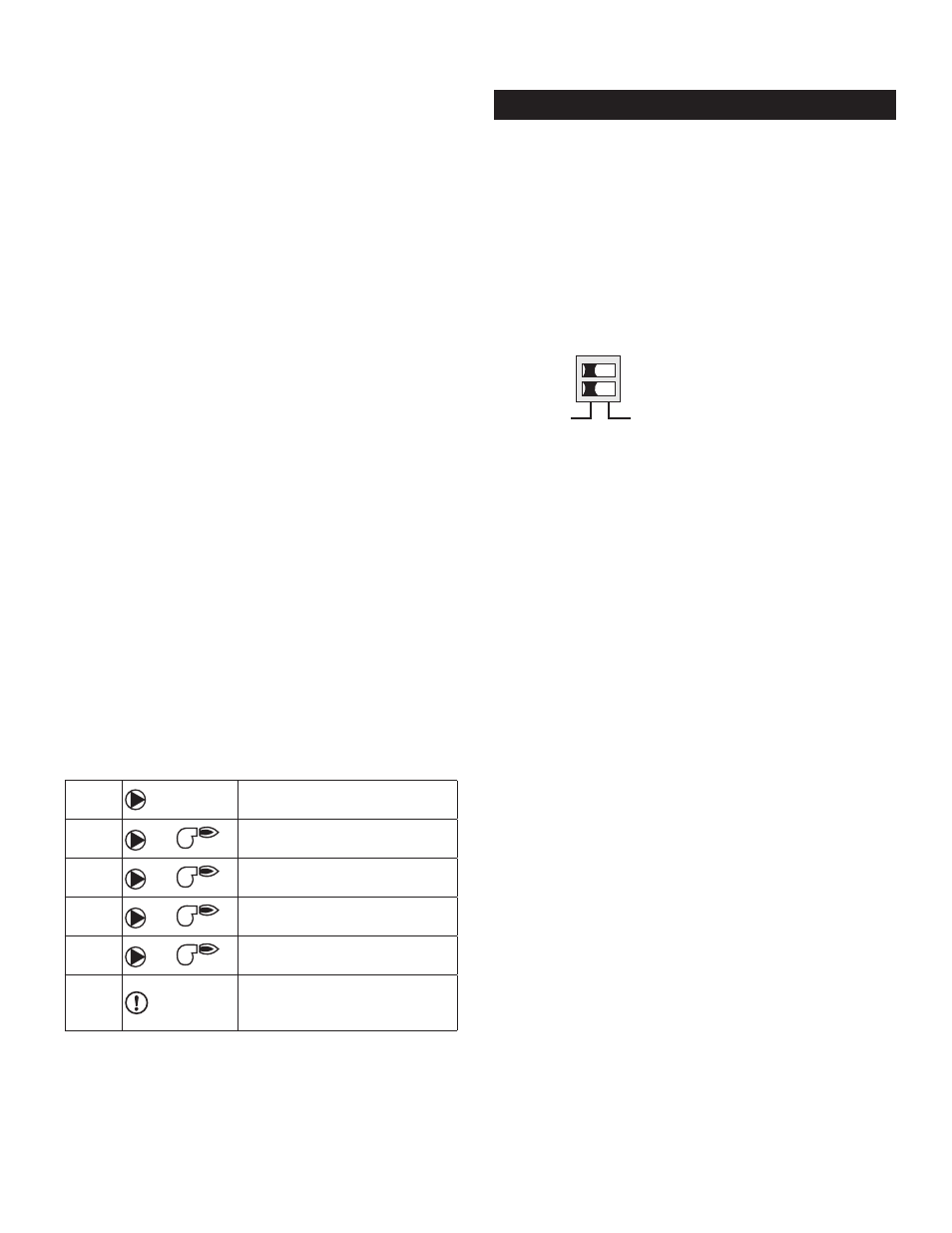
11
DIP Switch Settings
Control Settings
Outdoor Sensor
An optional Outdoor Sensor may be connected to the
control. If the sensor is required, connect the two wires from
the Outdoor Sensor to the Com (common sensor) and Out
(outdoor sensor) pins. The outdoor sensor is used by the
control to measure the outdoor air temperature.
External Input
The control can accept an external input signal from an
external control. If an external input signal is required,
connect the positive 0-10 V (dc) wire to the +V(in) pin and
connect the negative 0-10 V (dc) wire to the Com/- pin.
CONNECTING THE CONTROL
Make sure all power to the devices and wiring harness
is off.
Reconnect the wiring harness to the connector on the
control by aligning the tab on the wiring harness to the tab
on the connector on the control and then pushing the wiring
harness into the connector on the control. The tab on the
wiring harness should snap over the tab on the connector
of the control.
Apply power to the control. The operation of the control
on power up is described in the Sequence of Operation
section of the brochure.
TESTING THE CONTROL OUTPUTS
The control has a built-in test routine that is used to
override the main control functions. The test sequence is
enabled when the
p button is pressed and held for 3 sec-
onds while in the View menu. The test sequence can be can-
celled by pressing either the Item,
p or q button. Once the
test sequence is enabled, the outputs are tested in the follow-
ing sequence.
Press and hold the
p button for 3 seconds while in the
View menu.
Note: DIP switches are located on the front of the control.
(A) Factory / Installer
The Factory / Installer DIP switch is used to select which
items are available to be viewed and / or adjusted in the
user interface. The Factory Access Level includes all
the settings available in the control. The Installer Access
Level includes the settings and items which are required
for system setup.
(B) Not Used
Factory
Installer
OFF
OFF
B
A
Step 1
Boil
The boiler pump is turned on.
Step 2
Boil
1
Stage 1 heating element(s) on.
Step 3
Boil
12
Stage 2 heating element(s) on.
Step 4
Boil
123
Stage 3 heating element(s) on.
Step 5
Boil
1234
Stage 4 heating element(s) on.
Step 6
The boiler pump and stages 1
to 4 are shut off. The alert is
closed for 10 seconds.
The control exits the test sequence and resumes normal
operation.
EM-10-40 Operation and Instruction Manual
