SilentKnight System IP traffic patterns and network integration highlights User Manual
Page 3
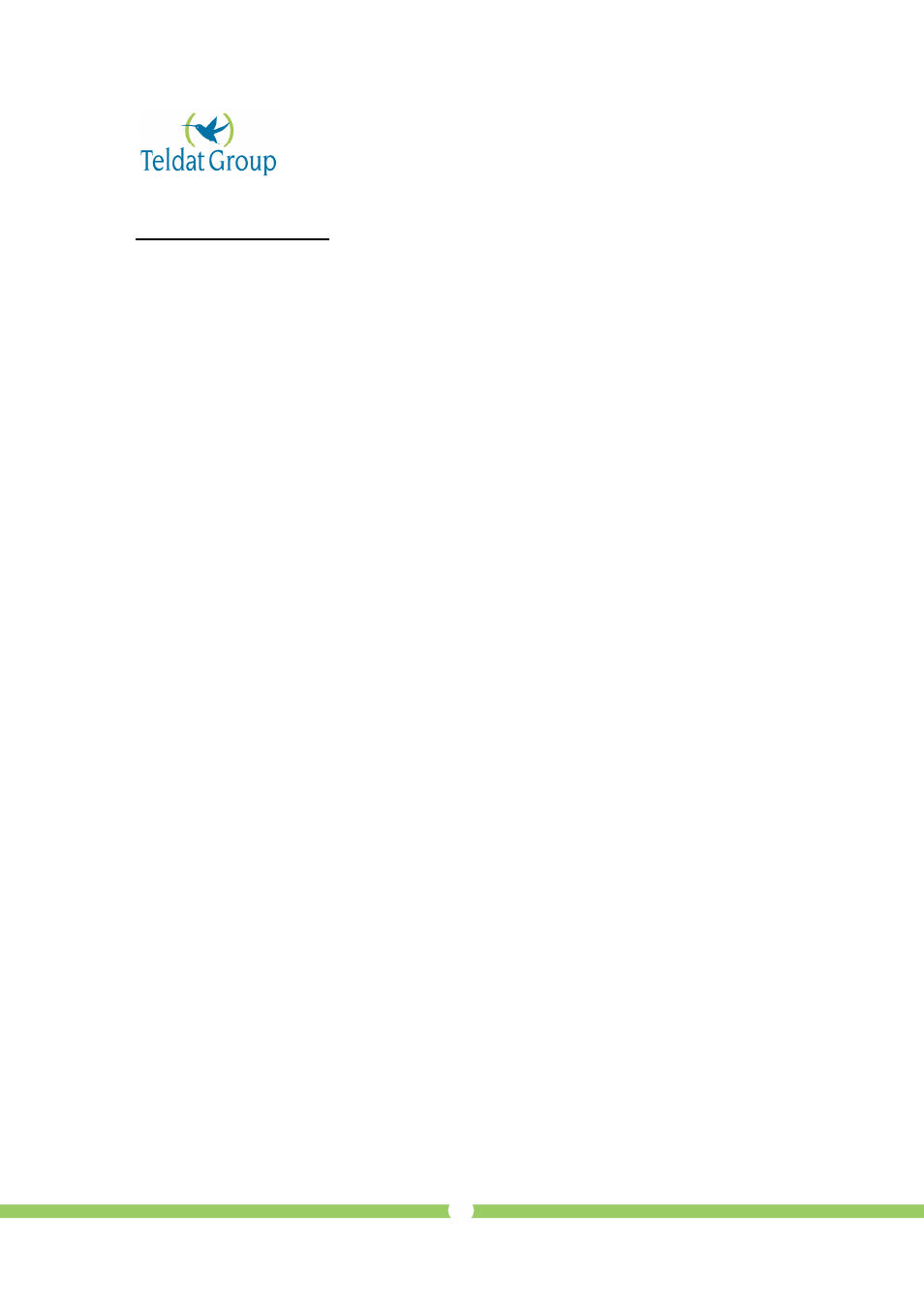
2
System IP traffic flows
All the IP traffic exchanged between the IPDACT and the VisorALARM is of type UDP. This traffic runs
on a single UDP connection (i.e. a single UDP port).
Although the Teldat UDP frame payload is encrypted, the frame header is sent without any encryption, so
all network equipments can process and forward them without any restriction at all, just as they do with any
other application traffic based on UDP (IP telephony audio streams, video streams, etc).
As such, the UDP header of all frames transmitted from the IPDACT to the VisorALARM:
•
Have both the UDP source and destination ports set to the VisorALARM serving port value (UDP
port 80, by default). This port is manually configured.
•
Have the source IP address set to the IPDACT local IP address. This address is manually
configured or obtained from DHCP.
•
Have the destination IP address set to either the VisorALARM IP address. This IP address is also
manually configured in the IPDACT.
•
Are transmitted through the IPDACT default gateway IP address.
In analogy, all UDP frames sent from the VisorALARM to the IPDACT:
•
Have the UDP source port value set to the VisorALARM serving port (UDP port 80, by default).
•
Have the destination UDP port set to the IPDACT port, that was learnt in the VisorALARM from
the last IPDACT keep-alive frame received.
•
Have the source IP address set to the VisorALARM LAN port IP address.
•
Have the destination IP address set to the IPDACT address, that was learnt in the VisorALARM
from the last keep-alive received.
•
Are transmitted through the VisorALARM default gateway IP address.
