2 loading the magazine – SIG SAUER SIGM400 Rifle User Manual
Page 44
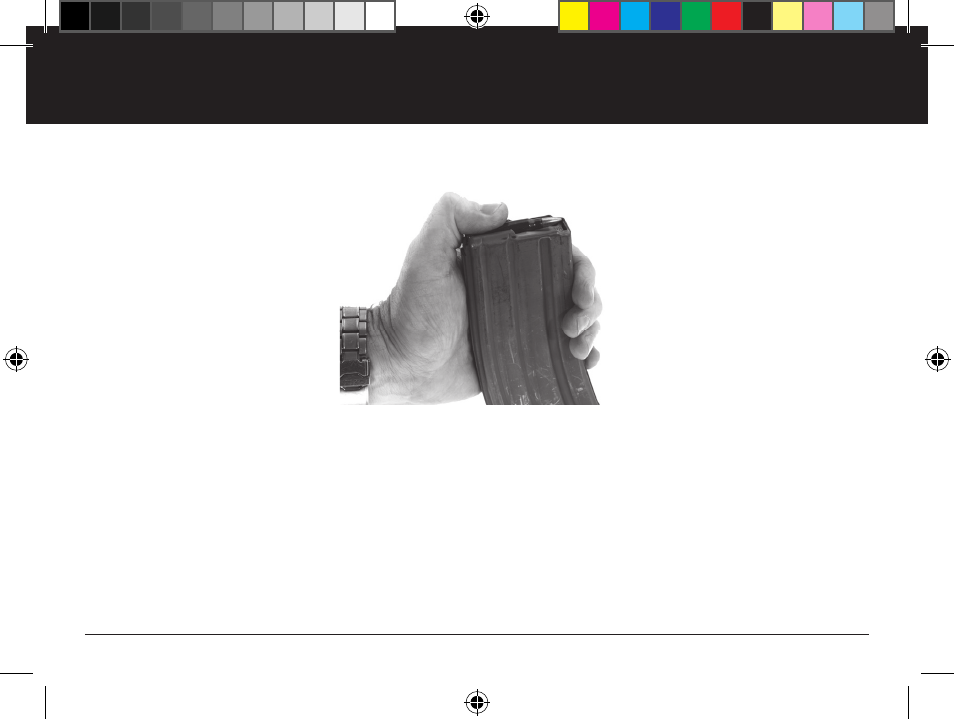
44
www.sigsauer.com
3.2 Loading the Magazine
FIG 23 516 MAGAZINE BEING LOADED
1. Ensure the magazine is the proper type and caliber for the rifle;
2. Place a round between the feed lips and press down- ensure the bullet is facing the front of the magazine;
3. Ensure the cartridges are fully seated to the rear of the magazine by tapping the back of the magazine in the palm of
the hand.
11SIG455_M400MiniManual.indd 44
8/2/11 3:58 PM
See also other documents in the category SIG SAUER Sports and recreation:
- AIRSOFT PISTOL (Handling & Safety) (20 pages)
- P239 (88 pages)
- P238 (68 pages)
- P226 X-Five (21 pages)
- P250 (68 pages)
- P290 (68 pages)
- P320 (68 pages)
- P556 (60 pages)
- SP2022/SP2022М (64 pages)
- SP2340 (24 pages)
- MOSQUITO (28 pages)
- P232 (48 pages)
- 1911 (15 pages)
- 1911 Ultra Addendum (2 pages)
- 1911 .22LR (64 pages)
- P522 Pistol (31 pages)
- P210 (20 pages)
- BLASER R93 (24 pages)
- BLASER K95 (24 pages)
- BLASER Tac2 (36 pages)
- SSG 3000 (72 pages)
- SIG516 Rifle (96 pages)
- SIG716 Rifle (96 pages)
- SIG522 Rifle (31 pages)
- SIG 551-A1 Rifle (100 pages)
- SIG556 (104 pages)
- SIG556xi (84 pages)
- SIG556 Grip-Light Operating (4 pages)
- SIG50 (60 pages)
- SHR 970 (20 pages)
- SWISS ARMS SG552 (33 pages)
- MAGPUL CTR Stock (1 page)
- SIG522 and SIG556 Charging handle (2 pages)
- SIG522 Sight Kit Installation (2 pages)
- SIG522 Barrel Removal and Replacement (1 page)
- SIG522 Recoil Spring Upgrade (2 pages)
