Set the night time phase temperature set point, Operation (continued) – Shellab SRI20PF User Manual
Page 20
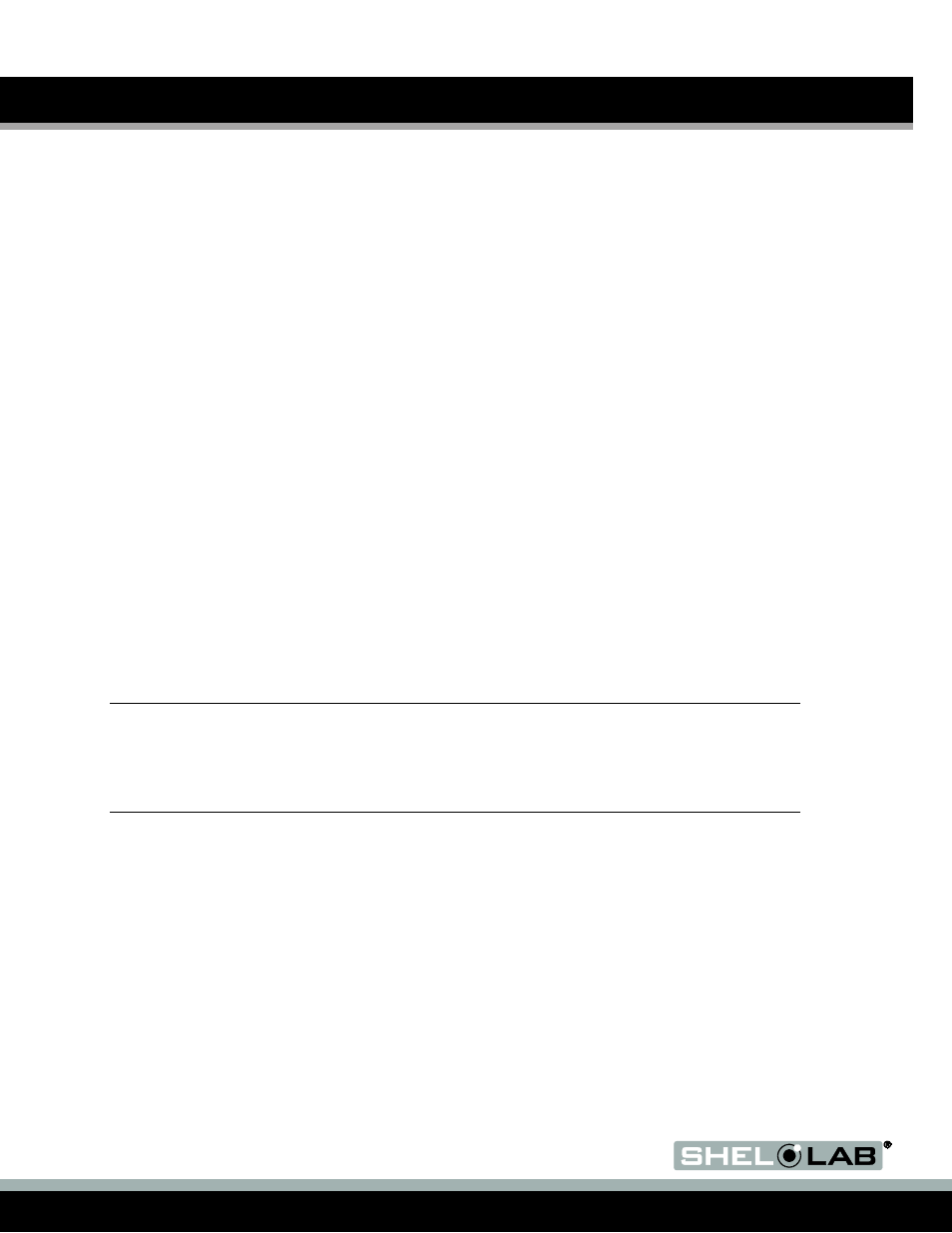
Page | 20
OPERATION (CONTINUED)
S
ET THE
N
IGHT
T
IME
P
HASE
T
EMPERATURE
S
ET
P
OINT
1. Select the Night Temp Mode by pressing and holding the Mode button for 5 seconds. The
Day Temp light should go out, and the Night Temp light should turn on.
2. To set the Night Time Temp set point press, and release the UP or DOWN arrow once. The
Time Display will turn off, the current time LED will extinguish. The letters SP will briefly
flash in the Temperature Display. The Temperature Display will then start flashing an
adjustable set point value.
3. To change the adjustable set point value press the UP arrow to increase the set point and
the DOWN arrow to decrease the set point.
4. Select the temperature you will be using during nighttime operations. This can be same as
the Day Time temperature set point.
5. After the desired set point is reached, release the control. The incubator will automatically
return to Manual Mode after 5 seconds if no buttons are pushed, with the new Night Time
temperature set point entered.
6. The Temperature Display will resume showing the current chamber temperature, and the
Time Display will turn back on, showing the current time.
7. The user can cycle between the Day Temp and Night Temp temperature as needed by
pushing and holding the Mode button for 5 seconds.
Note: If setting up the incubator for the first time as part of the installation process, set the unit to
its Day Temp and leave undisturbed for 24 hours to prepare it for calibration.
Note:
Before beginning use of the incubator, it is essential that you calibrate the unit’s temperature
display to match the actual air temperature of the chamber at the set points you will be
using during regular operations. Please see the following section.
