Control panel (continued) – Shellab SRI20PF User Manual
Page 15
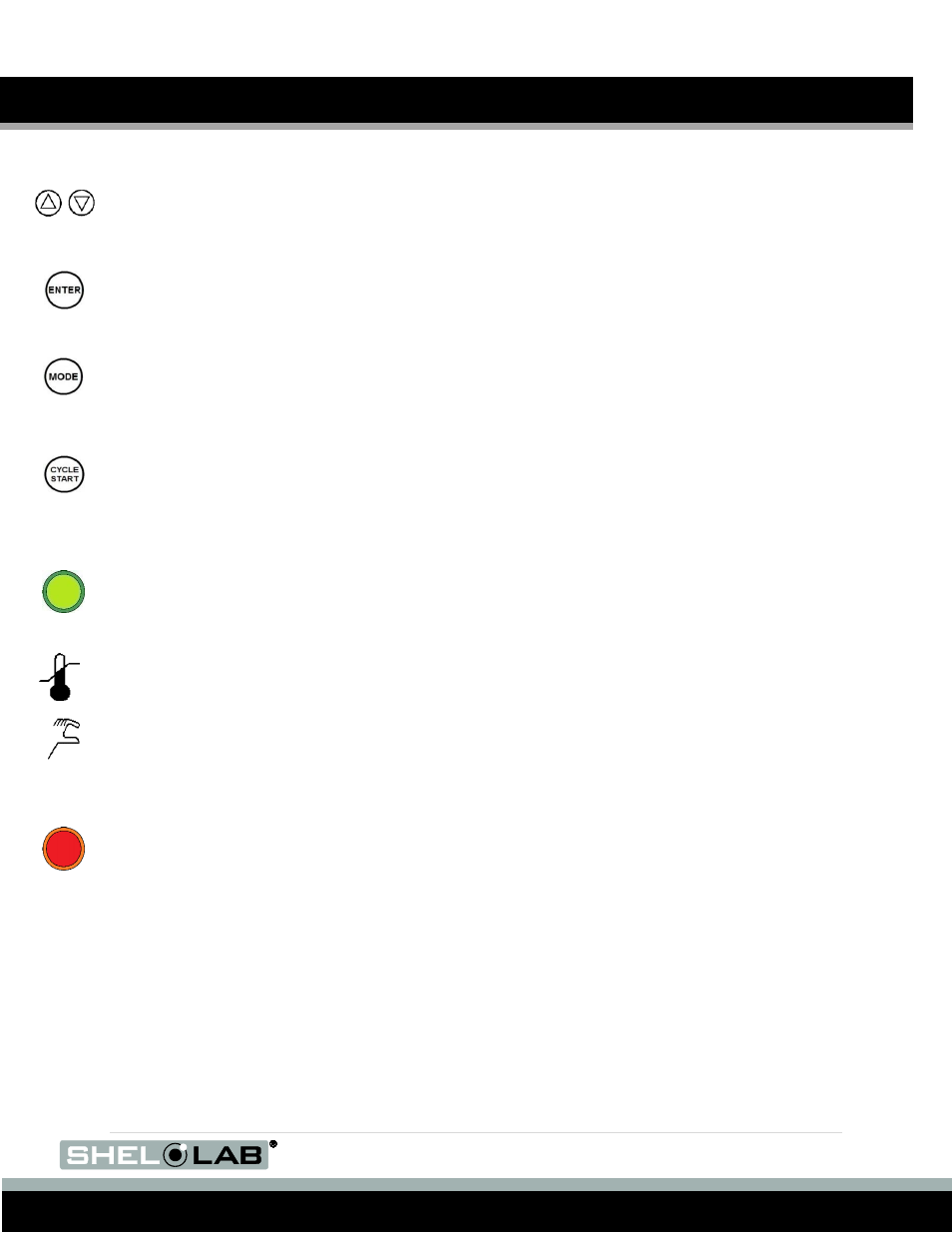
15 |
P a g e
CONTROL PANEL (CONTINUED)
Main Temperature and Timer Control
The control consists of an UP/DOWN arrow pad. It is used to enter temperature set points when in
set point mode. In the calibration mode it is used to enter offsets. It is also used to adjust the
current time.
Enter Button
The ENTER button is used to enter time values for cycle start points and the current time, and to
scroll through the time setup menu.
Mode Button
This button is used to enter the time setup menu. It is also lets the user scroll between the day and
nighttime temperature modes.
Cycle Start Button
This button starts and ends the programmable automatic day
– night cycle. The green PROGRAM
ACTIVE LED indicator to the right of the button will be illuminated when the Auto Cycle is running
the unit in the day
– night cycle.
Heating and Cooling Light
The green pilot light located beneath the label TEC ACTIVATED should be ON whenever the
Peltier TEC device is actively heating or cooling the chamber. This light should be ON nearly all of
the time.
Set Over Temperature
This graduated dial sets the temperature set point for the Over Temperature Limit backup system.
The OTL System operates independently of the Main Temperature Controller, and prevents
uncontrolled heating of the Main Chamber in the event of a Main Temperature Controller failure.
For more details, please see the explanation of
the Over Temperature Limit System
in the
Operation Section.
OTL Light
The red pilot light marked OVER TEMPERATURE ACTIVATED will illuminate when the Over
Temperature Limit Thermostat has taken control of the incubator. Under normal operating
conditions this pilot lamp should never turn on.
Fuse
Located on the top back of the unit inside the cord inlet, the fuse protects against over current
conditions. If the fuse blows, the unit will shut down. For your safety and the safety of laboratory
personnel the cause of a blown fuse should be determined prior to replacing it.
