Operation – Shellab SCO10A-2 User Manual
Page 9
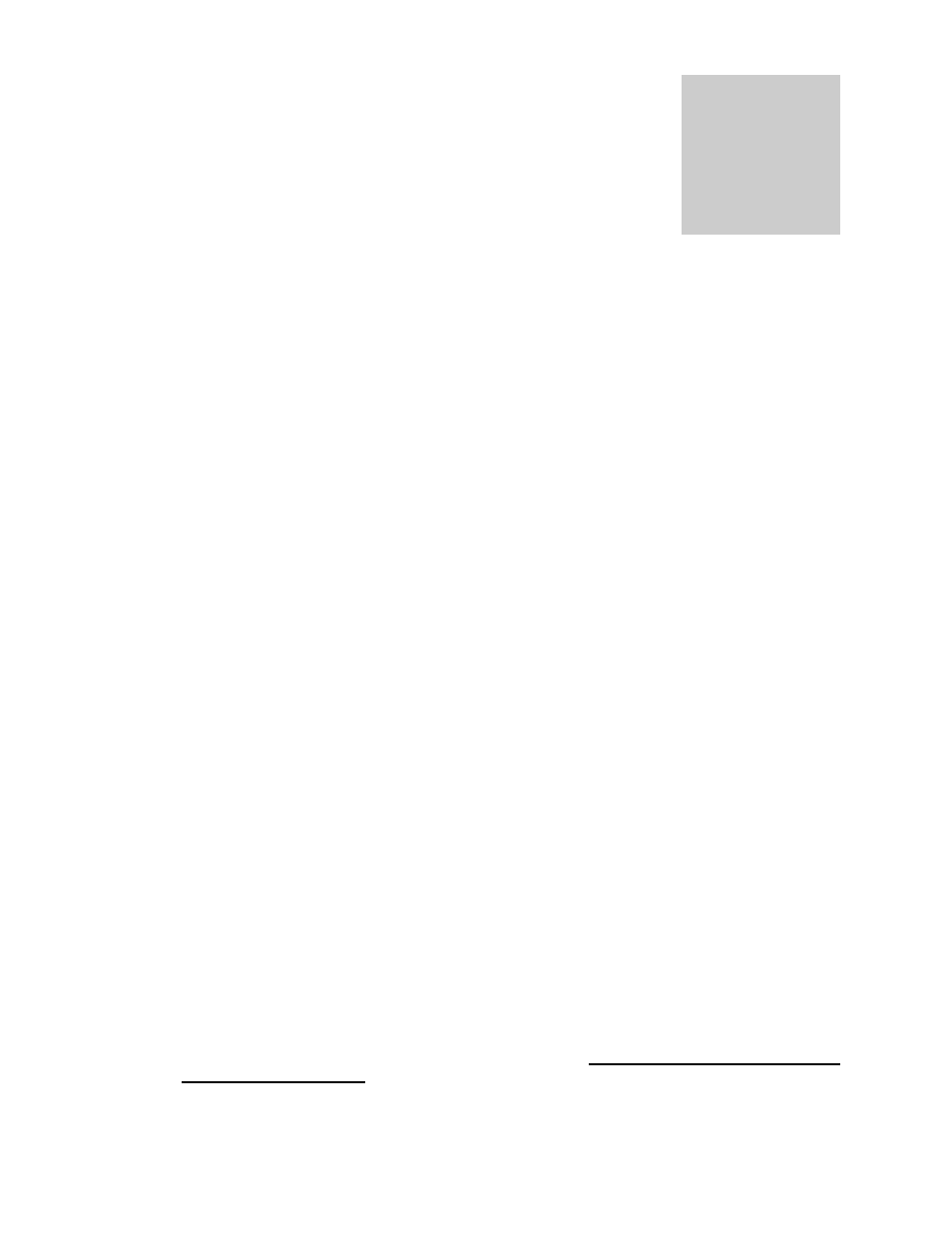
9
OPERATION
5.1
Check power supply against unit serial plate; they must match. Be certain that the fuse is
installed in the power inlet of the unit. Plug service cord into the electrical outlet.
5.2
Push power switch to the ON position, and turn the High Limit Thermostat to its maximum
position, clockwise. Temperatures must be set before CO
2
connection and adjustments are
made.
5.3
Setting the Temperature: Inputting the set point on the controls is a very easy process.
A.
Push and release either the UP or DOWN button and the digital display will start to blink
from bright to dim.
B.
While the display is blinking it will be showing the set point which can be changed using the
UP or DOWN buttons.
C.
If no buttons are pressed within five (5) seconds the blinking will stop and the display will
revert to showing the process or actual parameter within the incubator chamber.
5.4
Calibrating the Controls:
A.
Push and hold both the UP and DOWN buttons until the decimal points in the display begin
to blink.
B.
While the decimal points are blinking the UP and DOWN buttons can be used to adjust the
display to match the actual condition in the incubator chamber.
C.
If no buttons are pressed within five (5) seconds the blinking will stop and the display will
revert to showing the process or actual parameter within the incubator chamber.
5.5
Set the CO
2
Controls: Inputting the set point on any of the controls is a very easy operation.
A.
Push and release either the UP or DOWN button and the digital display will start to blink
from bright to dim.
B.
While the display is blinking it will be showing the set point which can be changed using the
UP or DOWN buttons.
C.
If no buttons are pressed within (5) seconds the blinking will stop and the display will revert
to showing the process or actual parameter within the incubator chamber.
5.6
Set Over Temperature Thermostat: As mentioned in step previously, the Over temperature
Thermostat should be initially set to its maximum position (turn clockwise until it stops) to allow
the unit to stabilize. Once the incubator is stable at the desired set point, turn the thermostat
counterclockwise until the OVERTEMP ACTIVATED light turns on. Next, turn the Thermostat
clockwise just until the light turns off. Then turn the Thermostat clockwise again, about 1/16 of an
inch. This will set the Over temperature Thermostat at approximately 1
C above Main
Temperature set point.
5.7
Humidification: Humidification of the unit is achieved by evaporation of water from the humidity
pan placed in the bottom of the incubator. By filling this stainless steel reservoir pan with
DISTILLED WATER ONLY and allowing this water supply to heat and evaporate, near saturation
humidity is achieved. Do not use plastic, glass or other metals. Only 300 series stainless metals
are acceptable for this reservoir pan. Do not use corrosive chemicals including copper sulfate
or chlorine in the pan or chamber as damage may occur. Use Distilled Water Only. DO NOT
USE DEIONIZED WATER!
Use of disinfecting chemicals in the chamber can change the surface tension of the reservoir
water thus preventing evaporation and proper humidification of the chamber. Water in the pan
Section
5
