Troubleshooting, Temperature, Co2 level – Shellab SCO10A-2 User Manual
Page 15
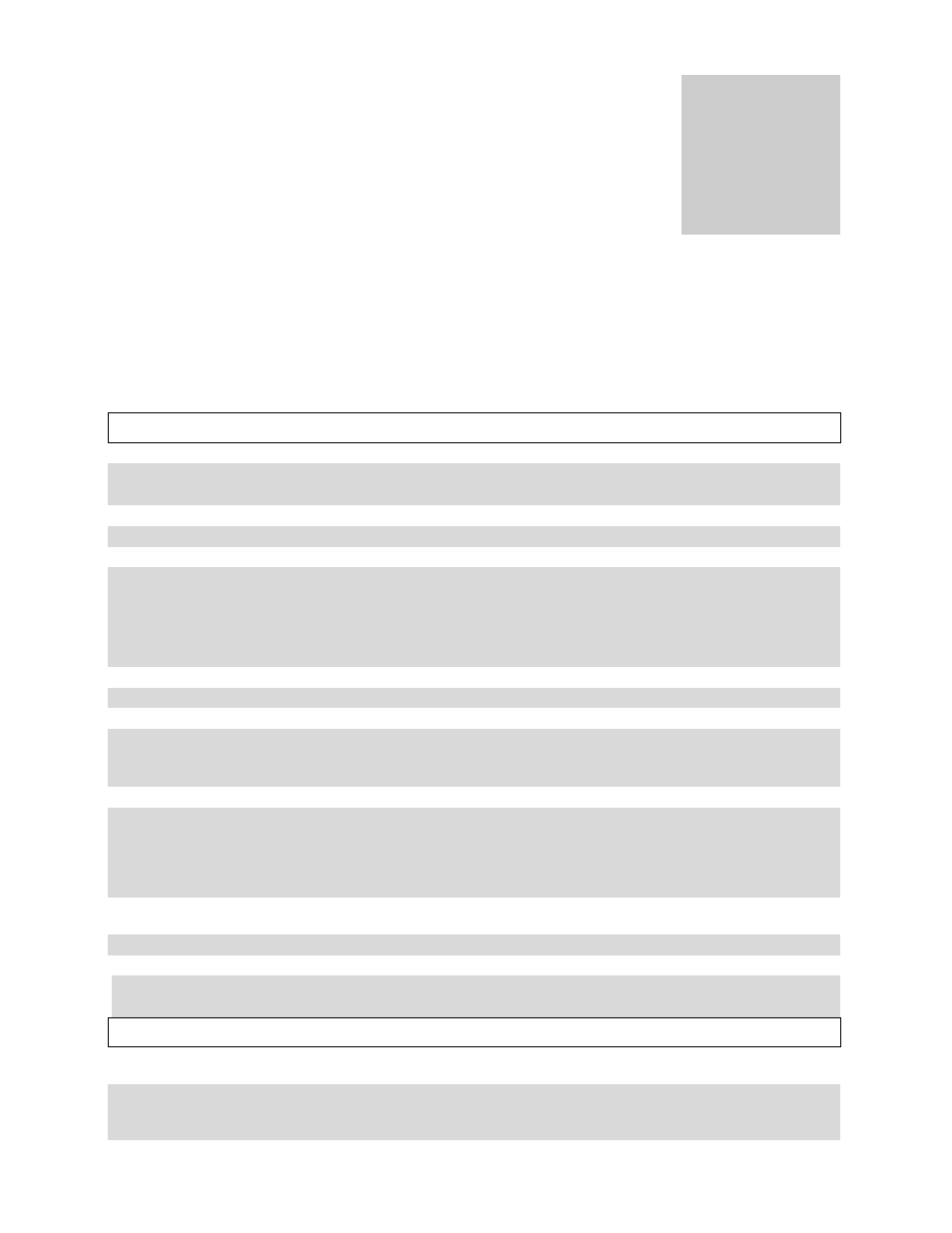
TROUBLESHOOTING
Always make a visual inspection of the incubator and control console when troubleshooting. Look for loose
or disconnected wires or tubing which may be the source of the problem.
The incubator is designed so that no internal electrical servicing should be required under normal
conditions. If electrical servicing is necessary, qualified service personnel should perform it only. For
information on where to reach technical service please see the manual cover. FOR PERSONAL
SAFETY, ALWAYS DISCONNECT THE POWER BEFORE SERVICING.
TEMPERATURE
Temperature too high
1/ Controller set too high.
2/ Controller failed on
– call Customer Service.
Display reads "HI"
Probe is unplugged, is broken or wires to sensor is broken.
Temperature too low
1/ Over temperature too low.
2/ Controller set too low.
3/ Unit not recovered from door opening
– wait for display to stop
changing.
4/ Unit not recovered from power failure or being turned off.
Display reads "LO"
Shorted Sensor.
Unit will not heat up at all
1/ Do all controller functions work?
2/ Is the Over temperature Thermostat set high enough?
– For
diagnostics, should be fully clockwise with the pilot light never on.
Chamber temperature unstable
1/ Is ambient room temperature radically changing
– either door opening
or room airflow from heaters or air conditioning?
– Stabilize ambient
conditions.
2/ Electrical noise
– remove nearby sources of RFI including motors,
arcing relays or radio transmitters.
Display and reference thermometer don’t
match
Out of calibration.
Can't adjust set points or calibration
1/ turn entire unit off and on to reset.
2/ if repeatedly happens, call Customer Service.
CO2 LEVEL
Overshoots set point but stabilizes -
display and Fyrite match
1/ Internal fan not running or fan fell off.
2/ Plugged Hepa Filter.
Section
9
