SeaLand 8900 Series MasterFlush Operation Manual User Manual
Page 7
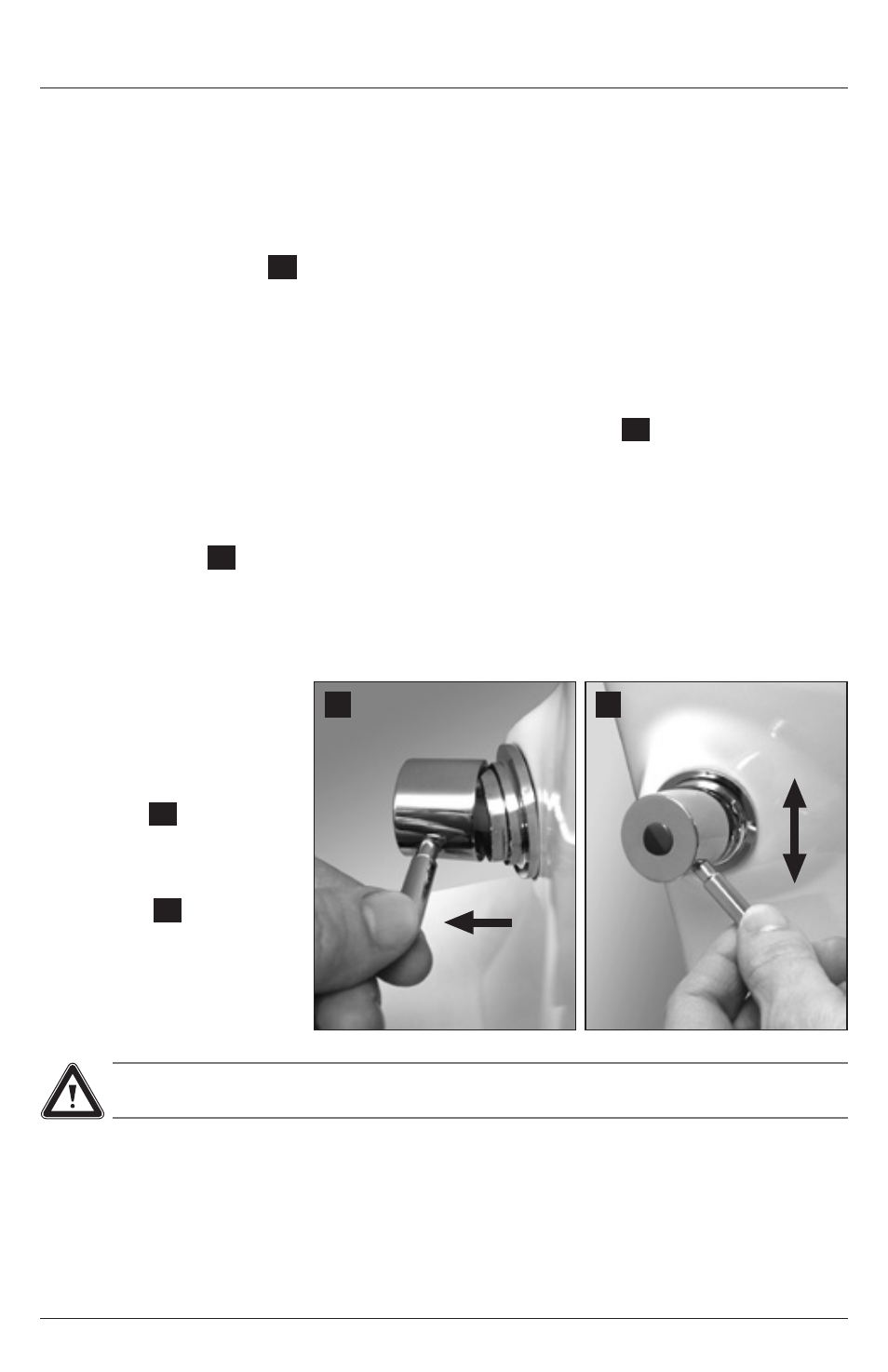
7
SeaLand MasterFlush Toilet
Operation
6.4
Indicator lights
“POWER ON” INDICATOR
On the Dometic flush switch panel, a steady green “Power On” light (fig .
3
3, p . 6) indicates when
electrical power to the toilet is activated . A momentary flashing green light indicates when flush
mode is changing .
TANK LEVEL INDICATOR
Dometic DFT, DFS and DFP flush switch panels include a bi-color “3/4 Full” (amber) and “Full” (red)
Tank Level light (fig .
3
4, p . 6) to indicate when the holding tank is 75% or 100% full (if connected
to a two-level tank monitoring system) and should be pumped out . When the red light is illuminated,
electrical power to the toilet automatically shuts off to prevent overfill of the holding tank .
6.3
Changing flush modes
MasterFlush toilets offer two flush settings to help manage water consumption:
Normal flush – Uses 0 .85 gal . (3 .2 liters) per flush . Adds water to bowl after every flush .
Dry Bowl flush – Uses 0 .45 gal . (1 .7 liters) per flush . Does not add water to bowl after flush .
To change from Normal to Dry Bowl flush setting, press “Flush” switch for about five seconds .
When “Power On” light (fig .
3
3, p . 6) begins flashing, release “Flush” switch . Flush mode has
been changed to Dry Bowl setting . Change mode to Normal flush by following the same
procedure .
6.5
Bidet operation
(toilet models with
integrated bidet only)
1 . Turn on bidet faucet by
turning handle away from
toilet (fig .
4
) .
2 . Adjust water temperature by
turning handle up for warm
water and down for cool
water (fig .
5
) .
3 . Use electronic “Flush” switch
to clear toilet bowl during
and after bidet use .
Caution! Hazard of Flooding
Be sure to shut bidet faucet off completely after use .
4
5
