SeaLand 4400 Series Toilet Operation Manual User Manual
Page 9
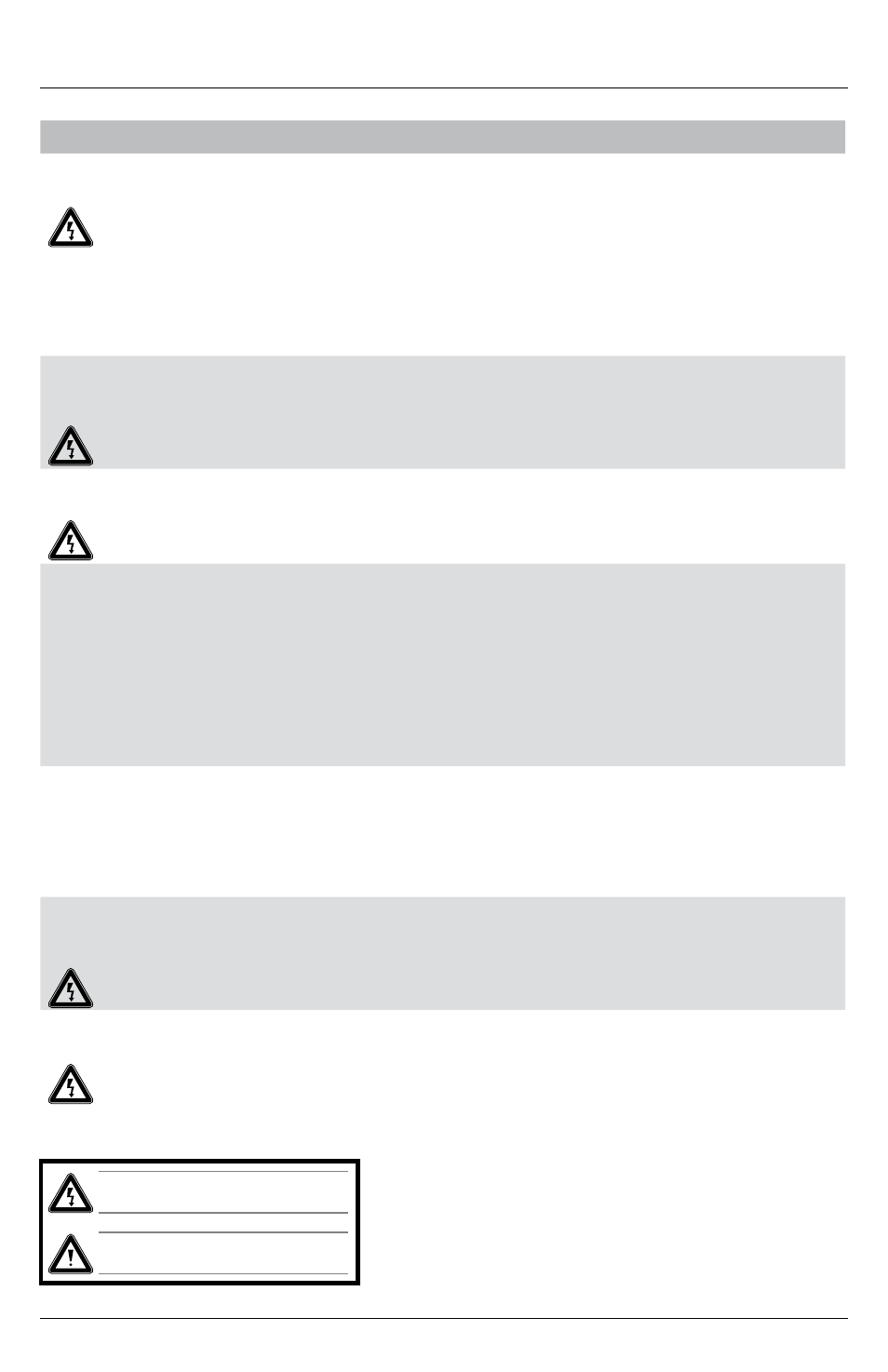
9
Dometic 4300/4400 Series Toilets
Maintenance/winterizing/service
Symptom
Possible Cause
Service Instruction
3 . Water will not enter toilet bowl,
but toilet flushes.
Blocked water supply or electrical
failure .
• Blockage in water line to toilet.
Remove line and clear.
• Filter screen at water valve inlet
is clogged with debris. Remove
water line and clear debris .
• Loose or defective wiring be-
tween water valve and terminal
block pins 1 and 8 .
• Defective water valve. Replace
with new water valve .
4 . Water will not enter toilet bowl
when flush handle or wall switch
is in “Add Water” position .
Electrical connection failure .
• Loose or defective wiring
between flush switch and
terminal block pins 1 and 3 .
• Defective flush switch. Replace
with new flush switch.
5 . Water will not shut off and
overflows toilet bowl.
Water valve-related failure .
• Debris in water valve.
• Defective water valve. Replace
with new water valve .
6 . Flush ball constantly cycles
between open and closed
position .
Component adjustment required or
defective component .
• Cam switch needs adjustment.
Call Customer Service for details .
• Cam switch is defective.
Replace - call Customer Service.
• Drive linkage defective.
Replace if necessary.
• Shorted wiring between flush
switch and terminal block pins 2
and 3 .
• Defective flush switch. Replace.
7 . Flush ball opens slowly and will
not open when manual flush
lever is pressed .
Component adjustment required or
defective component .
• Flush spring is defective.
Replace - call Customer Service.
• Excessive drag between flush
ball and flush ball seal. Lubricate
flush ball and seal with silicone
spray .
8 . Flush switch must be held
in “Flush” position to close
flush ball.
Defective electrical component.
• Loose or defective wiring
between cam switch and
terminal block pins 2, 3 and 6 .
• Cam switch is defective.
Replace - call Customer Service.
9 . Flush ball will not close
completely .
Component adjustment required or
defective component .
• Cam switch needs adjustment.
Call Customer Service for details .
• Cam switch is defective.
Replace - call Customer Service.
• Rotor shaft cam is loose or
defective . If defective, replace if
necessary .
• Drive linkage is worn. Replace if
necessary .
Caution - Motor starts automatically
Turn off electrical power before servicing .
Caution - Electrical system
Turn off electrical power before servicing .
