Capacity tracker, Below balance weighing – Scientech S9000 User Manual
Page 10
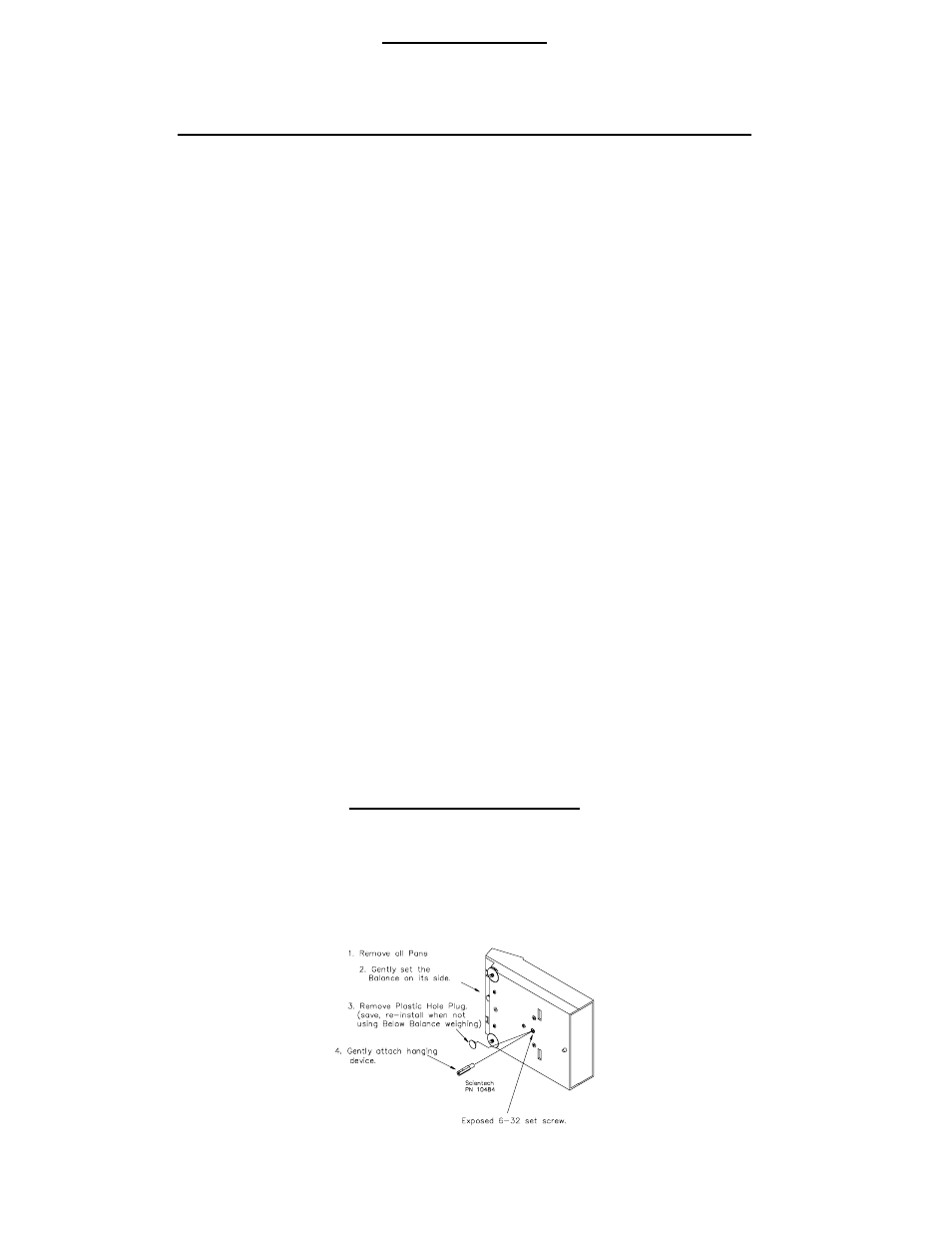
CAPACITY TRACKER
The capacity tracker provides a graphic display of the used and unused portions of the weighing range. Each segment represents
5% of the balance's capacity and is illuminated as that portion of the capacity is used. The larger segments, representing 1/4, 1/2,
3/4, and full load, flash as they are approached and then become solid again as they are exceeded.
SELECTABLE FILTERS, STABILITY INDICATOR, AND SEND-WHEN-STABLE
All balances are equipped with three user-selectable vibration filters which reduce nervous readings in varying weighing
conditions. The balance was delivered to you set in the high filtering mode (Fil HI). This is the most aggressive filtering mode.
Normal filtering (Fil nor) and low filtering (Fil Lo) can be selected for quieter conditions and faster response.
The stability indicator, OK, is illuminated when the balance has determined that all readings are within the stability parameters
as selected by the user. The balance was delivered to you with stability set at ±2 display counts, which is represented by a 0 in
step 5 below. You may select stability from ±1 to ±10 display counts manually in step 5 below. If the weight readings are outside
the acceptable limits, the stability indicator will not light. The stability indicator can be disabled, if desired. Also, the send-
when-stable command sends the weight reading over the RS-232 interface whenever the OK light illuminates. The balance was
delivered to you with the send-when-stable command OFF. When it is ON, the auto and continuous send commands (see RS-232
Front Panel Configuration for details) are not functional.
To enter the selection mode proceed as follows: To exit the selection mode and return to normal operation, turn the balance off
and then back on again at any time.
1.
Turn the balance off using the ON/OFF switch.
Display blanks.
2.
Hold the MODE switch down while turning the
balance on using the ON/OFF switch.
OK and the current filter, Fil nor (filtering normal), Fil Lo (filtering
low), or Fil HI (filtering high) are displayed.
3. Press the SEND switch until the desired
vibration filter is displayed. Then press the
ZERO switch to save the setting.
OK SAVEd is displayed followed by the current stability indicator
setting, Si on (stability indicator will turn on when reading is stable)
or Si oFF (stability indicator will always be turned off).
4. Press the SEND switch until the desired
stability indicator Si setting is displayed. Then
press the ZERO switch to save the setting.
OK SAVEd is displayed followed by the current stability sensitivity
setting SEnS (the default is ±2 display counts).
5. Press the SEND switch until the desired
stability sensitivity display counts setting is
displayed. Then press the ZERO switch to save
the setting.
OK SAVEd is displayed followed by the current send-when-stable SS
setting (oFF is the default).
6. Press the SEND switch until the desired send
when stable SS command is displayed. Then
press the ZERO switch to save the setting.
OK SAVEd is displayed. Then the balance cycles back to Step 2 and
shows the current filter setting.
7.
Press the ON/OFF switch.
The display blanks.
8.
Press the ON/OFF switch.
The balance returns to normal operation with the new vibration filter
and stability indicator settings in place.
BELOW BALANCE WEIGHING
Note:
Please use care when installing Below Balance Weighing. The suspension can be damaged if over tightened.
The overload protection built into the pan assembly is not available at the below balance hanging device.
Therefore, care must be taken to avoid side shocks or pulling too hard on the hanging device.
For applications requiring suspension of weighings below the balance, a 6-32 threaded screw is provided. To access the set
screw, proceed as shown. Then mount the balance on a solid pedestal or surface with a hole under the balance to allow access to
the hanger. While using the below balance weighing feature all other functions of the balance operate normally. The balance is
capable of weighing both above and below simultaneously provided the capacity of the unit is not exceeded.
Figure 6 Below Balance Weighing
10
