Sceptre e24 page27, Problem possible solutions – Sceptre E248W-1920 User Manual
Page 28
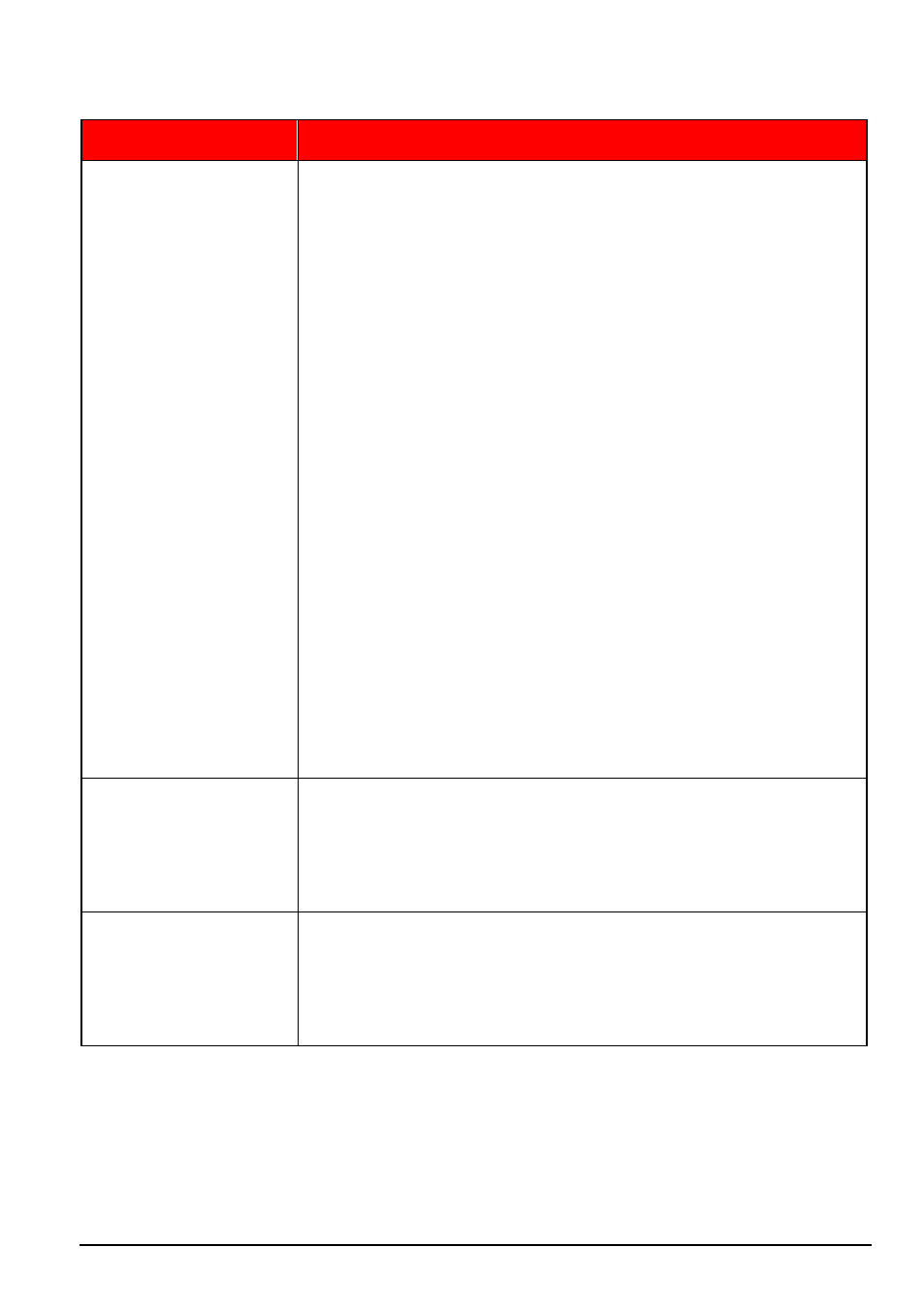
SCEPTRE E24 Page27
Problem
Possible solutions
THE WORDS ARE TOO
SMALL AT 1920X1080
At the native resolution of 1920x1080, some people might feel that the
words are too small to read. You can change the size of the words in
Windows Operating System via its display properties.
For Windows XP
1.
Right click on the background with nothing selected. Left
click on the PROPERTIES option.
2.
Click on the SETTINGS tab.
3.
Under SETTINGS, click on the ADVANCED button.
4.
Under GENERAL tab, change the size of the words by
selecting the option NORMAL SIZE and change it to LARGE
SIZE.
5.
Click on OK on all windows to exit.
6.
Once you have finished rebooting, the computer is ready for
use.
For Windows VISTA or Windows 7 or Windows 8
1.
Right click on the Wallpaper. Left click on the
PERSONALIZE option.
2.
Click on ADJUST FONT SIZE (DPI) option on the left
column and
3.
Click on CONTINUE.
4.
In there you can change the size of the words by changing
from the option DEFAULT SCALE to LARGE SCALE.
5.
Click on APPLY to finalize your selection.
6.
Once you have finished rebooting, the computer is ready for
use.
I DO NOT HEAR ANY
SOUND FROM THE
SPEAKERS WHEN
USING THE
(OPTIONAL) HDMI
PORT
The monitor only decodes PCM sound signals. Make sure your
video device’s audio output is through HDMI and is outputting PCM
sound format.
I CAN’T GET TO THE
IMAGE OPTION
UNDER THE OSD
Make sure you are using a VGA video connection. If you have DVI or
HDMI, that option will be disabled because it only adjusts analog
signals.
