Reznor VR Option - Installation - Turnbuckle Kit User Manual
Page 2
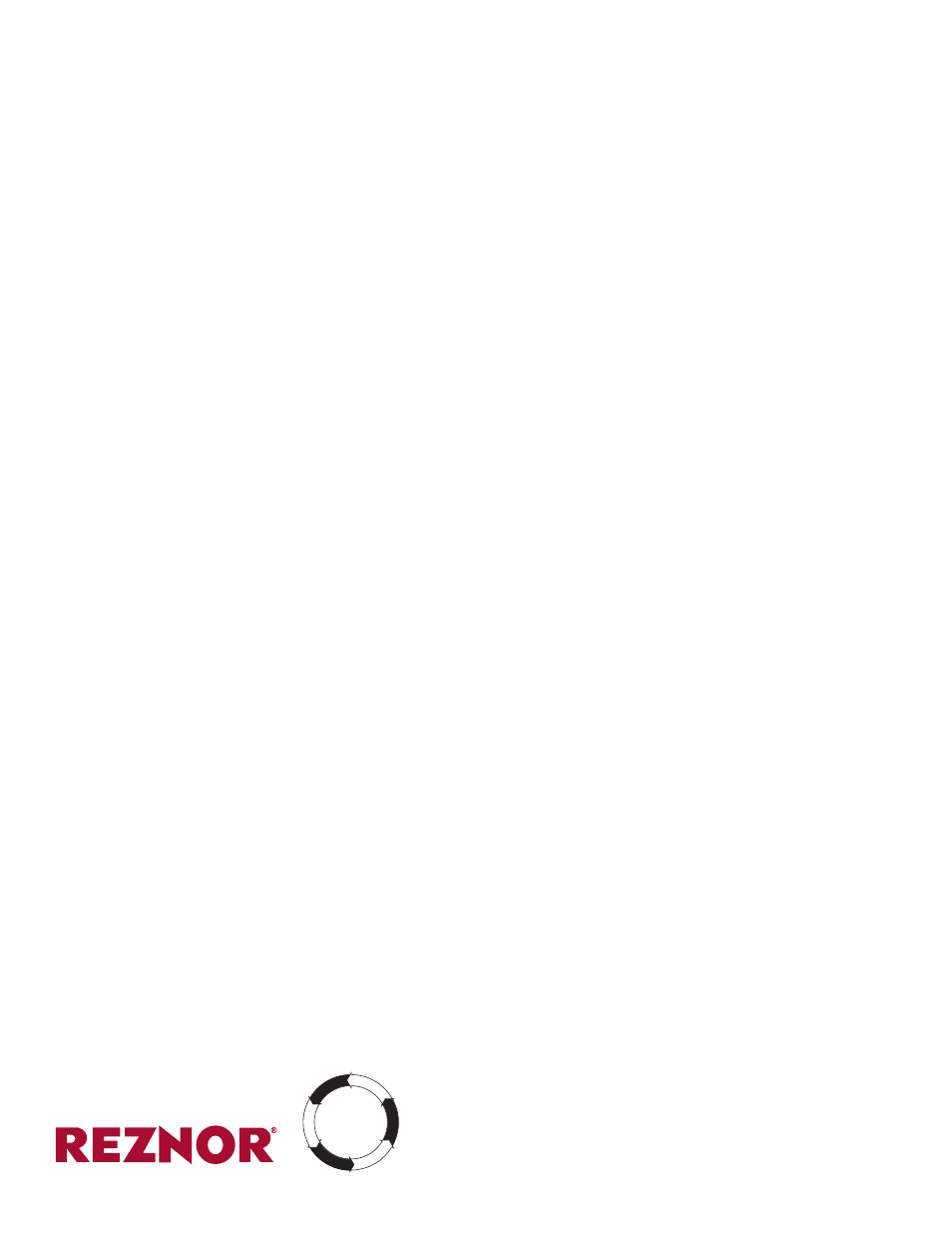
Form RZ-NA I-VR/TRPA-TK, Page 2
(NOTE: In this direction the nut will only thread onto the bolt with the right-
hand thread. If the nut won't screw onto the eyebolt, you have removed the
eyebolt with the left-hand thread. If that occurs, return that eyebolt to the
turnbuckle, remove the other one, and attach the nut.)
b)
Re-screw the assembled eyebolt and nut into the turnbuckle. DO NOT
LOCK THE NUT AGAINST THE TURNBUCKLE (each nut will be
tightened as the system is leveled).
2. Connect the Burner Box and Tubes or Heat Exchanger Sections to the
Hanging Chains with "S" Hooks and the Assembled Turnbuckles
- Use
an "S" hook to attach the top (the end with the locking nut) of the turnbuckle to
each hanging chain. When suspending the heaters, connect the "S" hook to the
bottom of the turnbuckle.
3. Level the System and Lock the Turnbuckles
- After the heater is installed
and all "S" hooks are closed, check the burner box and all tubes or heat ex-
changer sections with a spirit level. To make adjustments, turn the body of the
turnbuckle.
As the system is leveled, tighten the nut to lock each turnbuckle. "Locking"
the turnbuckles is required to prevent them from turning when the
system expands.
Preparation and
Installation
Instructions
(cont’d)
(800) 695-1901
www.RezSpec.com
©2006 Thomas & Betts Corporation, All rights reserved.
MANUFACTURER OF HEATING, COOLING, AND VENTILATING SYSTEMS
Trademark Note:
Reznor
®
is a trademark of Thomas & Betts.
6/06 OG POD Form RZ-NA I-VR/TRPA-TK
CQS
CO
NVERGENT
QU
ALITY SYSTE
M
PR
ODUCT
AG
EN
CY
C
U
ST
O
M
ER
ST
A
R
T-
U
P
WARR
AN
TY
PROCE
SS
©2014 Reznor, LLC. All rights reserved
Note: Reznor is registered in at least the United States.
0514 POD Form I-VR/TRPA-TK (Version 0.1)
