Understanding feature buttons and menus, Accessing the help system on your phone, Understanding feature buttons and – Cisco IP Phone 7961G User Manual
Page 21
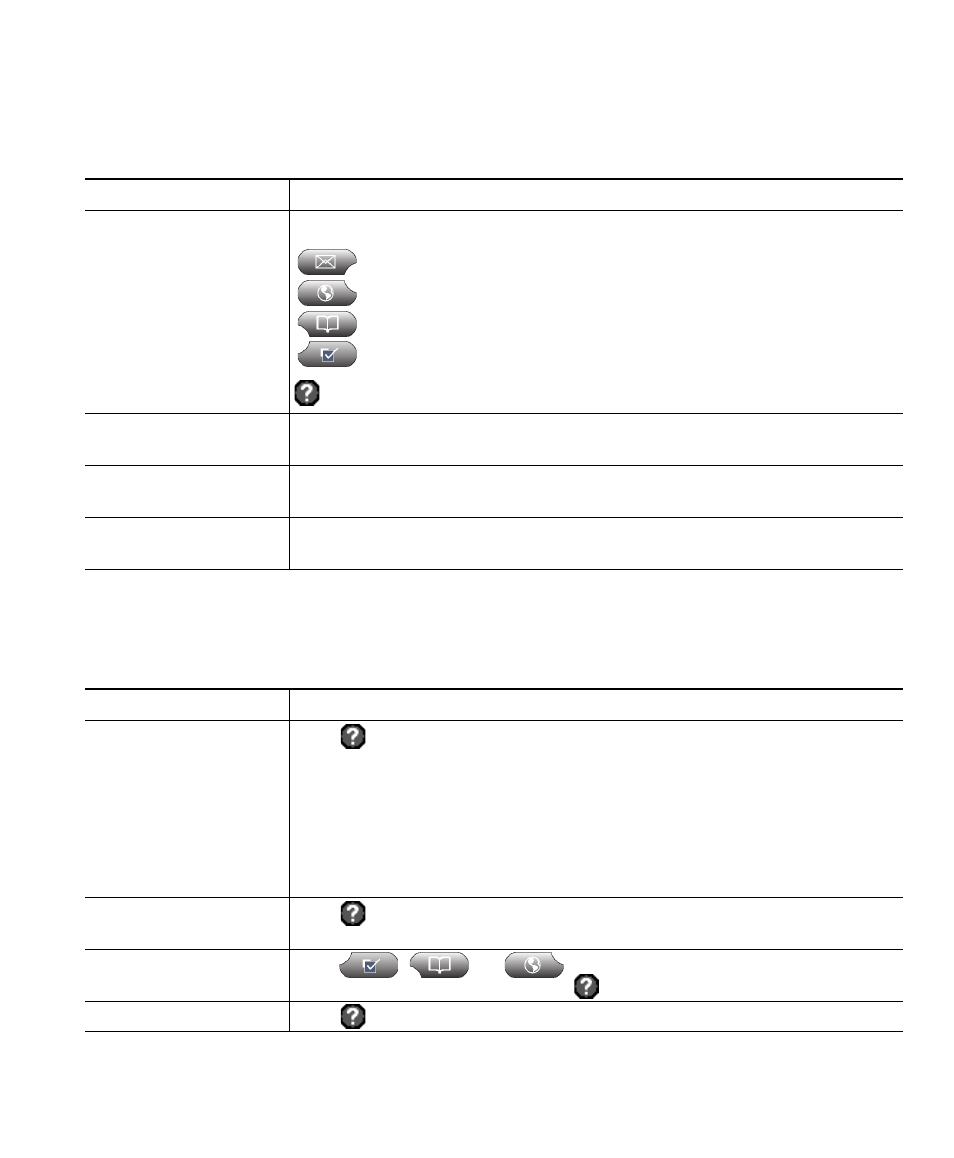
An Overview of Your Phone
Cisco Unified IP Phone 7961G/7961G-GE and 7941G/7941G-GE for Cisco Unified Communications Manager 6.1
13
Understanding Feature Buttons and Menus
Press a feature button to open or close a feature menu.
If you want to...
Then...
Open or close a feature
menu
Press a feature button:
Messages
Services
Directories
Settings
Help
Scroll through a list or
menu
Press the Navigation button.
Go back one level in a
feature menu
Press Exit. Pressing Exit from the top level of a menu, closes the menu.
Switch among open
feature menus
Press a feature tab. Each feature menu has a corresponding tab. The tab is
visible when the feature menu is open.
Accessing the Help System on Your Phone
Your phone provides a comprehensive online help system. Help topics appear on the phone screen.
If you want to...
Then...
View the main menu
Press
on your phone and wait a few seconds for the menu to display.
Main menu topics include:
•
About Your Cisco Unified IP Phone—Details about your phone
•
How do I...?—Procedures for common phone tasks
•
Calling Features—Descriptions and procedures for calling features
•
Help—Tips on using and accessing Help
Learn about a button or
softkey
Press
, then quickly press a button or softkey.
Learn about a menu
item
Press
,
, or
to display a feature menu.
Highlight a menu item, then press
twice quickly.
Get help using Help
Press
twice quickly. Select the help topic you need.
