Shooting video for stills, Introduction, Motion blur & timing – RED SURVIVAL GUIDE User Manual
Page 32: Camera shake
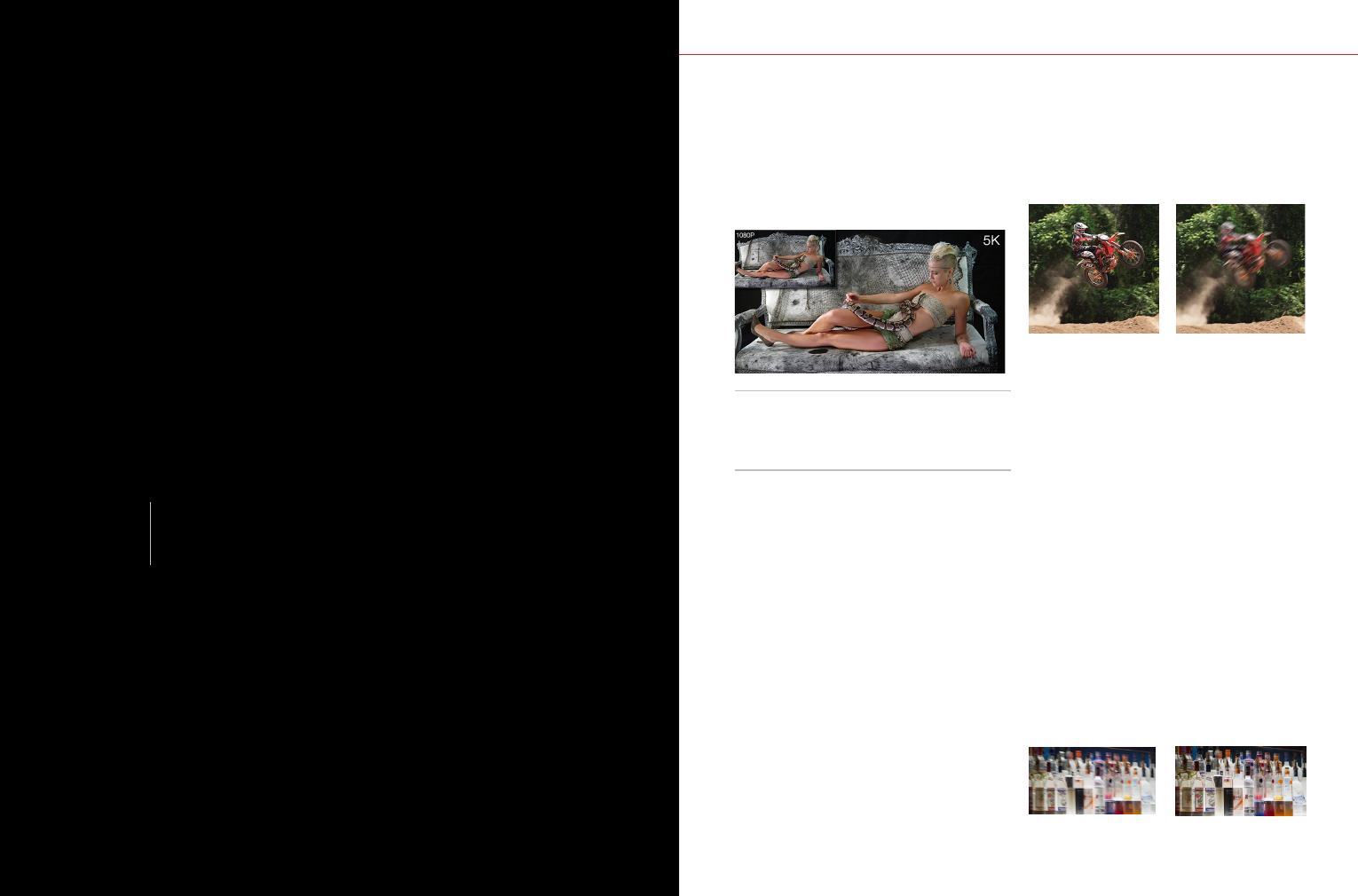
62
RED SURVIVAL GUIDE
| REV. D
REV.D |
RED SURVIVAL GUIDE
63
R E D |
S U R V I VA L G U I D E
R E D |
S U R V I VA L G U I D E
SHOOTING VIDEO
FOR STILLS
HIGH RESOLUTION VIDEO HAS NOW SURPASSED THE DETAIL
NECESSARY FOR PROFESSIONAL-SIZED PRINTS.
Techniques that make it
easier to pull stills from video are therefore becoming increasingly important. In this article, we’ll
take a closer look at the best practices and possibilities.
RED
101
INTRODUCTION
At 1080P, the largest print one could create was about
4×6 inches at 300 PPI. That was sometimes useful,
but usually meant separate DSLR photography was
needed for printed advertisements. The advent of 4K+
resolution has been a game-changer though; for the
first time, more than enough detail gets captured for
two-page magazine spreads or even billboards.
However, resolution isn’t the only enabler. Having a
virtually continuous stream of stills from a subject
makes results more predictable and consistent —
because botched timing, framing and focus become
less likely. One now has the ability to select just
the right placement or expression; blinking during
portraits, unintentional motion blur, and missed
moments are all potentially things of the past.
If one plans for stills output from the start, several
techniques can improve results. Each is described in
the subsequent sections, and many also go beyond
the standard practices used for capturing
high-quality video.
MOTION BLUR & TIMING
Perhaps the biggest distinction is that while some
motion blur is often desirable with video—to render
smoother camera and subject movement—this
is often undesirable with still images. One way to
overcome this problem is to use a smaller shutter
angle. For example, with 24 fps cinema the standard
Another way to achieve sharper stills is to use a higher
frame rate (at the same shutter angle). This not only
provides more frames to choose from, but also gives
more control over subject placement, which can be
critical with rapidly changing scenes. Shots where an
athlete is about to catch a ball, make contact or cross
a finish line can all improve. Higher frame rates also
produce much smoother video – especially when fast
shutter speeds have been used to minimize blur.
BETTER STILLS
MOTION BLUR
1/500 second shutter speed
(18° shutter angle at 24 fps)
CINEMATIC MOTION
BLUR
1/50 second shutter speed
(180° shutter angle at
24 fps)
CAMERA SHAKE
If subject blur is primarily due to camera shake instead
of subject motion, one can use video as a form of
image stabilization – by picking the frames with the
least camera shake. This technique is especially
helpful with hand-held telephoto shots, since these
amplify the appearance of most camera movements.
Video also makes it easier to hold a camera steady,
since one no longer has to simultaneously press a
shutter button, or anticipate holding still for a specific
moment.
MORE CAMERA SHAKE
LESS CAMERA SHAKE
THE ADVENT OF 4K+ RESOLUTION HAS BEEN A GAME-
CHANGER...FOR THE FIRST TIME, MORE THAN ENOUGH
DETAIL GETS CAPTURED FOR TWO-PAGE MAGAZINE
SPREADS OR EVEN BILLBOARDS.
shutter angle is 180 degrees, which translates into a
shutter speed of about 1/50 of a second. However,
many stills scenarios, including sporting events and
hand-held telephoto shots, typically need 1/250 of a
second or faster.
