Electronics – Ram Trucks 2014 3500 - User Guide User Manual
Page 90
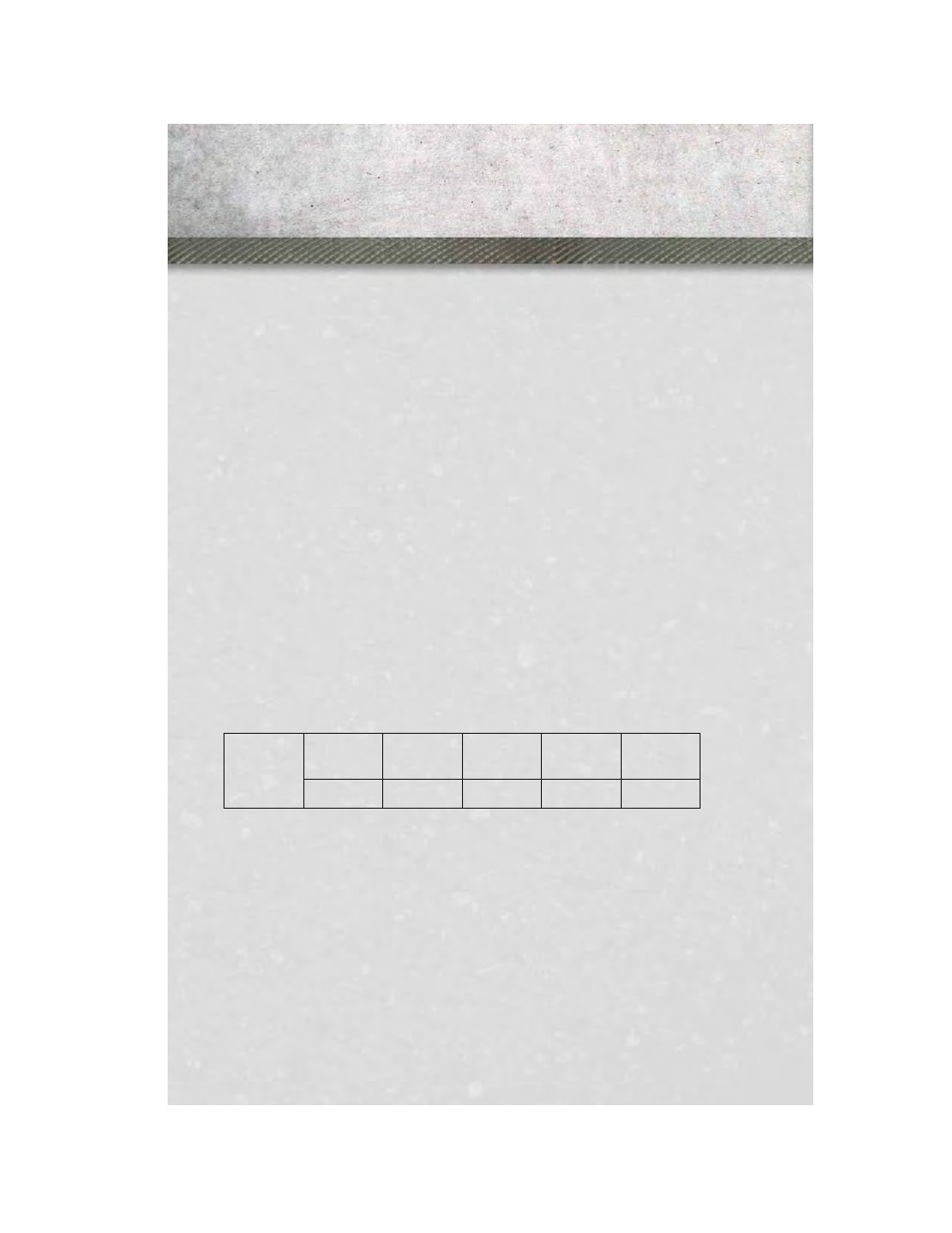
NOTE:
When connecting your iPod
®
device for the first time, the system may take several
minutes to read your music, depending on the number of files. For example, the
system will take approximately five minutes for every 1000 songs loaded on the
device. Also during the reading process, the Shuffle and Browse functions will be
disabled. This process is needed to ensure the full use of your iPod
®
features and
only happens the first time it is connected. After the first time, the reading process
of your iPod
®
will take considerably less time unless changes are made or new songs
are added to the playlist.
The USB port supports certain Mini, Classic, Nano, Touch, and iPhone
®
devices. The
USB port also supports playing music from compatible external USB Mass Storage
Class memory devices. Some iPod
®
software versions may not fully support the USB
port features. Please visit Apple’s website for iPod
®
software updates.
SD Card
Play songs stored on an SD card inserted into the SD card slot.
Song playback can be controlled using the radio or Steering Wheel Audio Controls to
play, skip to the next or previous track, browse, and list the contents.
Bluetooth® Streaming Audio
If equipped with Uconnect
®
Voice Command, your Bluetooth-equipped iPod
®
devices, cell phones or other media players, may also be able to stream music to your
vehicle's sound system. Your connected device must be Bluetooth-compatible, and
paired with your system (see Uconnect
®
Phone for pairing instructions). You can
access the music from your connected Bluetooth
®
device by touching the Bluetooth
®
soft-key while in Media mode.
Uconnect® 8.4A & 8.4AN Available Media Hubs
Uconnect
®
8.4A
&
8.4AN
Media Hub
(USB, AUX
Ports)
Media Hub
(SD, USB,
AUX Ports)
Remote USB
Port (Fully
Functional)
Remote USB
Port (Charg-
ing Only)
Dual Charg-
ing Ports
-
S
S
O
O
S = Standard Equipment
O = Optional Equipment
ELECTRONICS
88
