Utility – Ram Trucks 2014 3500 - User Guide User Manual
Page 139
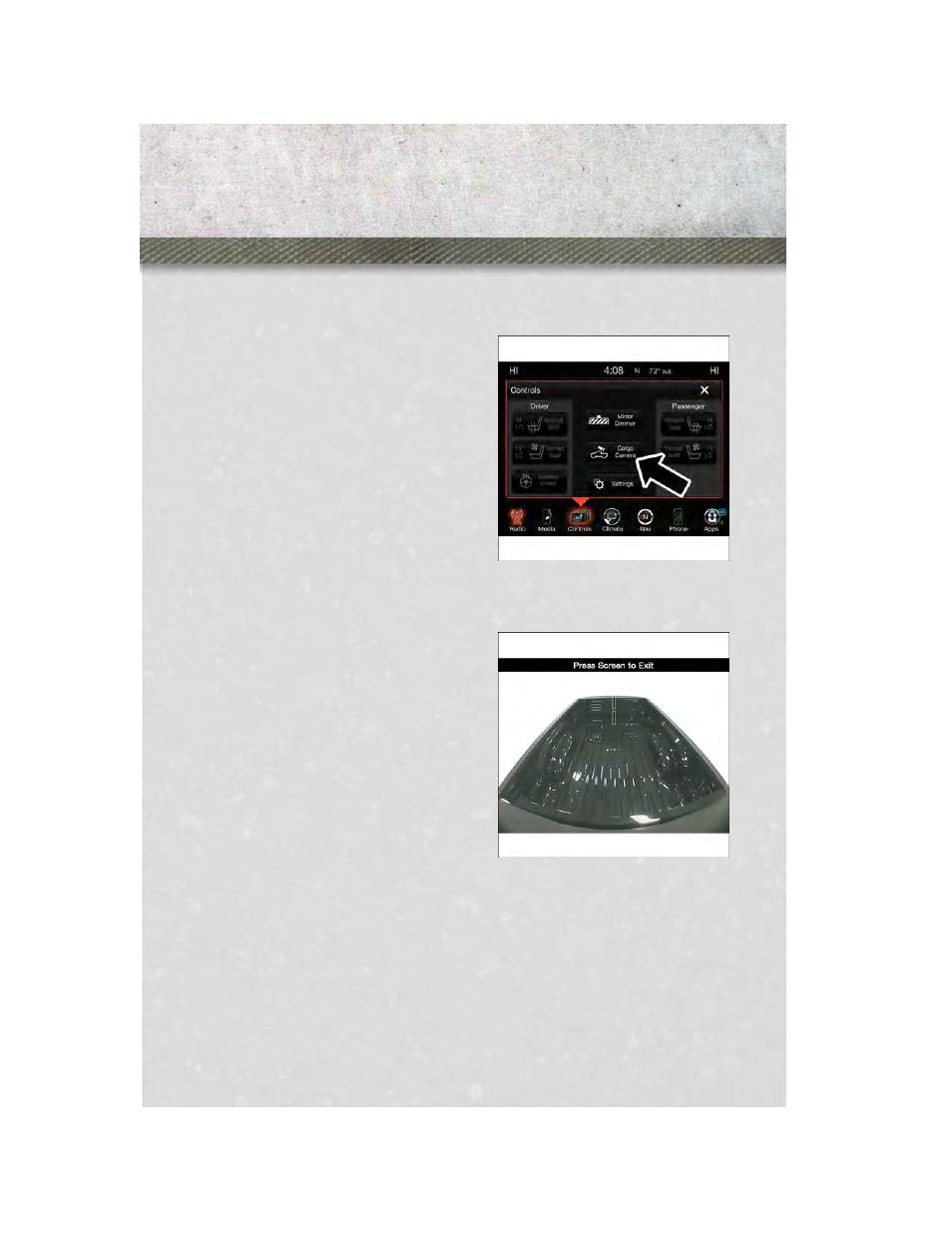
Turning Cargo Camera On Or Off — With Uconnect® 8.4A/8.4AN
1. Touch the “Controls” soft-key located on the bottom of the Uconnect
®
display.
2. Touch the “Cargo Camera” soft-key to turn the Cargo Camera system ON.
NOTE:
The Cargo Camera image may be deactivated by touching the Uconnect
®
display. The
previous selected screen will appear.
UTILITY
137
This manual is related to the following products:
See also other documents in the category Ram Trucks Cars:
- 2005 1500 (Gas) (456 pages)
- 2007 2500 (Diesel) (552 pages)
- 2009 Diesel - Quick Reference Guide (12 pages)
- 2009 1500 - Owner Manual (543 pages)
- 2009 1500 - Quick Reference Guide (12 pages)
- 2009 2500 - Owner Manual (532 pages)
- 2009 2500 - Quick Reference Guide (12 pages)
- 2010 1500 - Owner Manual (616 pages)
- 2010 1500 - User Guide (96 pages)
- 2010 Chassis Cab (423 pages)
- 2011 1500 - Owner Manual (636 pages)
- 2011 1500 - Warranty Manual (44 pages)
- 2011 1500 - 430N/RHB & 430/RBZ Uconnect Manual (139 pages)
- 2011 1500 - 730N/RHR Uconnect Manual (210 pages)
- 2011 1500 - Uconnect 730N Manual (177 pages)
- 2011 1500 - User Guide (116 pages)
- 2500 - Diesel Supplement (174 pages)
- 2011 Chassis Cab - Owner Manual (494 pages)
- 2011 Chassis Cab - Warranty Manual (44 pages)
- 2011 Chassis Cab - User Guide (92 pages)
- 2012 1500 - Owner Manual (726 pages)
- 2012 1500 - Diesel Supplement (173 pages)
- 2012 1500 - Police Supplement (24 pages)
- 2012 1500 - CNG Supplement (40 pages)
- 2012 1500 - 430N/RHB & 430/RBZ Uconnect Manual (136 pages)
- 2012 1500 - 730N/RHR Uconnect Manual (216 pages)
- 2012 Chassis Cab - Owner Manual (502 pages)
- 2012 Chassis Cab - Warranty Manual (44 pages)
- 2012 Chassis Cab - User Guide (116 pages)
- 2012 С/V - Owner Manual (642 pages)
- 2012 С/V - Load Floor Supplement (4 pages)
- 2012 С/V - Uconnect 730N Manual (216 pages)
- 2012 С/V - User Guide (132 pages)
- 2013 1500 - Owner Manual (734 pages)
- 2013 1500 - Diesel Supplement (186 pages)
- 2013 1500 - CNG Supplement (65 pages)
- 2013 1500 - Uconnect Manual (387 pages)
- 2013 1500 - User Guide (196 pages)
- 2013 Chassis Cab - Owner Manual (490 pages)
- 2013 Chassis Cab - User Guide (172 pages)
- 2013 С/V - Owner Manual (700 pages)
- 2013 С/V - Warranty Manual (44 pages)
- 2013 С/V - Uconnect 430/430N Manual (138 pages)
- UCONNECT 730N for Chrysler (220 pages)
- 2013 С/V - User Guide (140 pages)
