Air suspension modes, Operating your vehicle – Ram Trucks 2014 3500 - User Guide User Manual
Page 45
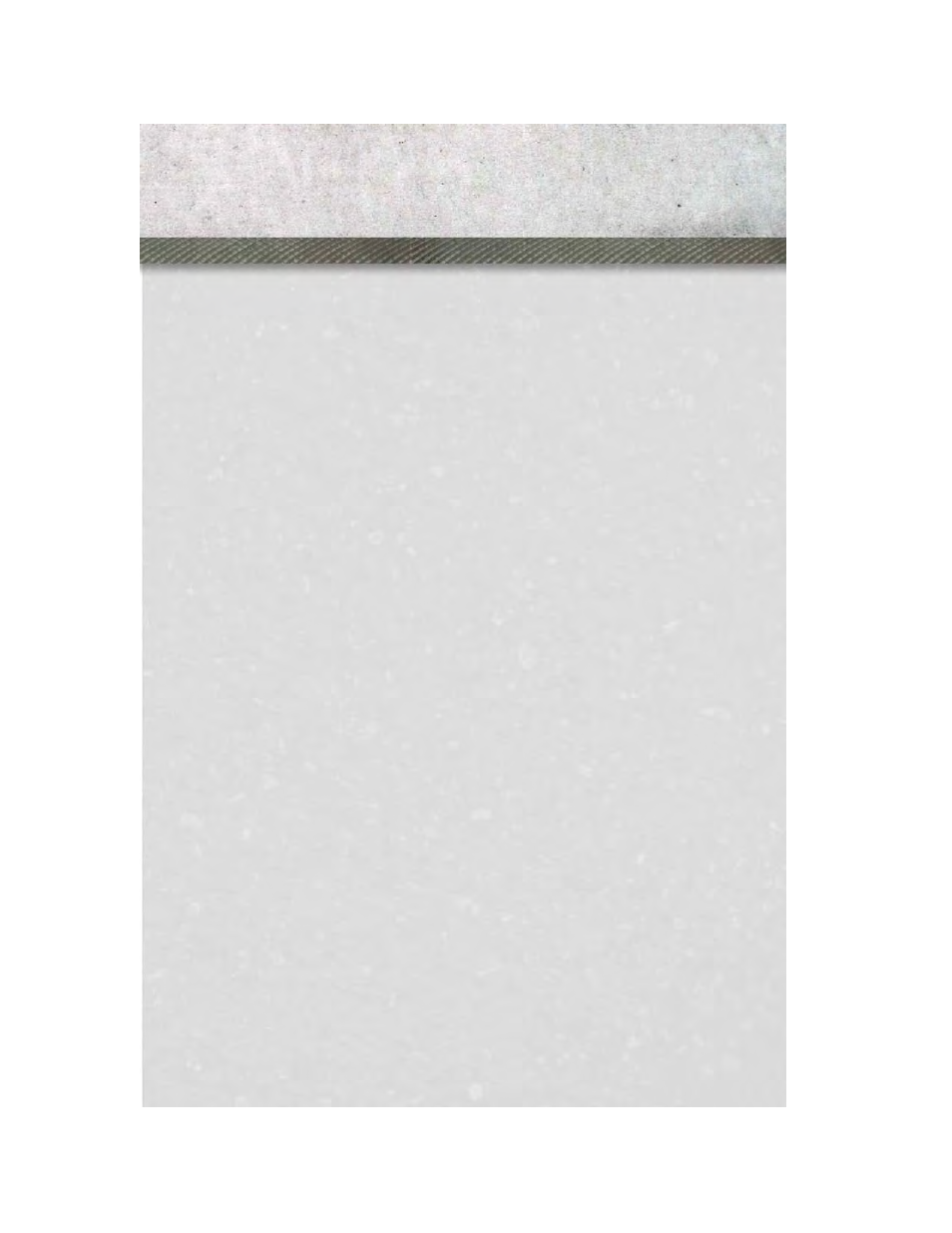
NOTE:
Automatic Aero Mode may be disabled through vehicle settings in the Electronic
Vehicle Information Center (EVIC) when equipped with Uconnect 3.0, or your
Uconnect
®
Radio when equipped with UConnect
®
5.0, 8.4A, or 8.4AN.
•
Entry/Exit Mode (Lowers the vehicle approximately 2 in (51 mm) - This position lowers
the vehicle for easier passenger entry and exit as well as lowering the rear of the
vehicle for easier loading and unloading of cargo. To enter Entry/Exit Mode, press
the “Down” button once from the NHR while the vehicle speed is below 33 mph
(53 km/h). Once the vehicle speed goes below 15 mph (24 km/h) the vehicle
height will begin to lower. If the vehicle speed remains between 15 mph (24 km/h)
and 25 mph (40 km/h) for greater than 60 seconds, or the vehicle speed exceeds
25 mph (40 km/h) the Entry/Exit change will be cancelled. To return to Normal
Height Mode, press the “Up” button once while in Entry/Exit or drive the vehicle
over 15 mph (24 km/h). Entry/Exit mode may not be available due to vehicle
payload, an EVIC message will be displayed when this occurs. Refer to "Electronic
Vehicle Information Center (EVIC)" in "Understanding Your Instrument Panel" in
the Owner’s Manual on the DVD for further information.
• Refer to your Owner’s Manual on the DVD for further details.
Air Suspension Modes
• The Air Suspension system has multiple modes to protect the system in unique
situations:
Tire Jack Mode
• To assist with changing a spare tire, the air suspension system has a feature which
allows the automatic leveling to be disabled. Refer to “Electronic Vehicle Infor-
mation Center (EVIC)” in “Understanding Your Instrument Panel” in the Owner’s
Manual on the DVD for further information.
NOTE:
This mode is intended to be enabled with engine running.
Transport Mode
• To assist with flat bed towing, the air suspension system has a feature which will
put the vehicle into Entry/Exit height and disable the automatic load leveling
system. Refer to “Electronic Vehicle Information Center (EVIC)” in “Understand-
ing Your Instrument Panel” in the Owner’s Manual on the DVD for further
information.
NOTE:
This mode is intended to be enabled with engine running.
Wheel Alignment Mode
• Before performing a wheel alignment this mode must be enabled. Refer to
“Electronic Vehicle Information Center (EVIC)” in “Understanding Your Instru-
ment Panel” in the Owner’s Manual on the DVD for further information.
OPERATING YOUR VEHICLE
43
