Swap mode (switch from com 1 to com 2 remotely), Split mode, Speaker amplifier (5) – PS Engineering PMA6000B User Manual
Page 18: Intercom operation, Adjusting the vox-squelch control (6), Intercom modes (6), Swap mode (switch from com 1 to com 2 remotely) -3, Split mode -3, Speaker amplifier (5) -3, Intercom operation -3
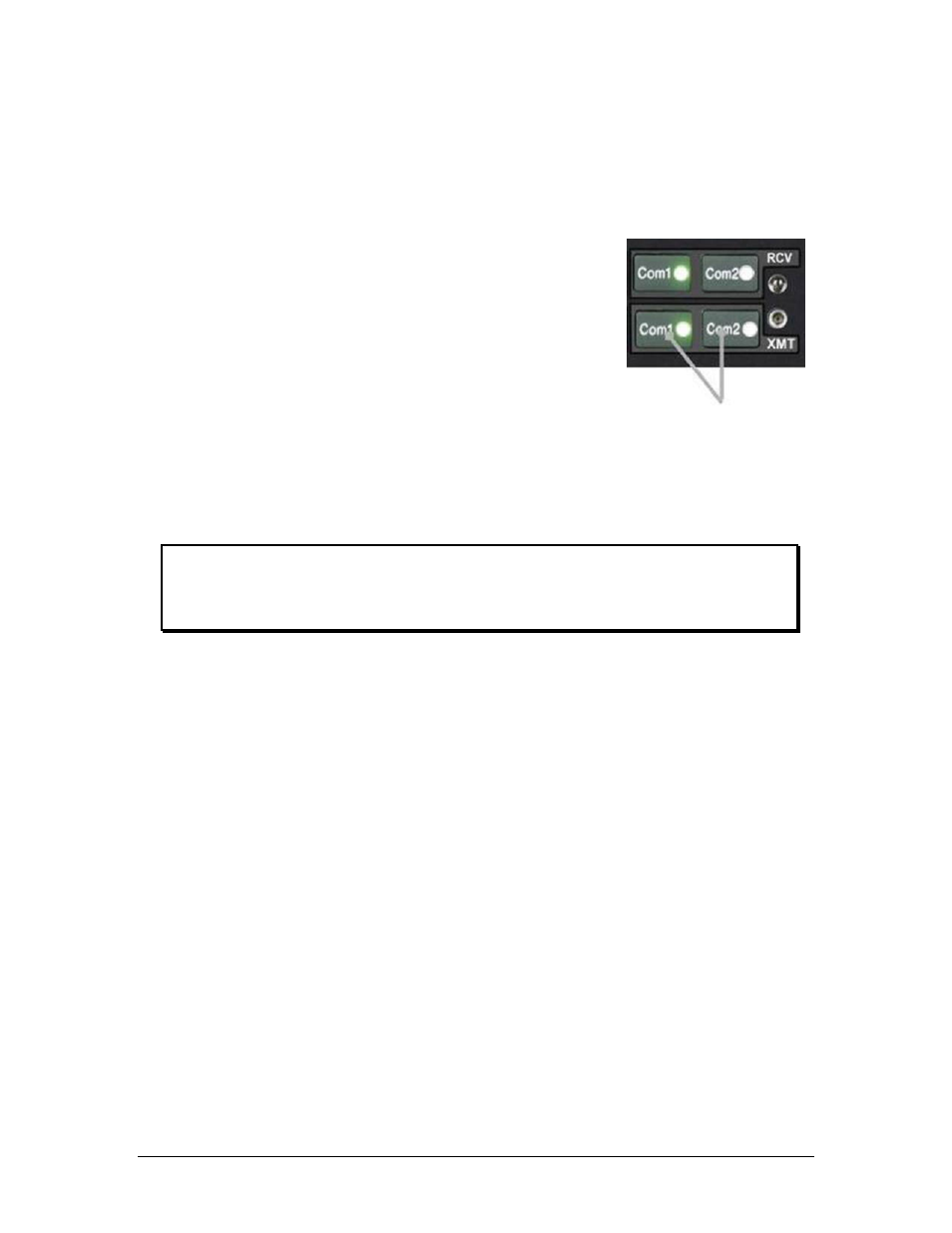
PS Engineering
PMA6000B Audio Selector Panel and Intercom System
Installation Manual
200-066-0200
Page 3-3
Rev 6, Feb. 2013
3.5.1
Swap Mode (Switch from Com 1 to Com 2 remotely)
With a yoke mounted, momentary switch, the pilot can change from the current Com transceiver to the
other by depressing this switch. When "Swap Mode" is active, the COM transmit and receive indicators
will toggle to the other Com. To cancel "Swap Mode," the pilot may either press the yoke mounted switch
again, or push the other com selector.
3.5.2
Split Mode
Pushing both Com 1 and Com 2 XMT buttons at the same time puts the
PMA6000B into "Split Mode". This places the pilot on Com 1 and the
copilot on Com 2, and they can use their respective radios independently.
The passengers will not hear the radios or crew intercom in the split
mode. An example of this useful feature is when the pilot may want to talk
to Air Traffic Control, while the copilot may be speaking to Flight Watch.
Placing the pilot on Com 2 and the copilot on Com 1 is not possible.
Note:
Due to the nature of VHF communications signals, and the size constraints in general
aviation aircraft, it is probable that there will be some transmission bleed-over in the Split
mode, particularly on adjacent frequencies.
PS Engineering makes no warranty about the suitability of Split Mode in all aircraft conditions.
Note:
In all PMA6000B-series, Split Mode pilot can still monitor all audio receive inputs (Nav, ADF,
etc.) and copilot will only hear Com 2. Additionally, the intercom function between pilot and co-
pilot that is controlled by the ISO/ALL/CREW switch.
3.6
Speaker Amplifier (5)
The "SPR" in the audio section stands for speaker. This switch will place all selected audio on the cockpit
speaker when selected.
NOTE: with the exception of unswitched unmuted inputs, the speaker amplifier is not active in the "Split
Mode." To reduce power consumption and internal heat buildup in the avionics stack, switch off the
speaker amplifier when not in use.
3.7 Intercom Operation
3.7.1
Adjusting the VOX-Squelch control (6)
The PMA6000B provides a single VOX squelch control for the pilot, copilot and the passengers, although
each microphone has it’s own squelch circuit, and only a microphone spoken into will be open. Since the
number of microphones open at any one time is reduced, the amount of background noise is diminished.
With the engine running, set the VOX control knob (Outer concentric knob) by turning the knob fully
counter-clockwise. Then slowly rotate the S
QL
control knob clockwise until you no longer hear the engine
noise in the headphones. When the microphone is positioned properly near your lips, normal speech lev-
els should open the channel. When you have stopped talking, there is a delay of about ½ second before
the channel closes. This helps prevent choppy communications.
3.7.2
Intercom Modes (6)
The ICS switch is a 3-function mode selector that allows the pilot to tailor the intercom function to best
