Pma6000b pin assignments, Pma6000b pin assignments -4 – PS Engineering PMA6000B User Manual
Page 10
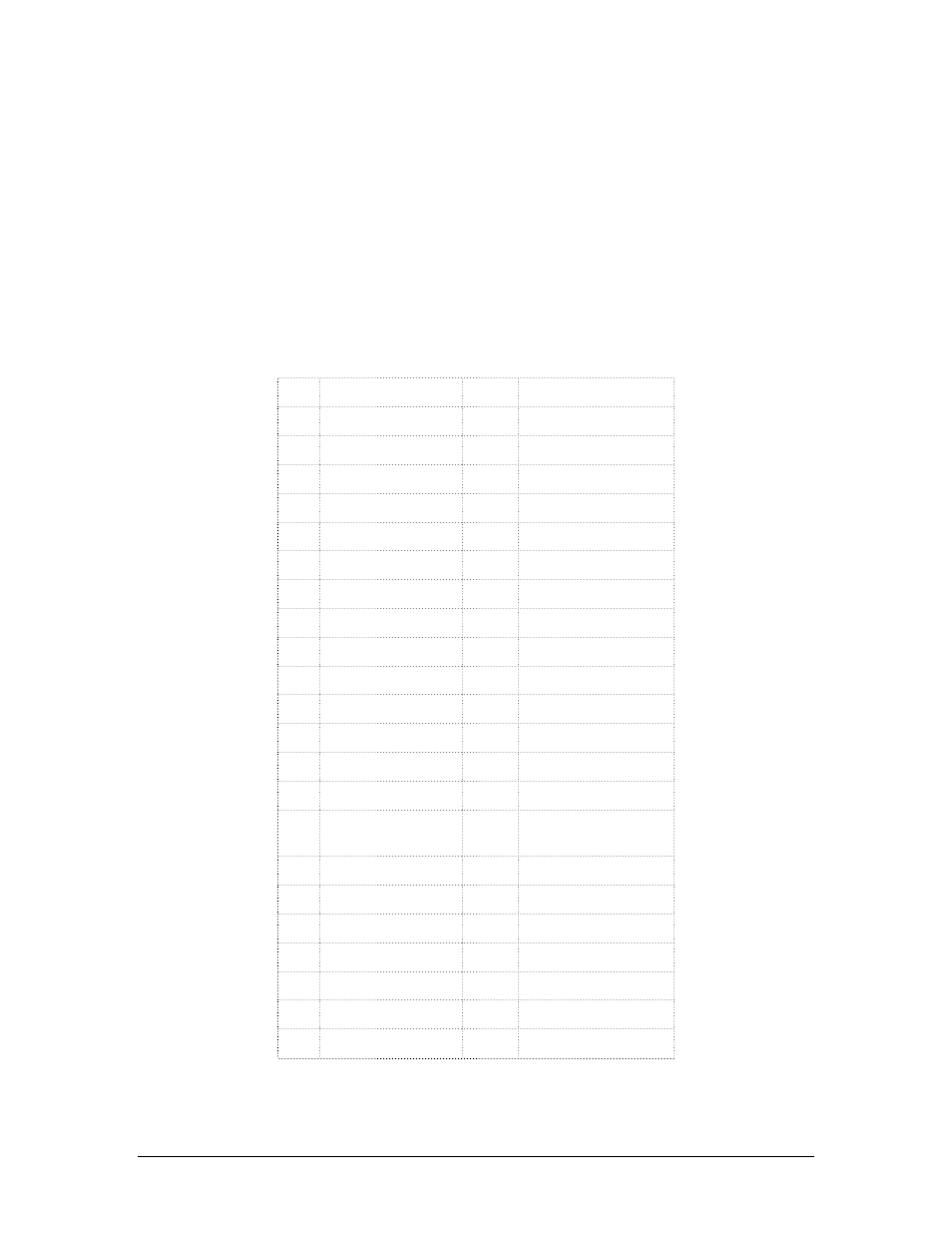
PS Engineering
PMA6000B Audio Selector Panel and Intercom System
Installation Manual
200-066-0200
Page 2-4
Rev 6, Feb. 2013
The “Mute” button can be used to inhibit the soft mute function, keeping music at the same level. In
CREW mode, passengers will hear Music #2, and this will also be controlled by the “Mute” button located
on the front panel.
Entertainment inputs #1 and #2 can be paralleled so a single entertainment source can serve both the pas-
sengers and the crew in "crew" mode. It is suggested however, that a switch (DPDT) is installed between
the single entertainment device and entertainment input #1. This will allow the pilot and copilot to decide
if they hear entertainment while in the Crew mode.
Local oscillators and internal signals from some entertainment equipment can cause undesired interfer-
ence with other aircraft systems. Before takeoff, operate the entertainment devices to determine if there is
any adverse effect within the aircraft systems. If any unusual operation is noted in flight, immediately
switch off the entertainment devices.
2.4.3
PMA6000B Pin assignments
Pin
Function
Pin
Function
1 Copilot Mic Audio
2
Pilot Mic Audio Hi
3 Passenger Mic Hi
4
COM 1 mic audio
5 COM 1 Mic key
6
COM 1 audio In
7 Unswitched 1 Hi
8
NAV 1 input
9 Music 1 Hi
10
Pilot Headphone
11 Swap
12
Blue lamp out
13 Amber Lamp Out
14
Speaker Ground
15 Marker Antenna
16
Copilot mic Lo
17 Pilot Mic Low
18
Passenger 1 Mic Lo
19 Passenger Mic Lo
20
COM 1 Lo
21 COM 2 Mic Key
22
Unswitched 2 Hi
23 Nav 2 Audio Hi
24
Audio Low
25 Music 2 Hi
26
Copilot Phones Hi
27 MM Sense
28
MKR low
29 Airframe Ground
30
Marker antenna
ground
31 Copilot Mic PTT
32
Pilot Mic PTT
33 Passenger Mic Hi
34
COM 2 Mic audio
35 COM 2 audio Lo
36
COM 2 audio
37 ADF audio Input
38
DME audio Hi
39 AUX audio Hi
40
Passenger Phones Hi
41 Dimmer Input
42
White lamp out
43 Aircraft power
44
Speaker Hi
