Middle marker sense, Unswitched inputs, Intercom – PS Engineering PMA6000B User Manual
Page 13: Adjustments, Middle marker sense -7, Unswitched inputs -7, Intercom -7, Adjustments -7, Figure 2-3 adjustments -7
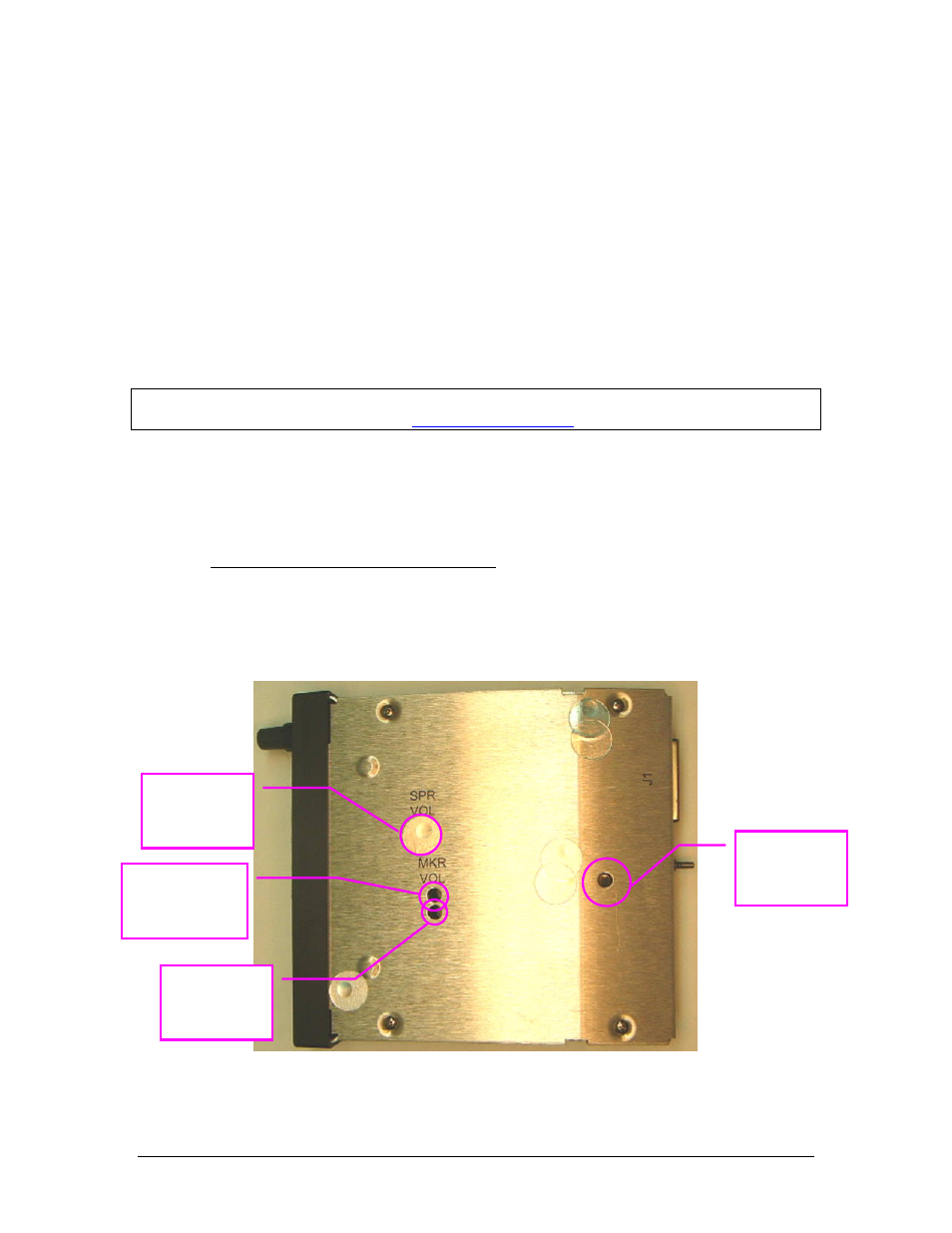
PS Engineering
PMA6000B Audio Selector Panel and Intercom System
Installation Manual
200-066-0200
Page 2-7
Rev 6, Feb. 2013
2.4.9
Middle Marker Sense
The MM Sense output Pin 27, is connected to certain specific autopilots, and goes high only when a mid-
dle marker signal is received, not in test.
2.4.10 Unswitched Inputs
The PMA6000B has two unswitched inputs. pin 7 and pin 22 are unswitched/unmated inputs that are
heard by the crew and over the cockpit speaker at all times.
2.4.11 Intercom
All mic and headphone jacks must have insulating washers, the cable must be Teflon coated, twisted-
shielded wire, and the shield must only be connected to the ground return wire only at the intercom con-
nector.
Note: A custom wiring harness is available from PS Engineering, along with 4-place jack kits.
Visi
2.5
Adjustments
The PMA6000 is factory adjusted to accommodate the typical requirements for most aircraft configura-
tions. There are three adjustments however, that will allow the installer to tailor the specific functions. See
section 2.4.8.1 for disassembly instructions.
Adjustment
Clockwise Results In
Cabin Speaker Level Increase Speaker Volume
Marker Beacon Level Decrease Marker Volume
MKR High Sense Increase sensitivity
MKR Low Sense Increase Sensitivity
To make the necessary adjustments, use a small jeweler's slotted screwdriver.
Figure 2-3 Adjustments
Speaker
Volume
VR2
MKR Volume
VR912
MKR HI
Sense
VR917
MKR LO
Sense
VR919
