Mp3 music controls, Mp3 player operation, Usic – PS Engineering PMA8000MP3-Avidyne User Manual
Page 31: Ontrols, Layer, Peration
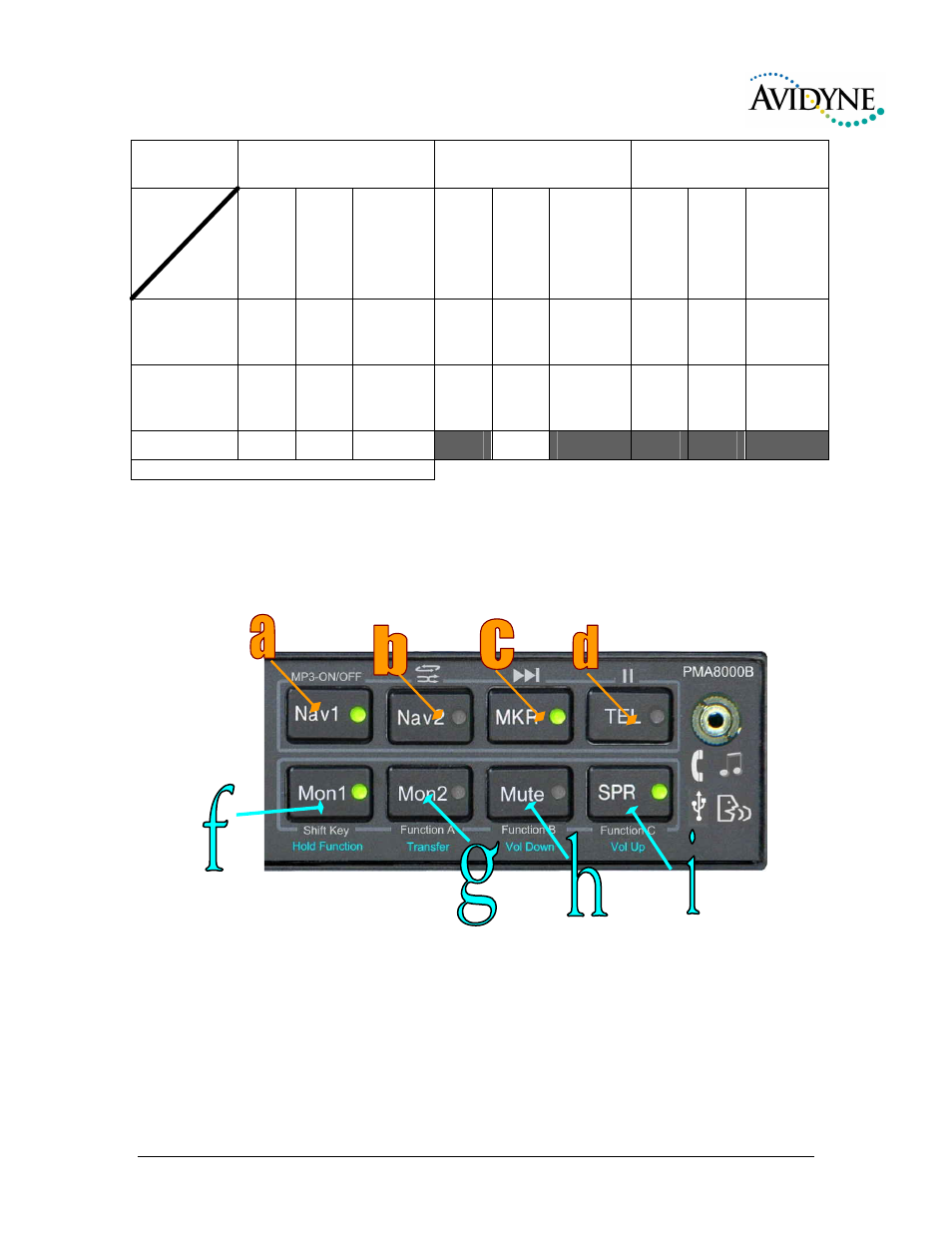
PS Engineering
PMA8000B-MP3 Audio Selector Panel and Intercom System
Installation and Operator’s Manual
200-890-0403
Page 3-10
Rev. 4, Jan. 2011
Music Distri-
bution Mode
Standard Music Distribu-
tion
Alternate Music Distribu-
tion
Music 1 All Headsets
Music
Source
ICS Mode
All
Crew
ISO
All
Crew
ISO
All
Crew
ISO
Front Panel
Jack
Crew
Crew
Copilot*
Crew
&
Pass
Crew
Copilot*
& Pass
Crew
Crew
Copilot*
Music 1 Input
Crew
Crew
Copilot*
Crew
&
Pass.
Crew
Copilot*
& Pass.
Crew
&
Pass.
Crew
&
Pass.
Copilot*&
Pass.
Music 2 Input
Pass.
Pass.
Pass.
Pass.
*Pilot has Music 1 option in ISO mode
Figure 3-3 Music Distribution
3.11 MP3 Music Controls
Above the top row of buttons are icons that relate to the MP3 player operation. Below the Shift/Function
legends, you’ll see a row of blue legends that refer to MP3 files and volume controls.
To activate these controls, you hold the Shift/Hold function, and press the desired button.
3.12 MP3 Player Operation
Turn MP3 on and off- Press
Shift Key
(MON 1) (f) and
MP3-ON/OFF
(Nav1) (a). Audio annunciation
will be "MP3 on" or "MP3 off." The audio panel will always power up with the MP3 player switched off.
To toggle sequential and random play mode, Press Shift Key (Mon 2) and press Nav 2 (b). The audio
annunciation will be “random,” or “sequential.”
