PS Engineering PMA8000MP3 Pilot’s Guide User Manual
Page 5
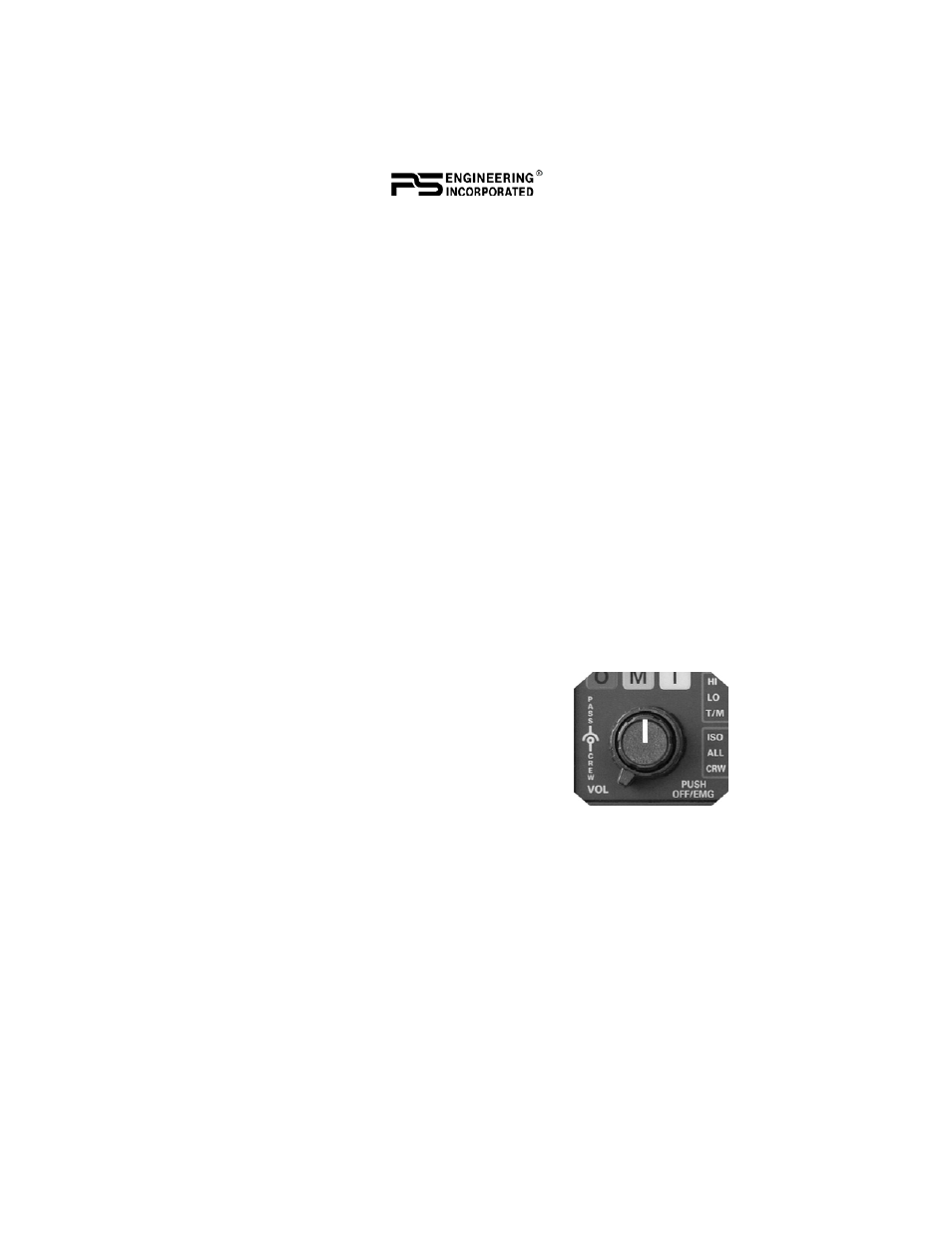
Page 5
Oct. 2010
PMA8000B MP3
Microphone Muff Kit from Oregon Aero (1-800-888-6910). This
will not only optimize VOX performance, but will improve the over-
all clarity of all your communications.
It is also a good idea to keep the microphone out of a direct wind
path. Moving your head through a vent air stream may cause the In-
telliVox® to open momentarily. This is normal.
The IntelliVox® is designed to work with normal aircraft cabin noise
levels (70 dB and above). Therefore, it may not always recognize
speech and clip syllables in a quiet cabin, such as in the hangar, or
without the engine running. This is also normal.
Intercom Volume Control (7)
The small volume control knob adjusts the loudness of the intercom
for the pilot and copilot. It has no effect on selected radio levels, mu-
sic input levels or passengers' volume level.
The larger, outer volume control knob controls intercom volume for
the passengers. It has no effect on radio or music levels.
Adjust the radios and intercom volume for a comfortable listening
level. Most general aviation headsets today have built-in volume con-
trols; therefore, volume also can be further adjusted at the individual
headset.
Mono Headsets in Stereo Installation
The pilot and copilot positions work with ste-
reo or mono headsets. If a monaural headset is
plugged in to a PMA8000B MP3 Stereo instal-
lation, one channel will be shorted and all pas-
sengers will lose one channel unless they
switch to the “MONO” mode on the headset.
Intercom Modes (8)
The “ICS” pushbutton switch on the left side of the panel provides
the selection of the three intercom modes. The description of the in-
tercom mode function is valid only when the unit is not in the "Split"
mode. Then, the pilot and copilot intercom is controlled with the
Mute button.
The ICS button cycles through the intercom modes, from top to bot-
tom and then back up, ISO, ALL, Crew, ALL, and ISO. An LED
shows the active mode .
