Communications receive (rcv) selection (3), Audio selector (4) – PS Engineering PMA8000MP3 Pilot’s Guide User Manual
Page 3
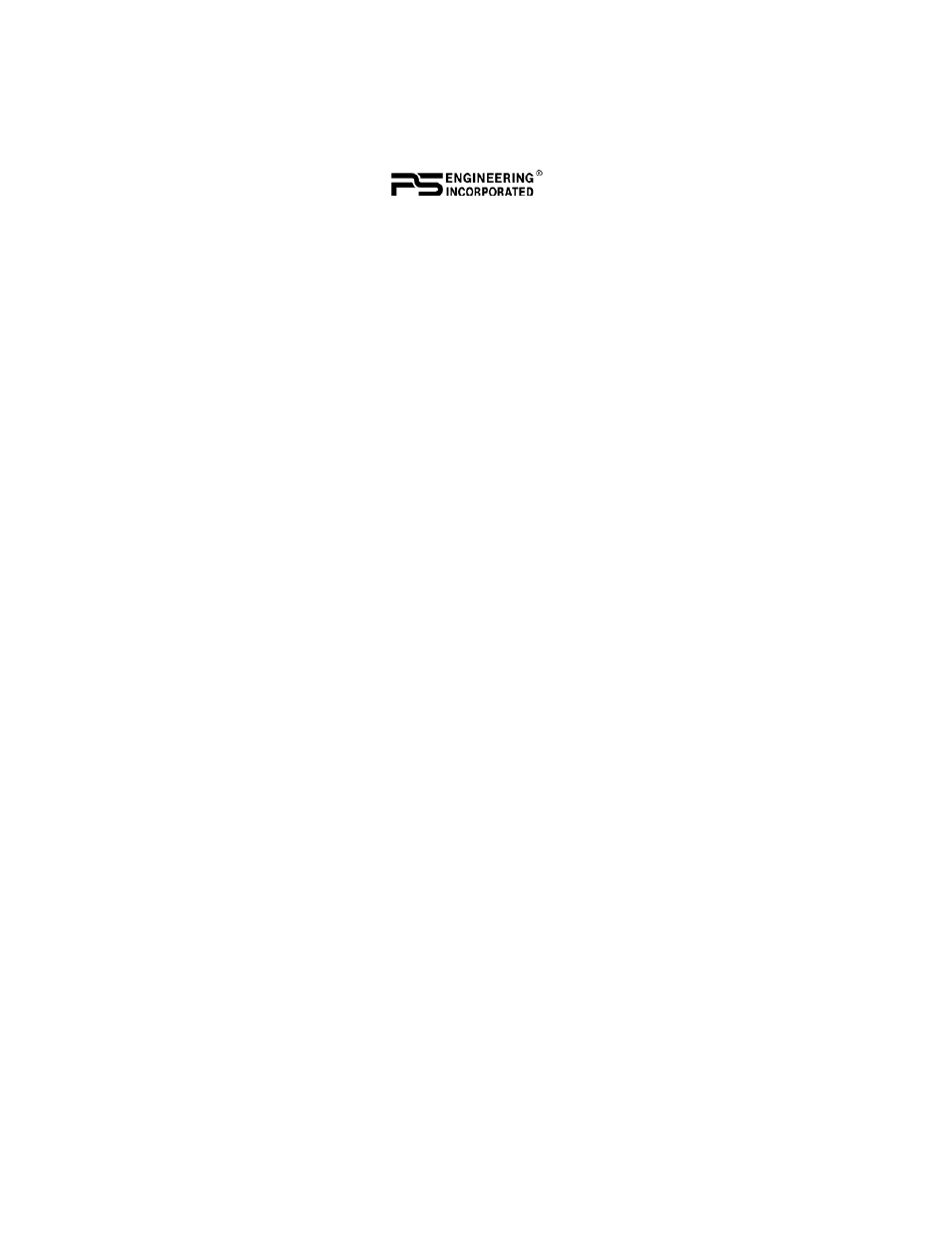
Page 3
Oct. 2010
PMA8000B MP3
of the received audio.
To select Com 1 or Com 2 for transmit, simply press the button on the
bottom row, next to the XMT legend. Both the bottom and top button
indicators will light, showing you that you can transit and receive on
the selected radio. The audio panel automatically selects the receiver,
and will not allow you to transmit on a radio without being able to
hear the receive audio.
Communications Receive (RCV) Selection (3)
If you want to listen to the other radio, press the upper button, in the
RCV (receive) section.
When you have a com selected for receive, it will stay selected until
you manually deselect it. For instance, if you set Com 1 for clearance
delivery and Com 2 for Ground Control, transmit on Com 1 to get
clearance, but want to contact ground you can switch between trans-
mitters without having to re-select the receivers. In essence, switching
the mic selector will not override prior selection of Com receiver au-
dio
If the Monitor function is activated (Function B), the audio from this
radio will be muted when the primary radio (selected for transmit) is
receiving a signal. Monitor is not active in Split mode.
Unless the audio panel is in “split” mode, the PMA8000B MP3 gives
priority to the pilot’s radio Push-To-Talk (PTT). If the copilot is
transmitting, and the pilot presses his Push-To-Talk (PTT), the pilot is
then heard over the radio. .
In TEL mode, the pilot microphone and headphones are connected to
the cell phone, but you still hear the Com radios selected. The radio
PTT will switch the mic to the selected com transceiver, and allow
continued aircraft communications to continue. (See Page 6—TEL—
for more details).
Audio Selector (4)
You select the switched navigation receivers, Nav 1, Nav 2, ADF
MKR (Marker) and Auxiliary (AUX) by pressing the desired button,
and an indicator will show you which are turned on. Pushing the but-
ton again removes that audio from the selection. The DME input (if
present) is also shared with AUX.
In SPLIT mode, only the pilot will hear selected navigation audio.
