Stl st, St aux – Pro Boat JR XR3i User Manual
Page 21
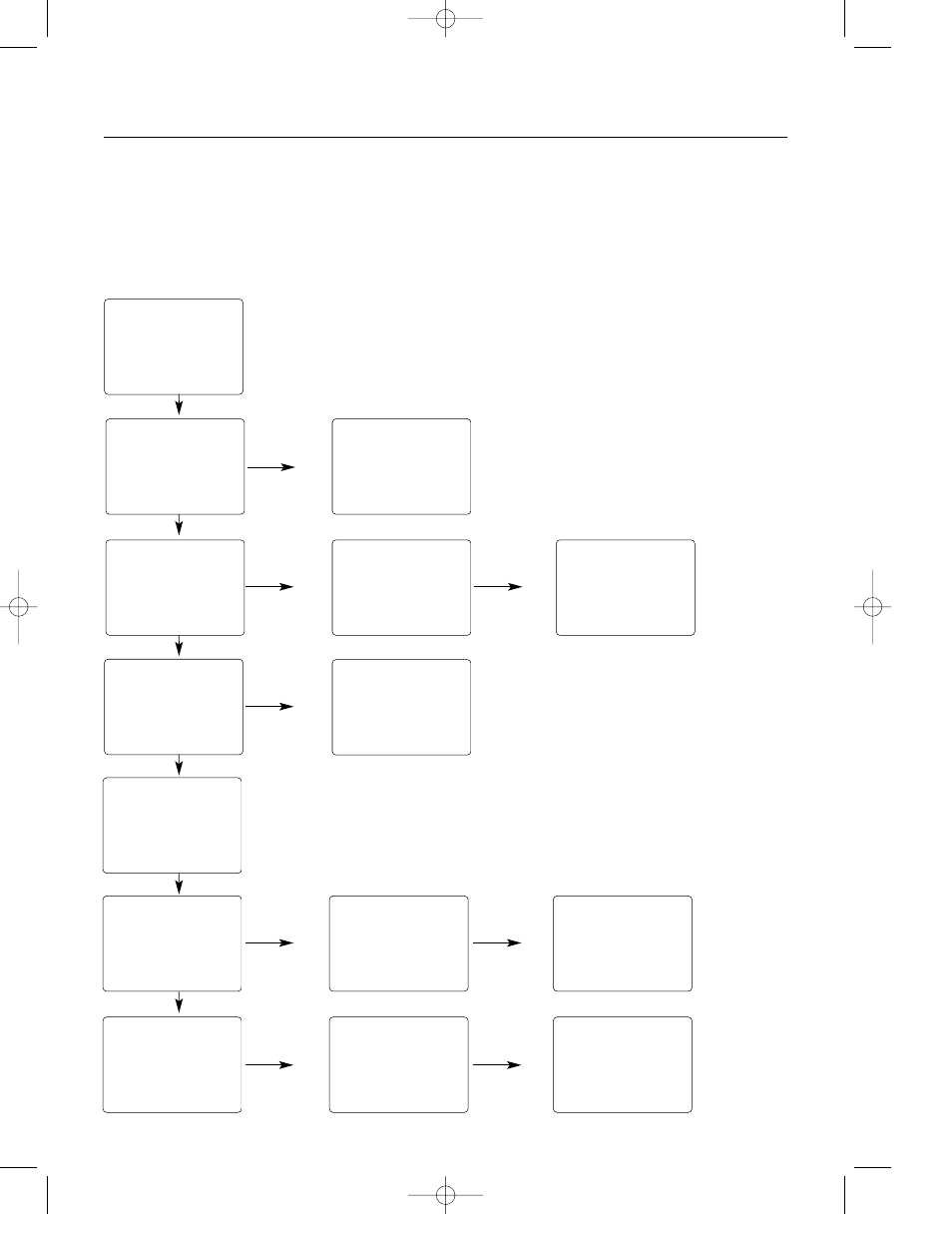
21
To enter the Function mode, it is necessary to first turn on
the transmitter's power switch. Next, press the Scroll key
until a beep is heard. The display will change to show the
first function listed on the Function mode flow chart as
shown below. Press the Scroll key to scroll down through
the functions one by one, as shown in the flow chart. Once
the desired function has been reached, use the Channel key
to select the appropriate channel (if applicable). To adjust
the values of the function, simply press the Increase (+) or
Decrease (-) keys until the desired value is displayed on the
screen. To exit function mode, press the Scroll and Channel
keys at the same time. The next time you enter Function
mode, you will be returned to the last function accessed.
Mode Key
Channel Key
sts
0
T R I M
aus
0
T R I M
ths
0
T R I M
L /F
L /F
R/B
R/B
tdb
0
∞
0
∞
0
∞
stl
st
LN
E X P
thf
LN
E X P
st
100
E P A
M I X
aux
100
E P A
th
100
E P A
thb
M I X
40
20
L A P
st
aux
S B - T R M
th
S B - T R M
Throttle
Deadband
(page 22)
Channel Key
Exponential
(page 23)
Channel
Key
Channel
Key
Channel
Key
Channel
Key
Channel
Key
Channel
Key
Channel
Key
Mixing
(page 26)
Lap-Timer
(page 27)
End-Point
Adjustment
(page 24)
Sub-Trim
(page 28)
Servo Reversing
(page 29)
—
R E V • N O R M
—
R E V • N O R M
—
R E V • N O R M
Accessing the Function Mode
4680 JR XR3i manual 7/17/02 12:14 PM Page 21
