Installation instructions (continued) – Perfect Aire NPH12000 User Manual
Page 10
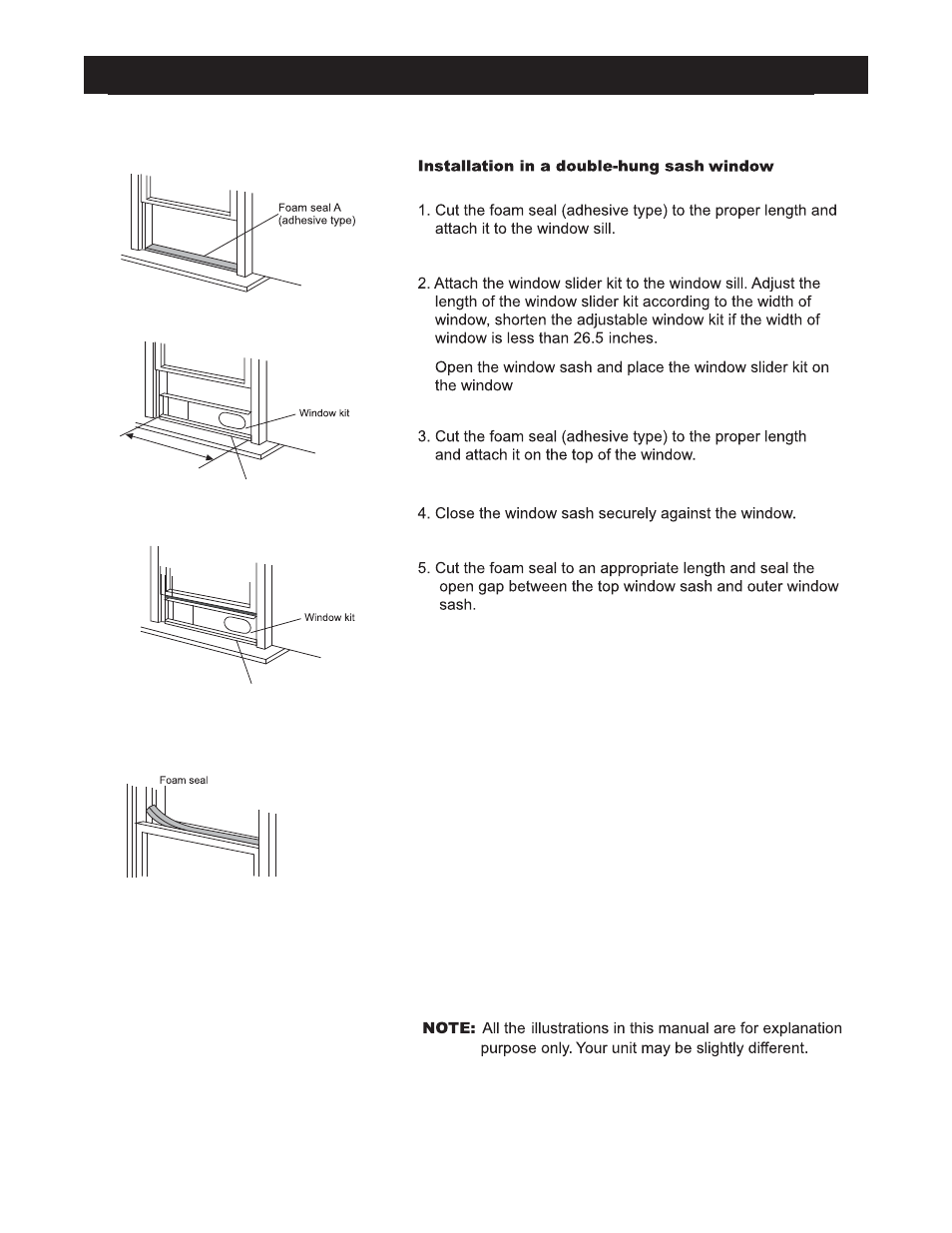
INSTALLATION INSTRUCTIONS (CONTINUED)
Window sill
Window sill
Fig. 8
See Fig. 8.
See Fig. 10.
See Fig. 11.
sill. See Fig. 9.
Fig. 9
26.5” - 48”
Fig. 10
Fig. 11
9
MODE select button
Selects the appropriate operating mode. Each time
you press the button, a mode is selected in a
sequence that goes from AUTO, COOL, DRY, FAN
and HEAT (on models with heating function). The
mode indicator light illuminates under the different
mode settings.
FAN button
Control the fan speed. Press to select the fan speed
in three steps - LOW, MED, HI and AUTO. The fan
speed indicator light illuminates under different fan
settings except AUTO speed. When AUTO fan speed
is selected, all of the fan indicator lights go dark.
SWING button
When the operation is ON, press the
SWING button can stop the louver at
the desired angle. The louver swing up
to an angle of 6
O
for each press. Keep
pressing the button more than 2 seconds
can initiate the auto swing feature.
TIMER button
Used to initiate the AUTO ON start time and AUTO
OFF stop time program, in conjuction with the
& buttons.
